How do I change the IP address of a node in an HA cluster?
Applicable Products
- QuTS hero h5.3.0 or later
- High Availability Manager
Scenario
In a high-availability (HA) cluster, if you need to change the IP address of the active or passive node, follow the steps below to modify the IP settings without removing the cluster.
Instructions
- Log in to the active node as an administrator.
- Go to High Availability Manager > Settings > HA Network.
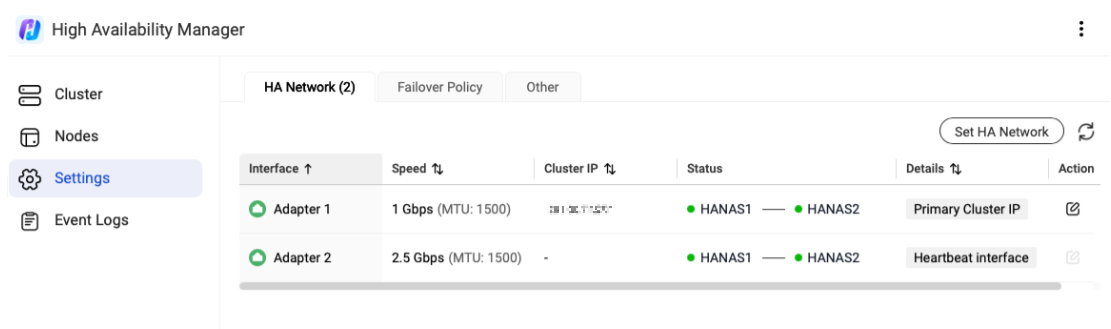
- Identify the primary cluster interface.Note
You cannot modify the heartbeat interface network settings.
- Under Action, click
 .
.
The Configure HA Cluster Network Interface window opens.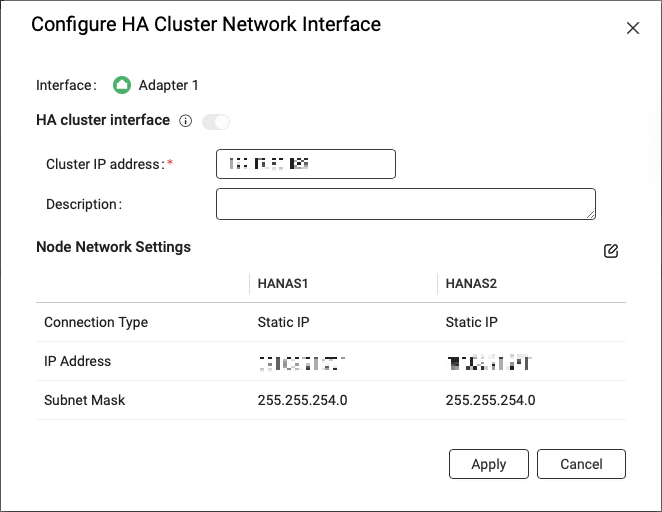
- Optional: Modify the cluster IP address.Note
The cluster IP address and the active and passive node IP addresses must be in the same subnet.
- Next to Node Network Settings, click
 .
.
The Edit Node Network Settings window opens. - Modify the IP address for the active and/or passive nodes.Note
The cluster IP address and the active and passive node IP addresses must be in the same subnet.
- Click Apply to save the edits.
The Edit Node Network Settings window closes, and the IP addresses are updated in the Configure HA Cluster Network Interface window. - Click Apply to apply the changes.
The Configure HA Cluster Network Interface window closes, and High Availability Manager applies the IP address changes.


