Why can't I access my QNAP account with the myQNAPcloud app?
Last modified date:
2023-04-19
Applicable Products
All NAS series, myQNAPcloud
Symptom
You are able to successfully sign in to account.qnap.com, but receive an error (1012005) when you attempt to sign in through the myQNAPcloud app.
Solution
If the device is not located within China, you'll need to adjust the Region setting with the following process:
- Log in to the device.
- Open the Control Panel.
- Go to General Settings > Region.
- Select Global.
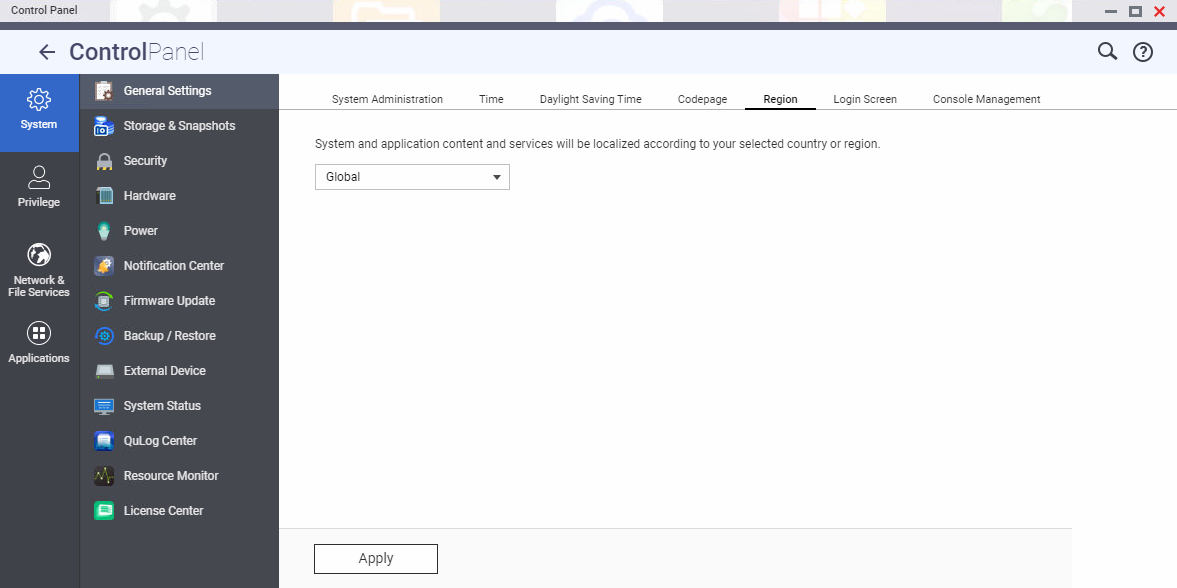
- Click Apply.



