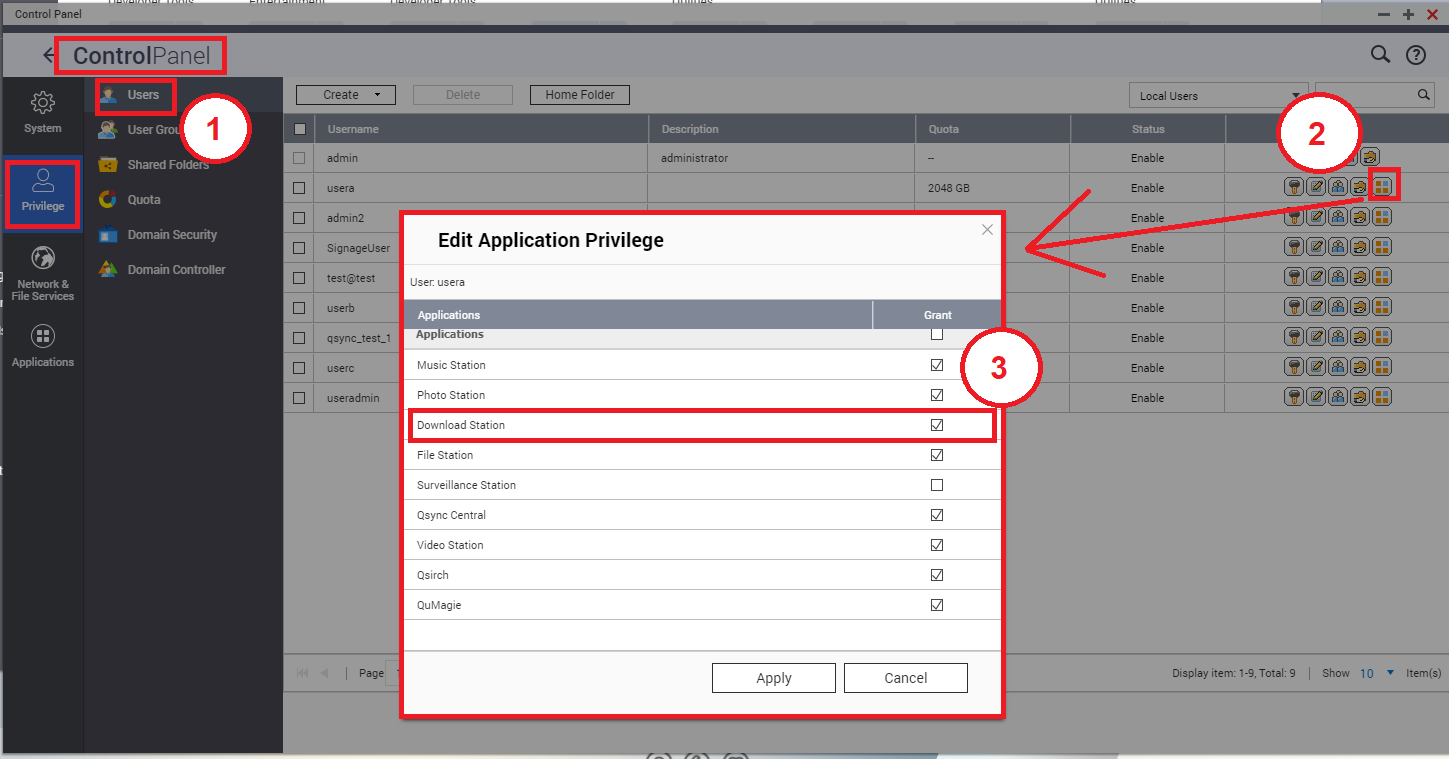I Cannot Open an Application Because Access is Denied. What can I do?
Applied models:
-
All NAS Series
Applied Firmware:
-
4.4.1 or above
Some application permissions can be configured in the NAS settings for each NAS user. If the user does not have the correct permissions, it will display “Access Denied” when trying to open the app:
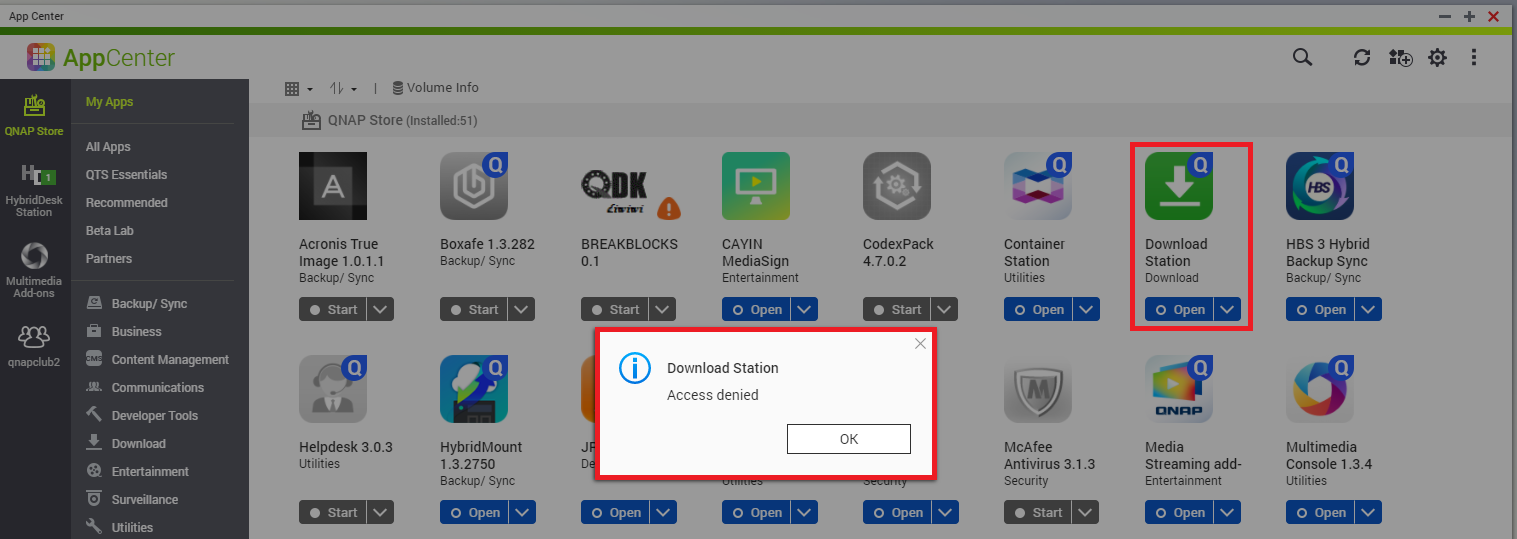
You may double-check if the user has correct permission for the specific app: Go to Control Panel > Privilege > Users, and click on the "Edit Application Privilege" icon on the right.