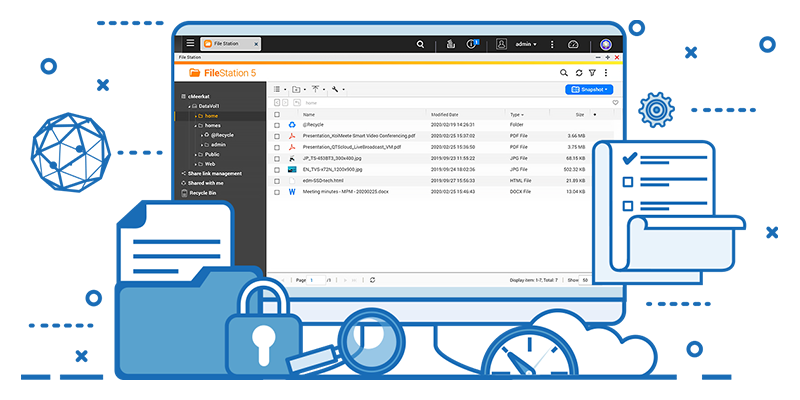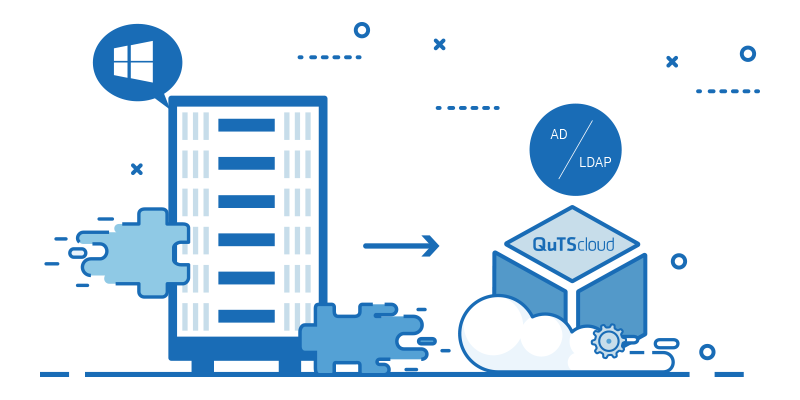QuTScloud pour Cloud privé
Déployez QuTScloud — une appli virtuelle basé sur le système d’exploitation des NAS QNAP — en tant que machine virtuelle hébergée en privé sur Linux® KVM, Microsoft® Hyper-V et VMware ESXi™.
Gérez de façon flexible vos datacenters privés, obtenez facilement les avantages d’un NAS compatible avec les applis
Une solution de NAS virtuel adaptée aux entreprises et aux groupes de travail
QuTScloud est une appli virtuelle basé sur le système d’exploitation QTS des NAS QNAP. Pour les entreprises et les groupes de travail qui ont besoin d’une élasticité des ressources et d’une flexibilité du budget, QuTScloud peut être déployé comme machine virtuelle (VM) fonctionnant sur des datacenters locaux existants. Ceci permet d’établir des clouds privés professionnels et d’obtenir les fonctionnalités avancées du NAS sans ajouter de matériel NAS. Il réduit les coûts, économise l’espace et reste flexible !

Avantages de l’appli virtuelle QuTScloud
-
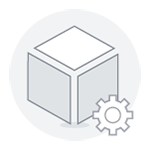
Utilisation optimisée des ressources
Exécutez les VM QuTScloud sur des serveurs privés existants pour optimiser l’utilisation des ressources (processeur, mémoire, stockage et réseau) pour augmenter le potentiel des applications.
-

Agilité et économies
QuTScloud facilite l’obtention des services QTS riches en fonctionnalités et des applications NAS à la demande.
-
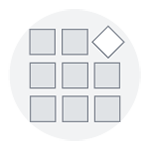
App Center à valeur ajoutée
L’App Center intégré comprend de nombreuses applis gratuites et plusieurs applis premium à valeur ajoutée pour booster les fonctionnalités de QuTScloud.
-

Passerelles de stockage en cloud
QuTScloud prend en charge les applis qui proposent la fonctionnalité de passerelle de stockage en cloud pour les entreprises à la recherche de solutions de cloud privé et hybride.
Lancez rapidement QuTScloud dans un large éventail d’environnements virtuels
QuTScloud peut être rapidement déployé sur des hyperviseurs tels que Linux® KVM, Microsoft® Hyper-V et VMware ESXi™, ainsi que sur la station de virtualisation QNAP. Les organisations peuvent augmenter leur flexibilité budgétaire en utilisant les environnements virtuels ; ce qui permet d’économiser l’espace matériel ainsi que les efforts de maintenance supplémentaires, et en tirant profit des avantages offerts par les applications du système d’exploitation QuTScloud compatible avec les applis.
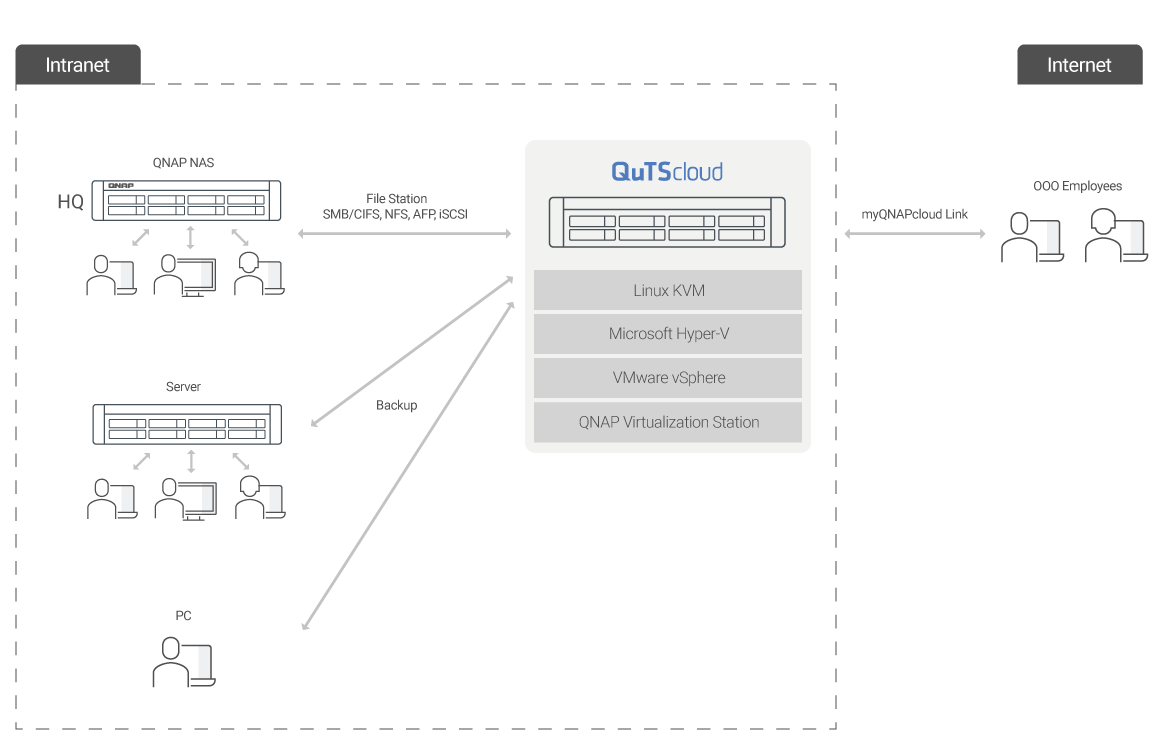
Caractéristiques clés de QuTScloud
Connexion facile et accès de partout
-

Accès via le partage Samba avec le navigateur de fichiers
Les utilisateurs peuvent accéder à QuTScloud via des protocoles populaires (dont SMB/CIFS, NFS et AFP) pour le partage de fichiers sur les réseaux Windows®, Mac® et Linux®/UNIX®. La connexion via iSCSI est également prise en charge.
-

Accès rapide via myQNAPcloud Link
myQNAPcloud Link permet de se connecter à QuTScloud en utilisant un nom de domaine unique, ce qui facilite l’accès, la gestion et le partage des données sans avoir besoin d’une IP statique. Aussi, les applis mobiles dédiées proposent des moyens pratiques pour contrôler l’accès aux fichiers, la gestion du système et le contenu multimédia de QuTScloud.
Console Management — un moyen pratique pour le troubleshooting
Si vous effectuez une maintenance ou un dépannage, ou si le personnel d’assistance informatique/technique ne parvient pas à accéder à QuTScloud via HTTP/S, vous pouvez utiliser le Console Management pour effectuer une configuration et un débogage de base. Console Management est disponible en utilisant le SSH ou la console de gestion de chaque plate-forme cloud.
Remarque : Console Management est uniquement disponible une fois QuTScloud initialisé.

Le NAS virtuel QuTScloud est disponible via une souscription de licence
Installez QuTScloud sur vos hyperviseurs et profitez d’une expérience QTS intelligente et riche en fonctionnalités.
Excellent prix + Payez au fur et à mesure + De nombreuses applis gratuites + Applis payantes à valeur ajoutée
Configurez votre QuTScloud en 5 étapes simples
-
Step 1
Téléchargez les images QuTScloud
-
Step 2
Achetez des licences QuTScloud
-
Step 3
Transférez l’image QuTScloud sur l’hyperviseur de la plate-forme de virtualisation de votre choix
-
Step 4
Lancez la machine virtuelle QuTScloud
-
Step 5
Entrez la licence et commencez à utiliser QuTScloud
Téléchargez les images QuTScloud
| Format | Format | Images QuTScloud |
|---|---|---|
| Microsoft Hyper-V | VHD | Télécharger |
| VMware ESXi, KVM | VMDK | Télécharger |
| KVM | RAW | Télécharger |
| Proxmox | VMDK, RAW | Télécharger |
| QNAP Virtualization Station | OVF/OVA | Marketplace VM dans Virtualization Station |
Applis que vous pouvez payer pour télécharger plus d’applications
-

QuMagie
Divertissement
Parcourez, organisez et retrouvez facilement vos photos. Profitez de la reconnaissance des images alimentées par l’IA pour les albums IA.
-

Qsirch
Productivité
Recherchez instantanément des fichiers, puis prévisualisez, téléchargez et partagez les fichiers après les avoir trouvés.
-

Qfiling
Productivité
Classez vos fichiers, définissez une planification et Qfiling automatise l’organisation de vos fichiers.
-

OCR Converter
Productivité
Extrayez facilement le texte des images pour faciliter l’organisation, l’édition et la recherche des fichiers.
-

McAfee Antivirus
Sécurité
Protégez vos données contre les virus et les logiciels malveillants en identifiant, isolant et supprimant les fichiers infectés.
-

Boxafe
Sauvegarde/Synchronisation
Sauvegardez ou synchronisez vos fichiers, e-mails, calendriers et contacts de Google™ Workspace et de Microsoft® Office 365®.
Partagez vos applis créatives avec le monde entier !
Atteignez un public mondial en soumettant vos applis et conceptions de package dans le QuTScloud App Center. Nous accueillons les soumissions d’applis de développeurs de logiciels, d’intégrateurs réseau/système et de codeurs indépendants, offrant un moyen efficace pour que vous puissiez distribuer vos applis et solutions avec les utilisateurs du monde entier.

Inscrivez-vous maintenant pour devenir un développeur QuTScloud App Center
QNAP espère pouvoir collaborer avec vous. Inscrivez-vous maintenant et nous vous contacterons.
FAQ
Lorsque vous entrez dans QuTScloud pour la première fois, le système va vous demander de configurer le « Service SMTP » et « Paramètres du mot de passe oublié » des Options afin d’activer le service du mot de passe oublié.
Après avoir essayé de vous connecter avec un mot de passe non correct, le bouton « Mot de passe oublié » va apparaître. Cliquez sur ce bouton, suivez les instructions et QuTScloud enverra un e-mail de récupération à votre boîte de messagerie enregistrée en fonction de ses paramètres SMTP. Cliquez sur le lien dans l’e-mail et suivez les instructions afin de réinitialiser votre mot de passe.
À l’exception du « License Center » et de « myQNAPcloud », chaque service de QuTScloud sera désactivé une fois la licence expirée. Veuillez noter que par défaut, les licences sont automatiquement renouvelées.
Vos données demeureront sur le disque dur virtuel QuTScloud. Lorsque vous renouvellerez la licence, vous pourrez utiliser votre QuTScloud comme avant.
QuTScloud peut se mettre à jour tout seul, et vous pouvez aussi mettre à jour le système manuellement.
QTS et QuTScloud partagent les mêmes fonctionnalités de sécurité, dont : Security Counselor, le service QVPN, les snapshots, McAfee Antivirus, Malware Remover et plus encore.
Vous pouvez sauvegarder QuTScloud en utilisant 2 méthodes différentes — et aucune ne nécessite de licence supplémentaire. La première méthode consiste à utiliser les snapshots ou les outils fournis dans l’App Center (par exemple : HBS 3). Les snapshots fournis par QuTScloud nécessitent de l’espace libre dans le volume de stockage. La seconde méthode vise à effectuer une sauvegarde au niveau des VM afin de sauvegarder toute l’instance en une fois. Cette méthode est proposée par votre fournisseur de plate-forme/VPS cloud ou par l’hyperviseur VM.
QuTScloud prend en charge les mêmes protocoles que QTS, dont : Samba, AFS, NFS, iSCSI et FTP. Cependant, veuillez noter que les pare-feux fournis par votre fournisseur de plate-forme/VPS cloud peuvent bloquer les ports requis par ces protocoles. Consultez les documents fournis par votre fournisseur de plate-forme/VPS cloud pour permettre à QuTScloud de recevoir des données d’Internet.
QuTScloud comprend une appli Moniteur de ressources similaire à l’appli Moniteur de ressources sous QTS. Certaines informations sur les ressources ne sont pas fournies en raison du manque de matériel (par exemple : les disques durs virtuels n’ont pas les données SMART du disque).
Configuration requise
Une mémoire d’au moins 2 Go est requise pour exécuter QuTScloud (au moins 4 Go de mémoire est recommandé). Allouez une mémoire suffisante à votre machine virtuelle QuTScloud afin de garantir la stabilité et les performances du système.
QuTScloud supporte au maximum 25 disques. Le premier disque ne contient que les images du système d'exploitation QuTScloud. Les 24 autres emplacements sont libres pour les données. Seuls les disques durs de plus de 48 Go seront reconnus et répertoriés comme disques de stockage de données dans QuTScloud.
Un minimum de 144 Go est nécessaire pour créer un pool de stockage ; 200 Go sont recommandés.
QuTScloud nécessite une connexion Internet pour vérifier les licences.
Google Chrome, Firefox, Safari ou Microsoft Edge sont recommandés pour accéder à QuTScloud.
QuTScloud nécessite les ports 8080 et 443 pour le service web du NAS. Click to learn more.
ACCORD DE LICENCE DE L'UTILISATEUR FINAL
END USER LICENSE AGREEMENT
This Software License Agreement (hereafter referred to as "License Agreement") is a legal contract jointly agreed to by the user (individual or corporate entity, hereafter collectively referred to as "User", “You” or “Your”) and QNAP Systems, Inc. and its affiliates (hereafter referred to as "QNAP"). This License Agreement covers the use of the [QuTScloud] software product (referred to as the “Software Product" or "the Software" below), including but not limited to documentation, services, and relevant intermediaries.
When the User installs, copies, or uses the Software Product in any way, the User agrees to accept this License Agreement. If the User does not agree with this License Agreement, or is unsure about the identity, technical ability, or trustworthiness of QNAP or the law of Your country or territory excludes all or part of the terms of this License Agreement, the User is not authorized to use the Software Product.
-
1. SCOPE OF AUTHORIZATION
QNAP authorizes the User to install and use this Software Product on their device or in cloud platforms under this License Agreement.
This Software Product is licensed to the User under this License Agreement, and the property shall remain with QNAP or the publisher.
2. LIMITATION
- (a) The User must strictly abide by the trademark and copyright use of all Software Product copies.
- (b) The User cannot distribute, lease, or lend the Software Product to other parties.
- (c) The User cannot reverse-engineer, decompile, or disassemble the Software Product.
- (d) The User cannot transfer their rights to use the Software Product, fully or partially, to other parties.
- (e) The User must obey all relevant legal regulations of using the Software Product.
- (f) The User is not allowed to copy the Software, the attached user manual and/or other documentation, nor acquire the source codes, software strings, information, graphics, images, and music and/or sound files.
-
3. COPYRIGHT
All compositions of this Software Product and its copies belong to QNAP or the publisher. The User shall retain the copyright mark of all the Software. The copyright of the data accessed by the Software Product belongs to the copyright owner of that data, and is protected by the relevant copyright or other intellectual property right laws. The User is not allowed to copy this software, the attached user manual and/or other documentation, nor acquire the source codes, software strings, information, graphics, images, and music and/or sound files. This License Agreement does not authorize the User the right to use the data accessed by this Software Product.
-
4. Consent to Use of Data
- (a) The User agrees that QNAP can collect the usage data (hereafter referred to as “Data”) of the Software. Data shall include, but is not limited to, technical information about your devices, system and applications. Data is gathered periodically to facilitate the provision of software updates, product support, and other services to the User (if any) related to the device when the Software has internet access with or without additional notice and liability to the User. QNAP may use the Data, as long as it is in de-identification, anonymous or any other form that does not personally identify the User, to improve its products or to provide services or technologies to the User.
- (b) QNAP guarantees the Data will be used solely for improving the product quality of the Software and will only be collectible under the User’s consent. The User acknowledges and agrees that QNAP has no responsibility or liability under any circumstance at any time for any loss, corruption or reveal of the User device’s data that may arise during the transferring of such service.
-
5. EFFECT OF DEFAULT
If the User fails to comply with the terms and conditions of this License Agreement, QNAP can terminate this License Agreement with the condition that no other rights are hindered. The User will have to return or destroy all copies of this Software Product and uninstall the Software.
-
6. DISCLAIMER
The User is solely responsible for all risks of using this Software Product. QNAP, its affiliates, or any of their respective officers, shareholders, employees, contractors, and the publisher make no warranty, expressed or implied, including, but not limited to the warranties of merchantability and fitness for a particular purpose and against infringement.
In no event shall QNAP, its affiliates, or any of their respective officers, shareholders, employees, contractors, or the publisher be liable for any special, direct, indirect, consequential, incidental, punitive or other damages whatsoever (including, without limitation, damages for loss of business profits, business interruption, loss of business information, loss of data, loss of use or equipment or facilities, loss of any other economic advantage or loss of other profits) arising out of or in connection with the availability or performance of this Software Product.
This License Agreement will remain the same even if the User has notified QNAP or the publisher of the possibility of damage in advance. In the event of damages incurred by using the Software Product, under this License Agreement, any compensation shall not exceed the amount the User paid to QNAP.
-
7. UPDATES
QNAP may periodically release updates for the Software Product. The User shall not install or use updates provided by sources other than QNAP.
-
8. SUPPORT SERVICES
QNAP is not obligated under this License Agreement to provide any support services for this Software Product. Any support is provided “as is”, with all faults and without warranty of any kind.
-
9. MODIFICATION
QNAP reserves the right to modify, suspend, or discontinue, temporarily or permanently, the application or any service to which it connects, with or without notice and without liability to the User. The modifications will be limited to updates or regular maintenance.
-
10. AMENDMENTS
QNAP reserves the right, at its sole discretion, to modify or replace this License Agreement at any time. If a revision is material, QNAP will provide at least thirty (30) days' notice prior to any new terms taking effect. What constitutes a material change will be determined at the sole discretion of QNAP.
-
11. PRIVACY
According to the General Data Protection Regulations of the European Union (“GDPR”), California Consumer Protection Act (“CCPA”) or any applicable laws and regulations, QNAP can process the personal data of data subjects only to fulfill contractual obligations or to preserve overriding legitimate interests. QNAP will collect the User’s personal data, such as [login, account name, account activity, IP address ], to provide products and services. Some functions may not work if the User prohibits the collection of personal data. QNAP has taken precautions to protect the User’s privacy and data security as stated in the https://www.qnap.com/go/before_buy/con_show.php?op=showone&cid=17. By using the Software Product, the User agrees to be bound by the Privacy Notice, which is incorporated in this Agreement.
-
12. TERM AND TERMINATION
This License Agreement shall remain in effect until the User ceases to use or uninstalls this Software Product. Some sections of this License Agreement, in accordance with their nature, shall still take effect and will survive the termination. QNAP may, in its sole discretion, at any time and for any reason, suspend or terminate this License Agreement with or without prior notice. The User may also terminate this License Agreement by deleting or uninstalling this Software Product.
-
13. GOVERNING LAW AND JURISDICTION
Any dispute, claim, or controversy in connection with or arising under the use of the Software Product or these terms and conditions, their construction, existence, interpretation, validity, or any breach hereof which cannot be amicably settled between the QNAP, its affiliates, or any of their respective officers, shareholders, employees, contractors, or the publisher, shall be finally and exclusively resolved by the laws of Taiwan, R.O.C. and shall be subject to the jurisdiction of the District Court of Taipei, Taiwan, R.O.C., provided that, however, this License Agreement shall not prevent the User from any right under local laws.