How to rename an External USB drive?
Summary
Following steps show how to rename an external USB device
Steps
1.Find Control Panel > Storage & Snapshots > Storage > External Storage

2.Select the USB disk you would like to rename
3.Select Storage Information from the Actions drop-down menu in the top right corner
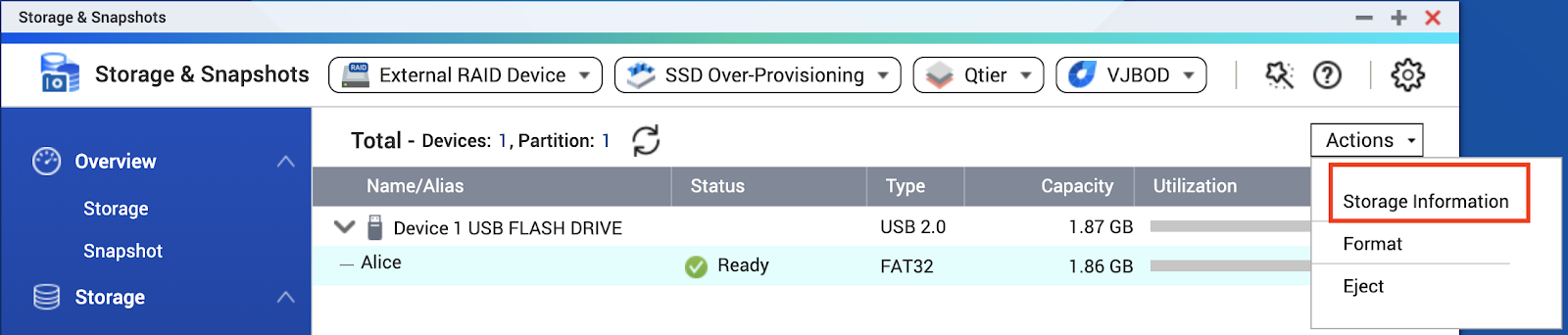
4.In the next window, double click the current name and type in the new one
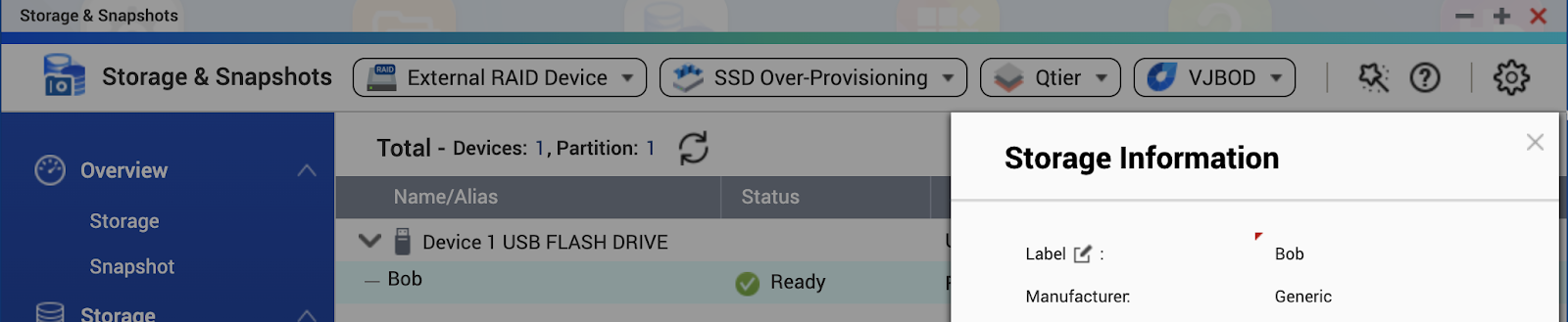
The changes you made will be effective immediately and the USB drive will show up with the new name in File Station.
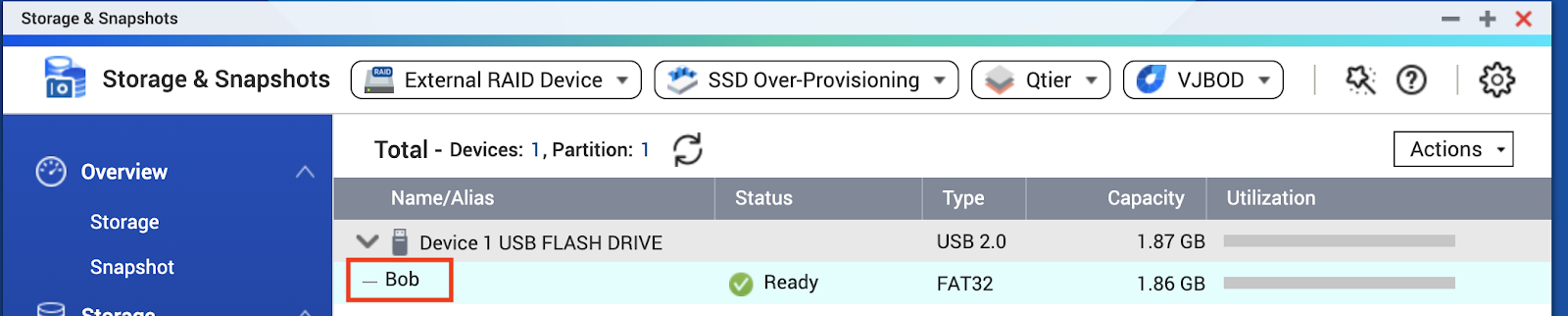
In File Staton
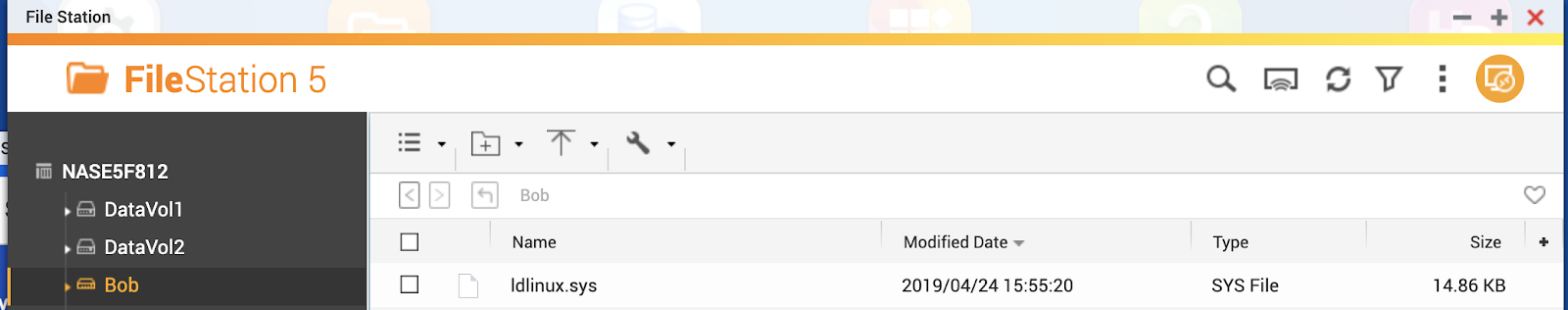
Related links:
How to copy folder and files to external drive by Hybrid Backup Sync 3





