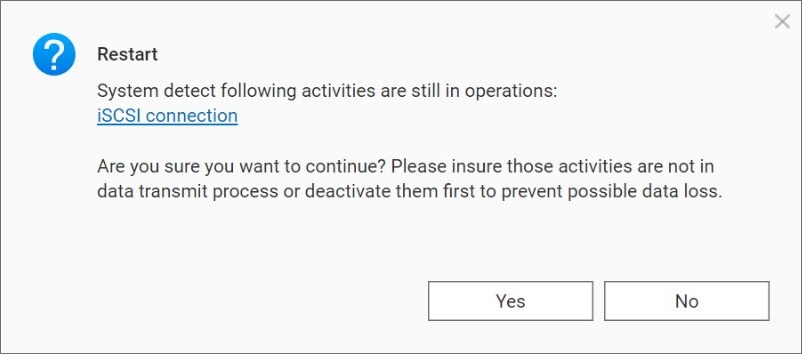How do I safely disconnect VJBOD connections before restarting a remote NAS?
Applicable Products
- QTS 5.2.0 and later
- QuTS hero h5.2.0 and later
- Storage & Snapshots
Scenario
If your remote NAS has iSCSI LUNs that serve as VJBOD disks for another NAS, when attempting to restart the remote NAS, you may encounter the following message regarding existing iSCSI connections:
If you proceed with the restart while these connections are transmitting data, data loss may occur.
Solution
To safely restart a remote NAS that has VJBOD connections, you must first go to the local NAS to remove all the VJBOD connections to the remote NAS. After the remote NAS restarts, you can then reconnect the VJBOD connections on the local NAS.
- Detach all VJBOD storage pools and static volumes on the local NAS that are connected to the remote NAS.
- On the local NAS, go Storage & Snapshots > Storage > Disks/VJBOD.
- Click VJBOD/VJBOD Cloud > VJBOD Overview.
The VJBOD Overview window opens. - Click Safely Detach all.
Storage & Snapshots safely detaches all VJBOD storage pools and/or static volumes.
- Disconnect all VJBOD disks on the local NAS that are connected to the remote NAS.
- On the local NAS, go to Storage & Snapshots > Storage > Disks/VJBOD > Disks.
- Select a VJBOD disk.
- Click Action > Disconnect.
Storage & Snapshots disconnects the VJBOD disk. - Repeat the above substeps for each VJBOD disk.
- Restart the remote NAS.
- Reconnect all VJBOD disks on the local NAS.
- On the local NAS, go to Storage & Snapshots > Storage > Disks/VJBOD > Disks.
- Select a VJBOD disk.
- Click Action > Connect.
Storage & Snapshots connects the VJBOD disk. - Repeat the above substeps for each VJBOD disk.
- Reconnect all VJBOD storage pools or static volumes on the local NAS.
- On the local NAS, go to Storage & Snapshots > Storage > Disks/VJBOD.
- Click the More icon.
- Select Recover > Attach and Recover Storage Pool.
A confirmation message appears. - Click Attach.
- Click Apply.
Storage & Snapshots reconnects all VJBOD storage pools and/or static volumes.