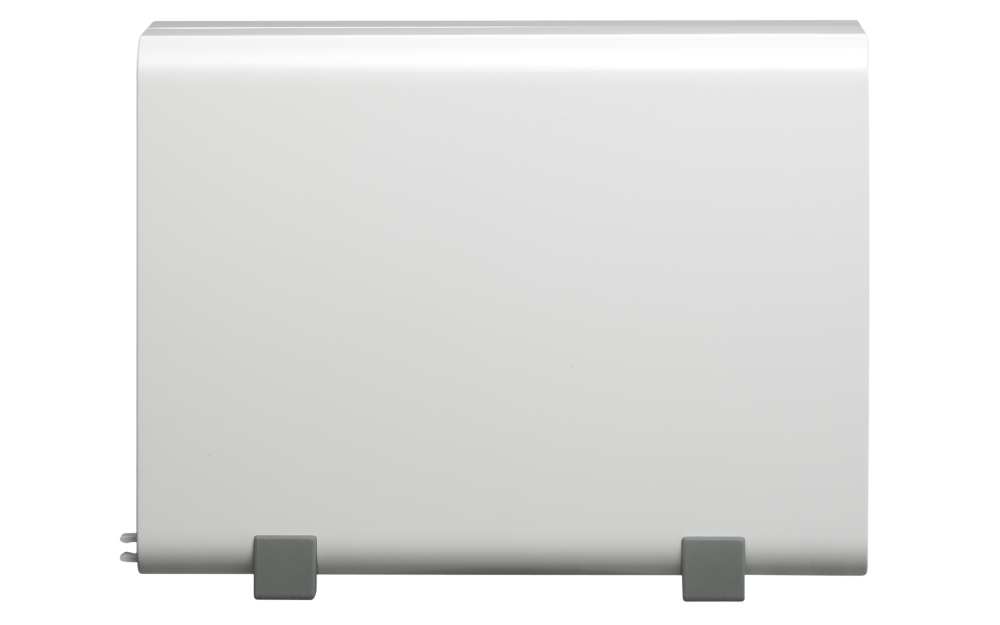| Operating System Supported Clients - Windows XP, Vista, Windows 7 (32/64-bit), Windows Server 2003/2008 R2
- Apple Mac OS X
- Linux & UNIX
Supported Browsers - Microsoft Internet Explorer 8, 9
- Mozilla Firefox 8, 9, 10
- Apple Safari 4, 5
- Google Chrome
Multilingual Support - Chinese (Traditional & Simplified), Czech, Danish, Dutch, English, Finnish, French, German, Greek, Hungarian, Italian, Japanese, Korean, Norwegian, Polish, Portuguese (Brazil), Romanian, Russian, Spanish, Swedish, Thai, Turkish
File System - Internal Hard Drive: EXT3, EXT4
- External Hard Drive: EXT3, EXT4, NTFS, FAT32, HFS+
Networking - TCP/IP (IPv4 & IPv6: Dual Stack)
- Service Binding based on Network Interfaces
- DHCP Client, DHCP Server
- Protocols: CIFS/SMB, AFP (v3.3), NFS(v3), FTP, FTPS, SFTP, TFTP, HTTP(S), Telnet, SSH, iSCSI, SNMP, SMTP, and SMSC
- UPnP & Bonjour Discovery
- USB Wi-Fi Adapter Support
Backup Solution - Real-time Remote Replication (RTRR)
- Works as Both RTRR Server & Client with Bandwith Control
- Real-time & Scheduled Backup
- Encryption, Compression, File Filter, and Transfer Rate Limitation
- Block-level Remote Replication
- Works as Both Rsync Server & Client with Bandwidth Control
- Encrypted Replication between QNAP NAS Servers
- USB One Touch Backup (Import/Export)
- Desktop Backup by QNAP NetBak Replicator for Windows
- Apple Time Machine Support with Backup Management
- Data Backup to Multiple External Storage Devices
- Data Backup to Cloud Storage (Amazon S3, ElephantDrive)
Security - IP Filter and Policy-based Automatic IP Blocking
- Network Access Protection with Auto-blocking: SSH, Telnet, HTTP(S), FTP, CIFS/SMB, AFP
- Encrypted Access: HTTPS, FTP with SSL/TLS (Explicit), SSH/SFTP (admin only), Encrypted Remote Replication between QNAP NAS Servers (Rsync over SSH)
- CIFS Host Access Control for Shared Folders
- Antivirus Protection
- AES 256-bit External Drive Encryption*
- Importable SSL Certificate
- Instant Alert via E-mail, SMS, Instant Messaging (Windows Live), Beep, and LCD Panel
| Disk Management - Single Disk, JBOD, RAID 0, 1
- Bad Block Scan & Hard Drive S.M.A.R.T.
- Bitmap Support
- System Migration
iSCSI (IP SAN) - iSCSI Target
- Multi-LUNs per Target
- Up to 256 Targets/LUNs Combined
- Supports LUN Mapping & Masking
- Online LUN Capacity Expansion
- Supports SPC-3 Persistent Reservation
- Supports MPIO & MC/S
- iSCSI LUN Backup, One-time Snapshot, and Restore
- iSCSI Connection and Management by QNAP Finder (Windows)
- Virtual Disk Drive (via iSCSI Initiator)
- Stack Chaining Master
- Max No. of Virtual Disk Drives: 8
Power Management - Internal Hard Drive Standby Mode
- Scheduled Power on/off (Max 15 Settings)
- Automatic Power on after Power Recovery
- USB and Network UPS Support with SNMP Management
Access Right Management - Max No. of Users: 1024
- Max No. of User Groups: 128
- Max No. of Network Shares: 256
- Batch Users Creation
- Import/Export Users
- User Quota Management
- Subfolder Permissions Support for CIFS/SMB, AFP, FTP and Web File Manager
Domain Authentication Integration - Microsoft Active Directory (AD)
- LDAP Server
- LDAP Client
- Domain Users Login via CIFS/SMB, AFP, FTP, and Web File Manager
MyCloudNAS Service - Private Cloud Storage and Sharing
- Free Host Name Registration (DDNS)
- Auto Router Configuration (via UPnP)
- MyCloudNAS Connect for Easy Connection (Windows utility)
Storage Plug & Play - Windows Software: QNAP Finder
- Create and Map Shared Folders
- Create and Connect to iSCSI Target/LUN
Web Administration - AJAX-based User Interface
- Smart Fan Control
- Dynamic DNS (DDNS)
- SNMP (v2 & v3)
- Resource Monitor
- Network Recycle Bin for File Deletion via CIFS/SMB and AFP
- Comprehensive Logs (Events & Connection)
- Syslog Client
- Firmware Live Update
- System Settings Backup and Restore
- Restore to Factory Default
|