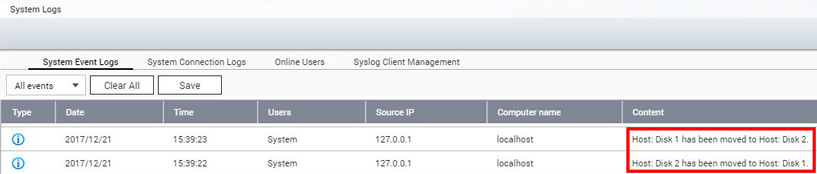Can I change the order of the drives in my NAS?
Last modified date:
2024-09-27
Yes, you may change the order of your drives by simply hot swapping them. Once this is done, you may open the System Log to make sure the procedure has been successful. Here’s how:
-
Go to “Control Panel” > “System” > “more>>” > “System Logs”
-
You will see the following entries: