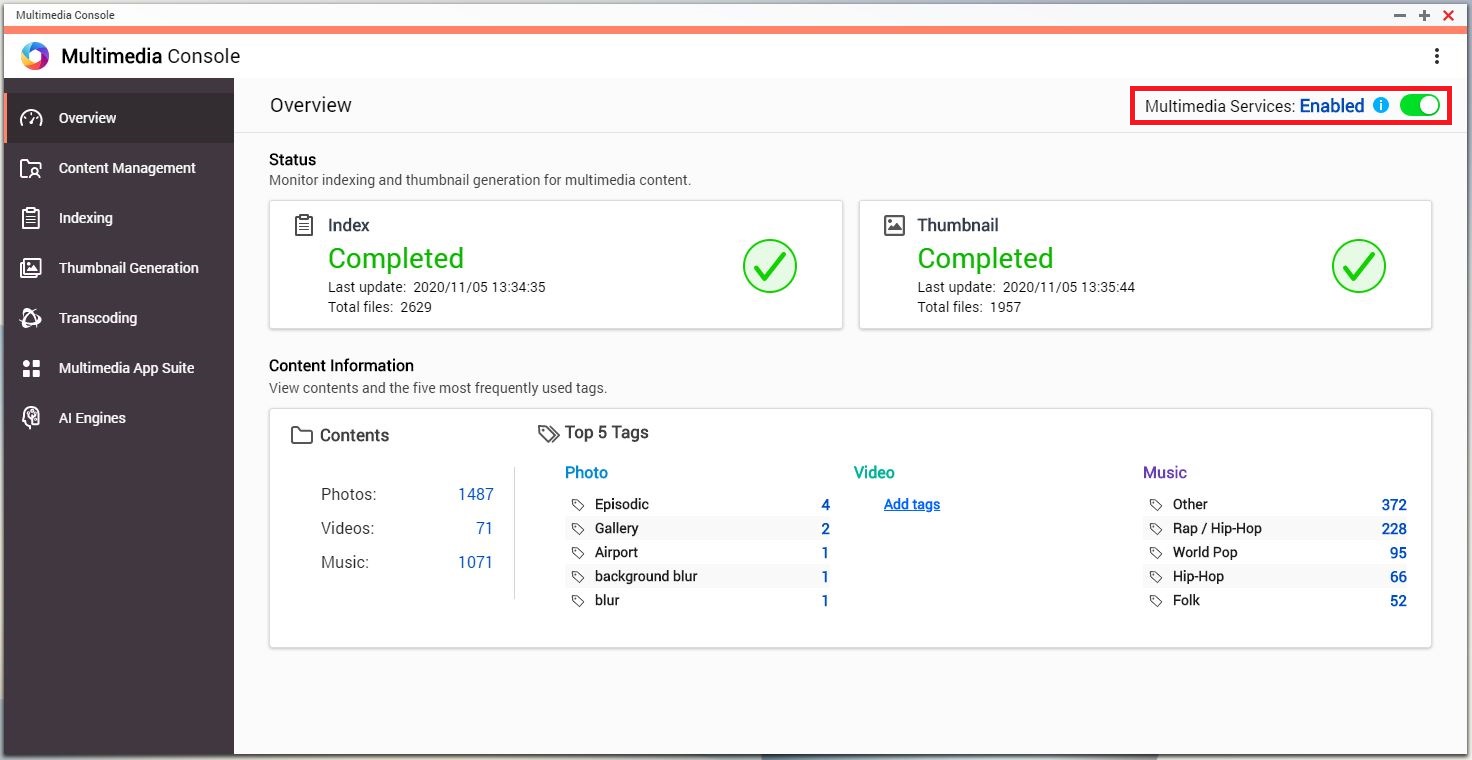Where to enable or disable the Multimedia Services?
Applied models:
Applied Firmware:
-
4.4.3 or above
To enable or disable the Multimedia Services, you will need to access the Multimedia Console of your NAS, which is located in Control Panel > Applications.
When Enabling or Disabling the service, this includes apps and system services, such as Photo Station, Video Station, Music Station, iTunes Server, QuMagie, and DLNA Server.
Please, refer to the picture below to find the button to enable/disable the services.