How to install QNAP applications (.qpkg files) manually?
Laatst gewijzigd op:
2019-02-27
-
First, we are going to have to download the application we would like to install.
-
Visit the QNAP App Center, select the model and QTS version of your NAS and download some apps. You may find applications on other third-party websites as well.
-
Unzip the file you have downloaded and have the .qpkg file ready
-
Log in to your NAS via web browser and launch App Center
-
Click on this icon below

-
Click “Browse…” and select the .qpkg file on your computer
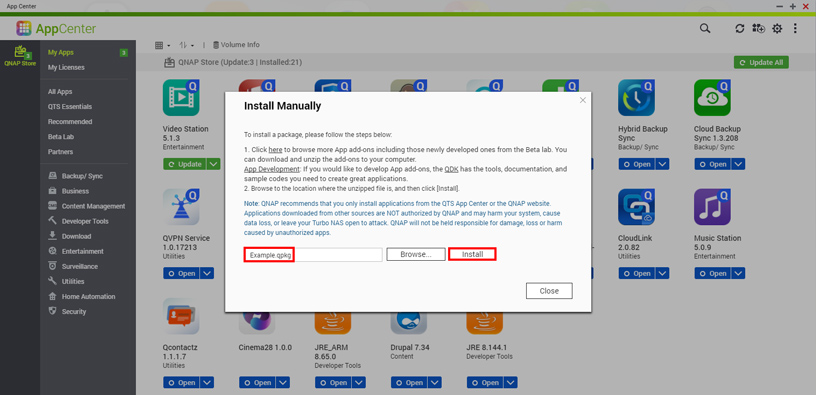
-
Hit “Install” and wait for the progress bar to finish.

-
Your application is now installed and a shortcut will be created on the QTS desktop.





