Why does my AD user login fail after joining a Windows domain?
Last modified date:
2023-04-19
Applicable Products
All NAS series
Symptom
After a NAS joins a Windows 2019 domain as a member, domain users are displayed but cannot log in to the NAS or SAMBA.
Workaround
Warning
- The following workaround will only workif the current value of SysvolReady is 0.
- SysvolReady=0 may caused by a Windows domain migration failure.
- If you encounter this issue, it is recommended to contact Microsoft for advice.
- Open Registry Editor.
- Go to the Windows domain controller registration path: HKEY_LOCAL_MACHINE\SYSTEM\CurrentControlSet\Services\Netlogon\Parameters.
- Find SysvolReady.
- If the value is 0, then change it to 1.
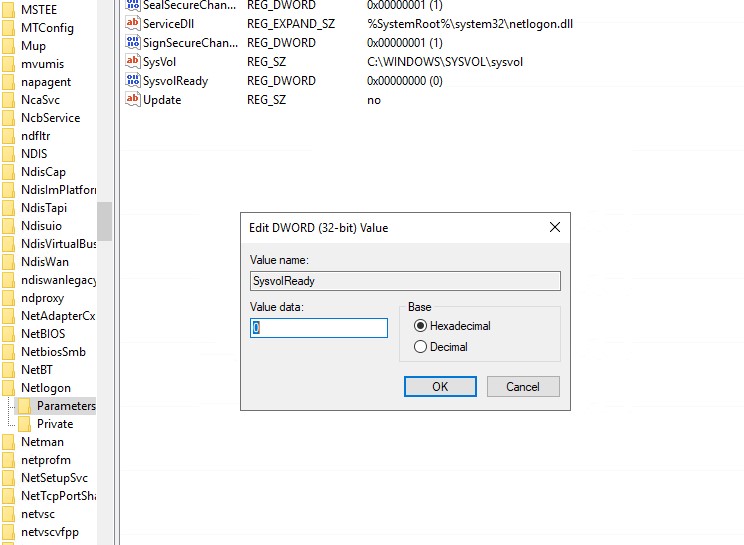
Further Reading
The NETLOGON share is not present after you install Active Directory Domain Services
How to relocate a SYSVOL tree that uses FRS for replication
DFSR SYSVOL fails to migrate or replicate, SYSVOL not shared, Event IDs 8028 or 6016





