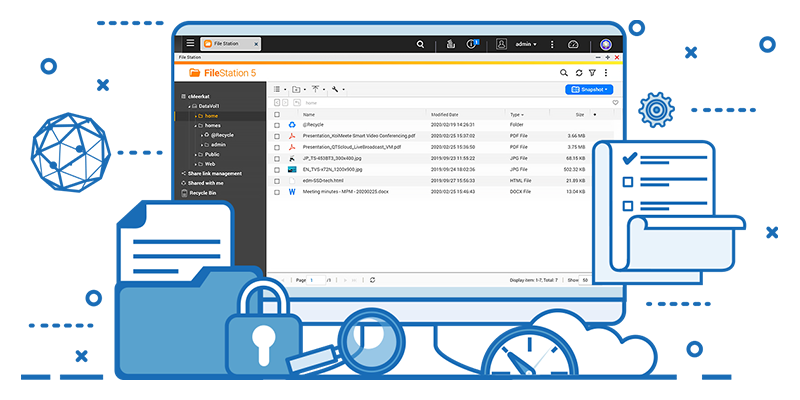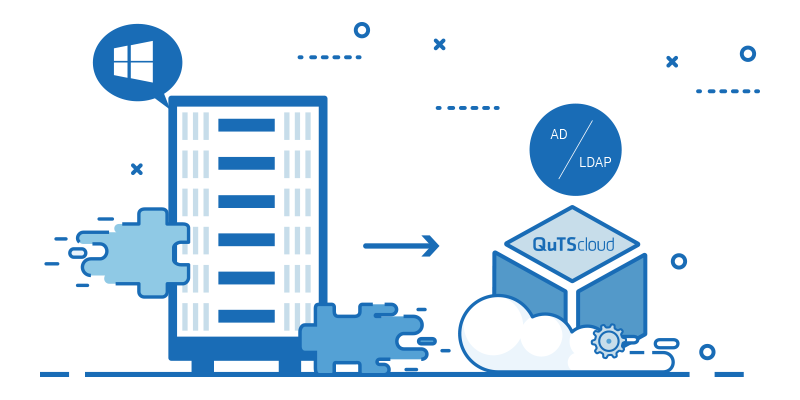QuTScloud cho Đám mây Riêng tư
Triển khai QuTScloud – một thiết bị ảo dựa trên hệ điều hành NAS của QNAP – như các máy ảo được lưu trữ riêng trên Linux® KVM, Microsoft® Hyper-V và VMware ESXi™ .
Chạy linh hoạt trên các trung tâm dữ liệu riêng tư, dễ dàng tận dụng lợi thế NAS nhận biết ứng dụng
Giải pháp NAS ảo phù hợp cho các doanh nghiệp và nhóm làm việc
QuTScloud là một thiết bị ảo dựa trên hệ điều hành QTS NAS của QNAP. Đối với các doanh nghiệp và nhóm làm việc yêu cầu tính linh hoạt về tài nguyên và ngân sách, QuTScloud có thể được triển khai dưới dạng máy ảo (VM) chạy trên các trung tâm dữ liệu tại chỗ hiện có. Điều này cho phép xây dựng các đám mây riêng tập trung vào kinh doanh và có được các tính năng NAS tiên tiến mà không cần thêm phần cứng NAS. Nó tiết kiệm chi phí, tiết kiệm không gian và linh hoạt!

Lợi ích của NAS ảo QuTScloud
-
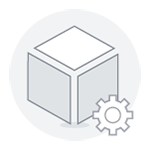
Tối ưu hóa việc sử dụng tài nguyên
Chạy các máy ảo QuTScloud trên các máy chủ riêng hiện có để tối ưu hóa việc sử dụng tài nguyên (CPU, bộ nhớ, lưu trữ và mạng) nhằm tăng tiềm năng ứng dụng.
-

Tính linh hoạt và tiết kiệm chi phí
QuTScloud giúp dễ dàng có được các dịch vụ QTS giàu tính năng và các ứng dụng NAS theo yêu cầu.
-
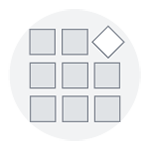
Trung tâm Ứng dụng giá trị gia tăng
Trung tâm Ứng dụng tích hợp bao gồm nhiều ứng dụng miễn phí và một số ứng dụng cao cấp giá trị gia tăng để tăng cường chức năng của QuTScloud.
-

Cổng lưu trữ đám mây
QuTScloud hỗ trợ các ứng dụng cung cấp chức năng cổng lưu trữ đám mây cho các doanh nghiệp tìm kiếm giải pháp đám mây riêng và lai.
Nhanh chóng khởi chạy QuTScloud trong nhiều môi trường ảo khác nhau
QuTScloud có thể được khởi chạy nhanh chóng trên các hypervisor bao gồm Linux® KVM, Microsoft® Hyper-V và VMware ESXi™ , và cũng trên QNAP Virtualization Station. Các tổ chức có thể tăng tính linh hoạt ngân sách bằng cách sử dụng các môi trường ảo hiện có, tiết kiệm không gian phần cứng và nỗ lực bảo trì bổ sung, và tận dụng các ưu điểm ứng dụng của hệ điều hành QuTScloud nhận biết ứng dụng.
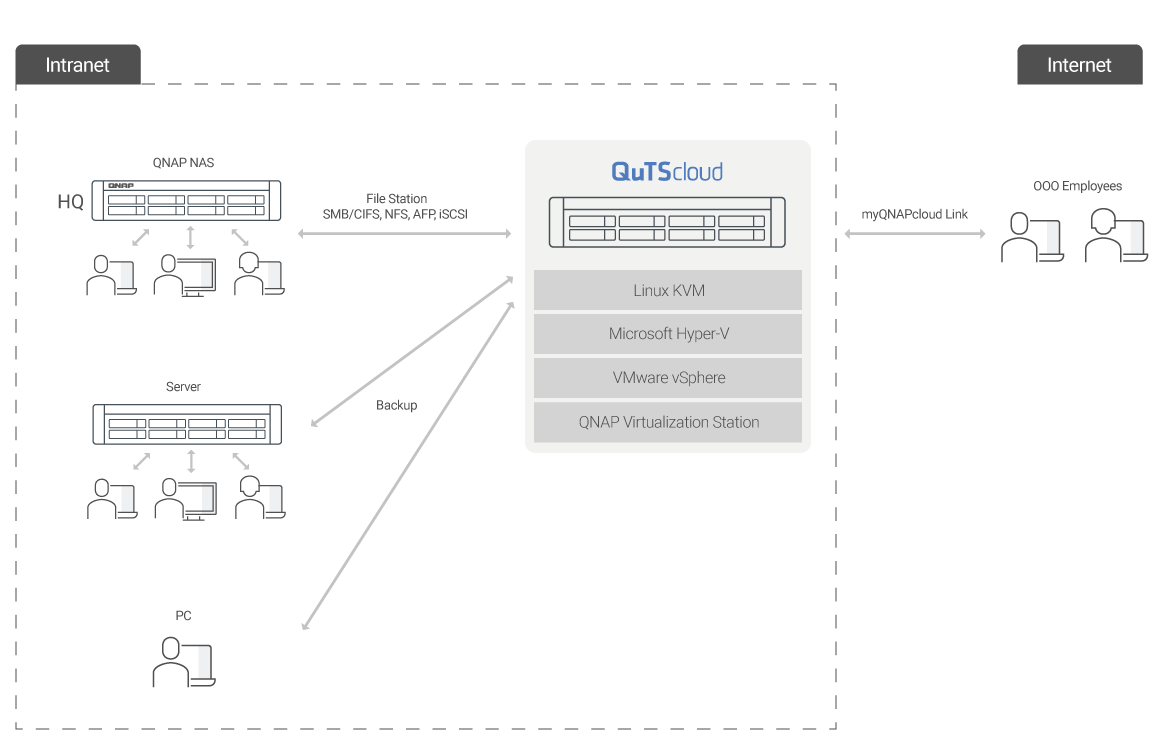
Điểm nổi bật của tính năng QuTScloud
Kết nối dễ dàng và truy cập mọi nơi
-

Truy cập qua chia sẻ Samba với trình duyệt tệp
Người dùng có thể truy cập QuTScloud qua các giao thức quen thuộc (bao gồm SMB/CIFS, NFS và AFP) để chia sẻ tệp trên các mạng Windows® , Mac® và Linux® /UNIX® . Kết nối qua iSCSI cũng được hỗ trợ.
-

Truy cập nhanh qua myQNAPcloud Link
myQNAPcloud Link cho phép kết nối với QuTScloud bằng tên miền duy nhất, giúp dễ dàng truy cập, quản lý và chia sẻ dữ liệu mà không cần IP tĩnh. Các ứng dụng di động chuyên dụng cũng cung cấp các cách thực tế để kiểm soát truy cập tệp, quản lý hệ thống và đa phương tiện của QuTScloud.
Console Management – A convenient way for troubleshooting
Khi thực hiện bảo trì hoặc khắc phục sự cố, hoặc nếu nhân viên hỗ trợ IT/kỹ thuật không thể truy cập QuTScloud qua HTTP/S, Quản lý Console có thể được sử dụng để thực hiện cấu hình cơ bản và gỡ lỗi. Quản lý Console có sẵn bằng cách sử dụng SSH hoặc bảng điều khiển quản lý của từng nền tảng đám mây.
Lưu ý: Quản lý Console chỉ khả dụng sau khi khởi tạo QuTScloud.

QuTScloud NAS ảo có sẵn thông qua đăng ký giấy phép
Cài đặt QuTScloud trên các hypervisor của bạn và tận hưởng trải nghiệm QTS thông minh, giàu tính năng.
Giá cả tuyệt vời + Trả tiền theo nhu cầu + Nhiều ứng dụng miễn phí + Ứng dụng trả phí giá trị gia tăng
Thiết lập QuTScloud của bạn trong 5 bước đơn giản
-
Step 1
Tải xuống hình ảnh QuTScloud
-
Step 2
-
Step 3
Tải lên hình ảnh QuTScloud trên hypervisor của nền tảng ảo hóa mà bạn chọn
-
Step 4
Khởi chạy Máy ảo QuTScloud
-
Step 5
Nhập giấy phép và bắt đầu sử dụng QuTScloud
Tải xuống hình ảnh QuTScloud
Tìm hiểu thêm về các ứng dụng cao cấp của chúng tôi
-

QuMagie
Giải trí
Dễ dàng duyệt, tổ chức và tìm kiếm ảnh của bạn. Tận hưởng tính năng nhận diện hình ảnh AI cho các album AI.
-

Qsirch
Năng suất
Tìm kiếm tệp ngay lập tức, và xem trước, tải xuống, chia sẻ tệp sau khi tìm thấy.
-

Qfiling
Năng suất
Phân loại tệp của bạn, đặt lịch trình, và Qfiling tự động tổ chức tệp của bạn.
-

OCR Converter
Năng suất
Dễ dàng trích xuất văn bản từ hình ảnh để hỗ trợ tổ chức, chỉnh sửa và tìm kiếm tệp.
-

McAfee Antivirus
Bảo mật
Đảm bảo an toàn cho dữ liệu của bạn bằng cách quét và cách ly các tệp có hại. Định nghĩa virus được cập nhật tự động để bảo vệ dữ liệu của bạn.
-

Boxafe
Sao lưu/Đồng bộ
Sao lưu hoặc đồng bộ tệp, email, lịch và danh bạ từ Google™ Workspace và Microsoft® Office 365® .
Chia sẻ ứng dụng sáng tạo của bạn với thế giới!
Tiếp cận khán giả toàn cầu bằng cách gửi ứng dụng và thiết kế gói của bạn đến Trung tâm Ứng dụng QuTScloud. Chúng tôi hoan nghênh các ứng dụng từ các nhà phát triển phần mềm, tích hợp mạng/hệ thống và các lập trình viên độc lập, cung cấp một cách hiệu quả để bạn phân phối ứng dụng và giải pháp của mình đến người dùng trên toàn thế giới.

Nộp đơn ngay để trở thành nhà phát triển QuTScloud App Center
QNAP mong muốn được hợp tác với bạn. Hãy nộp đơn ngay và chúng tôi sẽ liên lạc.
FAQ
Khi bạn lần đầu tiên truy cập vào QuTScloud, hệ thống sẽ thông báo bạn thiết lập "Dịch vụ SMTP" và "Cài đặt Quên Mật khẩu" trong Tùy chọn để kích hoạt dịch vụ quên mật khẩu.
Sau khi thử đăng nhập với mật khẩu không chính xác, nút "Quên mật khẩu" sẽ xuất hiện. Nhấp vào nút này, làm theo hướng dẫn, và QuTScloud sẽ gửi email khôi phục đến hộp thư đã đăng ký của bạn dựa trên cài đặt SMTP. Nhấp vào liên kết trong email và làm theo hướng dẫn để đặt lại mật khẩu của bạn.
Mọi dịch vụ của QuTScloud, ngoại trừ "License Center" và "myQNAPcloud" sẽ bị vô hiệu hóa khi giấy phép hết hạn. Lưu ý rằng giấy phép sẽ tự động gia hạn theo mặc định.
Dữ liệu của bạn sẽ vẫn nằm trên ổ cứng ảo QuTScloud. Khi bạn gia hạn giấy phép, bạn sẽ có thể sử dụng QuTScloud của mình như trước đây.
QuTScloud có thể tự cập nhật, và bạn cũng có thể cập nhật hệ thống thủ công lên phiên bản mới nhất.
QTS và QuTScloud chia sẻ cùng các tính năng bảo mật, bao gồm: Security Counsellor, QVPN Service, snapshots, McAfee Antivirus, Malware Remover, và nhiều hơn nữa.
Bạn có thể sao lưu QuTScloud bằng 2 phương pháp khác nhau - và không phương pháp nào yêu cầu giấy phép bổ sung. Phương pháp đầu tiên là sử dụng snapshot hoặc công cụ được cung cấp trong App Center (ví dụ: HBS 3). Snapshot được cung cấp bởi QuTScloud yêu cầu không gian trống trong dung lượng lưu trữ. Phương pháp thứ hai là thực hiện sao lưu cấp VM để sao lưu toàn bộ phiên bản cùng một lúc. Phương pháp này được cung cấp bởi nền tảng đám mây/VPS của bạn hoặc hypervisor VM.
QuTScloud hỗ trợ các giao thức giống như QTS, bao gồm: Samba, AFS, NFS, iSCSI và FTP. Tuy nhiên, xin lưu ý rằng tường lửa được cung cấp bởi nền tảng đám mây/VPS của bạn có thể chặn các cổng cần thiết cho các giao thức này. Tham khảo tài liệu được cung cấp bởi nền tảng đám mây/VPS của bạn để cho phép QuTScloud nhận dữ liệu từ Internet.
QuTScloud có ứng dụng Resource Monitor tương tự như ứng dụng Resource Monitor dựa trên QTS. Một số thông tin tài nguyên không được cung cấp do thiếu phần cứng (ví dụ: ổ cứng ảo thiếu dữ liệu SMART của đĩa).
Yêu cầu hệ thống
Cần ít nhất 2 GB bộ nhớ để chạy QuTScloud (khuyến nghị ít nhất 4 GB bộ nhớ). Hãy phân bổ đủ bộ nhớ cho máy ảo QuTScloud của bạn để đảm bảo sự ổn định và hiệu suất của hệ thống.
QuTScloud hỗ trợ tối đa 25 đĩa. Đĩa đầu tiên chỉ bao gồm hình ảnh hệ điều hành QuTScloud. 24 khe còn lại được sử dụng cho dữ liệu. Chỉ những ổ cứng có dung lượng hơn 48 GB mới được nhận diện và liệt kê là đĩa lưu trữ dữ liệu trong QuTScloud.
Dung lượng đĩa tối thiểu cần thiết để tạo một bể lưu trữ là 144 GB, và khuyến nghị là 200 GB.
QuTScloud yêu cầu kết nối Internet để xác minh giấy phép.
Khuyến nghị sử dụng Google Chrome, Firefox, Safari hoặc Microsoft Edge để truy cập QuTScloud.
QuTScloud yêu cầu các số cổng 8080 và 443 cho dịch vụ web NAS. Nhấn vào đây để tìm hiểu thêm.
THỎA THUẬN CẤP PHÉP NGƯỜI DÙNG CUỐI
END USER LICENSE AGREEMENT
This Software License Agreement (hereafter referred to as "License Agreement") is a legal contract jointly agreed to by the user (individual or corporate entity, hereafter collectively referred to as "User", “You” or “Your”) and QNAP Systems, Inc. and its affiliates (hereafter referred to as "QNAP"). This License Agreement covers the use of the [QuTScloud] software product (referred to as the “Software Product" or "the Software" below), including but not limited to documentation, services, and relevant intermediaries.
When the User installs, copies, or uses the Software Product in any way, the User agrees to accept this License Agreement. If the User does not agree with this License Agreement, or is unsure about the identity, technical ability, or trustworthiness of QNAP or the law of Your country or territory excludes all or part of the terms of this License Agreement, the User is not authorized to use the Software Product.
-
1. SCOPE OF AUTHORIZATION
QNAP authorizes the User to install and use this Software Product on their device or in cloud platforms under this License Agreement.
This Software Product is licensed to the User under this License Agreement, and the property shall remain with QNAP or the publisher.
2. LIMITATION
- (a) The User must strictly abide by the trademark and copyright use of all Software Product copies.
- (b) The User cannot distribute, lease, or lend the Software Product to other parties.
- (c) The User cannot reverse-engineer, decompile, or disassemble the Software Product.
- (d) The User cannot transfer their rights to use the Software Product, fully or partially, to other parties.
- (e) The User must obey all relevant legal regulations of using the Software Product.
- (f) The User is not allowed to copy the Software, the attached user manual and/or other documentation, nor acquire the source codes, software strings, information, graphics, images, and music and/or sound files.
-
3. COPYRIGHT
All compositions of this Software Product and its copies belong to QNAP or the publisher. The User shall retain the copyright mark of all the Software. The copyright of the data accessed by the Software Product belongs to the copyright owner of that data, and is protected by the relevant copyright or other intellectual property right laws. The User is not allowed to copy this software, the attached user manual and/or other documentation, nor acquire the source codes, software strings, information, graphics, images, and music and/or sound files. This License Agreement does not authorize the User the right to use the data accessed by this Software Product.
-
4. Consent to Use of Data
- (a) The User agrees that QNAP can collect the usage data (hereafter referred to as “Data”) of the Software. Data shall include, but is not limited to, technical information about your devices, system and applications. Data is gathered periodically to facilitate the provision of software updates, product support, and other services to the User (if any) related to the device when the Software has internet access with or without additional notice and liability to the User. QNAP may use the Data, as long as it is in de-identification, anonymous or any other form that does not personally identify the User, to improve its products or to provide services or technologies to the User.
- (b) QNAP guarantees the Data will be used solely for improving the product quality of the Software and will only be collectible under the User’s consent. The User acknowledges and agrees that QNAP has no responsibility or liability under any circumstance at any time for any loss, corruption or reveal of the User device’s data that may arise during the transferring of such service.
-
5. EFFECT OF DEFAULT
If the User fails to comply with the terms and conditions of this License Agreement, QNAP can terminate this License Agreement with the condition that no other rights are hindered. The User will have to return or destroy all copies of this Software Product and uninstall the Software.
-
6. DISCLAIMER
The User is solely responsible for all risks of using this Software Product. QNAP, its affiliates, or any of their respective officers, shareholders, employees, contractors, and the publisher make no warranty, expressed or implied, including, but not limited to the warranties of merchantability and fitness for a particular purpose and against infringement.
In no event shall QNAP, its affiliates, or any of their respective officers, shareholders, employees, contractors, or the publisher be liable for any special, direct, indirect, consequential, incidental, punitive or other damages whatsoever (including, without limitation, damages for loss of business profits, business interruption, loss of business information, loss of data, loss of use or equipment or facilities, loss of any other economic advantage or loss of other profits) arising out of or in connection with the availability or performance of this Software Product.
This License Agreement will remain the same even if the User has notified QNAP or the publisher of the possibility of damage in advance. In the event of damages incurred by using the Software Product, under this License Agreement, any compensation shall not exceed the amount the User paid to QNAP.
-
7. UPDATES
QNAP may periodically release updates for the Software Product. The User shall not install or use updates provided by sources other than QNAP.
-
8. SUPPORT SERVICES
QNAP is not obligated under this License Agreement to provide any support services for this Software Product. Any support is provided “as is”, with all faults and without warranty of any kind.
-
9. MODIFICATION
QNAP reserves the right to modify, suspend, or discontinue, temporarily or permanently, the application or any service to which it connects, with or without notice and without liability to the User. The modifications will be limited to updates or regular maintenance.
-
10. AMENDMENTS
QNAP reserves the right, at its sole discretion, to modify or replace this License Agreement at any time. If a revision is material, QNAP will provide at least thirty (30) days' notice prior to any new terms taking effect. What constitutes a material change will be determined at the sole discretion of QNAP.
-
11. PRIVACY
According to the General Data Protection Regulations of the European Union (“GDPR”), California Consumer Protection Act (“CCPA”) or any applicable laws and regulations, QNAP can process the personal data of data subjects only to fulfill contractual obligations or to preserve overriding legitimate interests. QNAP will collect the User’s personal data, such as [login, account name, account activity, IP address ], to provide products and services. Some functions may not work if the User prohibits the collection of personal data. QNAP has taken precautions to protect the User’s privacy and data security as stated in the https://www.qnap.com/go/before_buy/con_show.php?op=showone&cid=17. By using the Software Product, the User agrees to be bound by the Privacy Notice, which is incorporated in this Agreement.
-
12. TERM AND TERMINATION
This License Agreement shall remain in effect until the User ceases to use or uninstalls this Software Product. Some sections of this License Agreement, in accordance with their nature, shall still take effect and will survive the termination. QNAP may, in its sole discretion, at any time and for any reason, suspend or terminate this License Agreement with or without prior notice. The User may also terminate this License Agreement by deleting or uninstalling this Software Product.
-
13. GOVERNING LAW AND JURISDICTION
Any dispute, claim, or controversy in connection with or arising under the use of the Software Product or these terms and conditions, their construction, existence, interpretation, validity, or any breach hereof which cannot be amicably settled between the QNAP, its affiliates, or any of their respective officers, shareholders, employees, contractors, or the publisher, shall be finally and exclusively resolved by the laws of Taiwan, R.O.C. and shall be subject to the jurisdiction of the District Court of Taipei, Taiwan, R.O.C., provided that, however, this License Agreement shall not prevent the User from any right under local laws.