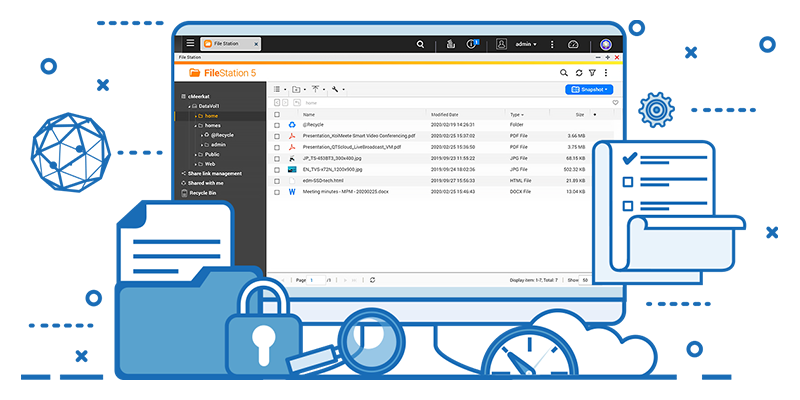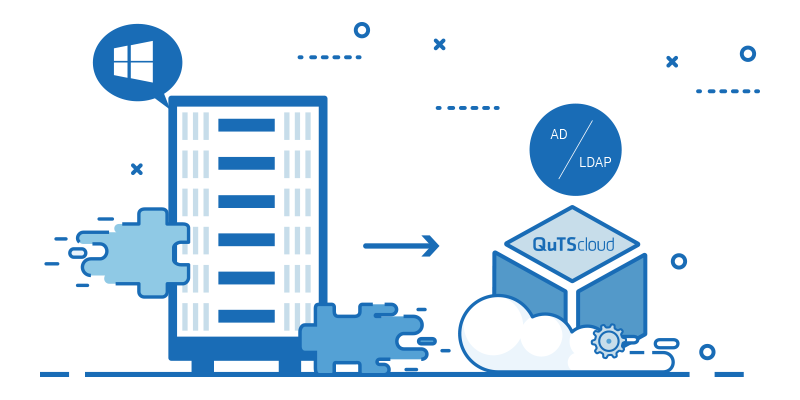프라이빗 클라우드용 QuTScloud
QNAP NAS 운영 체제를 기반으로 하는 가상 어플라이언스인 QuTScloud를 Linux® KVM, Microsoft® Hyper-V 및 VMware ESXi™에서 개인 호스팅된 가상 머신으로 구현합니다.
프라이빗 데이터 센터에서 유연하게 실행되어 앱 인식 NAS의 이점을 충분히 활용
기업 및 작업 그룹에 적합한 가상 NAS 솔루션
QuTScloud는 QNAP의 QTS NAS 운영 체제를 기반으로 하는 가상 어플라이언스입니다. 탄력적인 리소스 및 예산 운용을 요구하는 기업 및 작업 그룹의 경우, QuTScloud를 기존 사내 데이터 센터에서 실행되는 가상 머신(VM)으로 구현할 수 있습니다. 이를 통해 추가 NAS 하드웨어 없이도 비즈니스 중심의 프라이빗 클라우드를 구축하고 고급 NAS 기능을 활용할 수 있습니다. 비용 절감, 공간 절약, 뛰어난 유연성!

QuTScloud 가상 어플라이언스의 장점
-
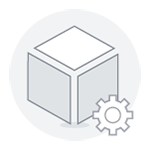
리소스 활용도 최적화
기존 프라이빗 서버에서 QuTScloud VM을 실행하여 더 큰 애플리케이션 잠재력을 위해 리소스 사용량(CPU, 메모리, 스토리지 및 네트워크)을 최적화합니다.
-

유연성, 비용 절감 효과
QuTScloud를 사용하면 풍부한 기능의 QTS 서비스와 온디맨드 NAS 애플리케이션을 사용할 수 있습니다.
-
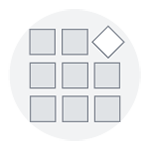
보다 풍부한 가치를 제공하는 App Center
내장된 App Center에는 QuTScloud 기능을 향상시키기 위한 수많은 무료 앱과 프리미엄 앱이 포함되어 있습니다.
-

클라우드 스토리지 게이트웨이
QuTScloud는 프라이빗 및 하이브리드 클라우드 솔루션을 찾는 기업을 위해 클라우드 스토리지 게이트웨이 기능을 제공하는 애플리케이션을 지원합니다.
광범위한 가상 환경에서 QuTScloud를 신속하게 시작
QuTScloud는 Linux® KVM, Microsoft® Hyper-V 및 VMware ESXi™ 및 QNAP Virtualization Station를 비롯한 하이퍼바이저에서 빠르게 시작할 수 있습니다. 조직은 기존 가상화 환경을 활용하고, 하드웨어 공간과 추가 유지 보수 작업을 절약하며, 애플리케이션 인식 QuTScloud 운영 체제의 관리 및 애플리케이션 이점을 얻을 수 있는 예산 유연성을 높일 수 있습니다.
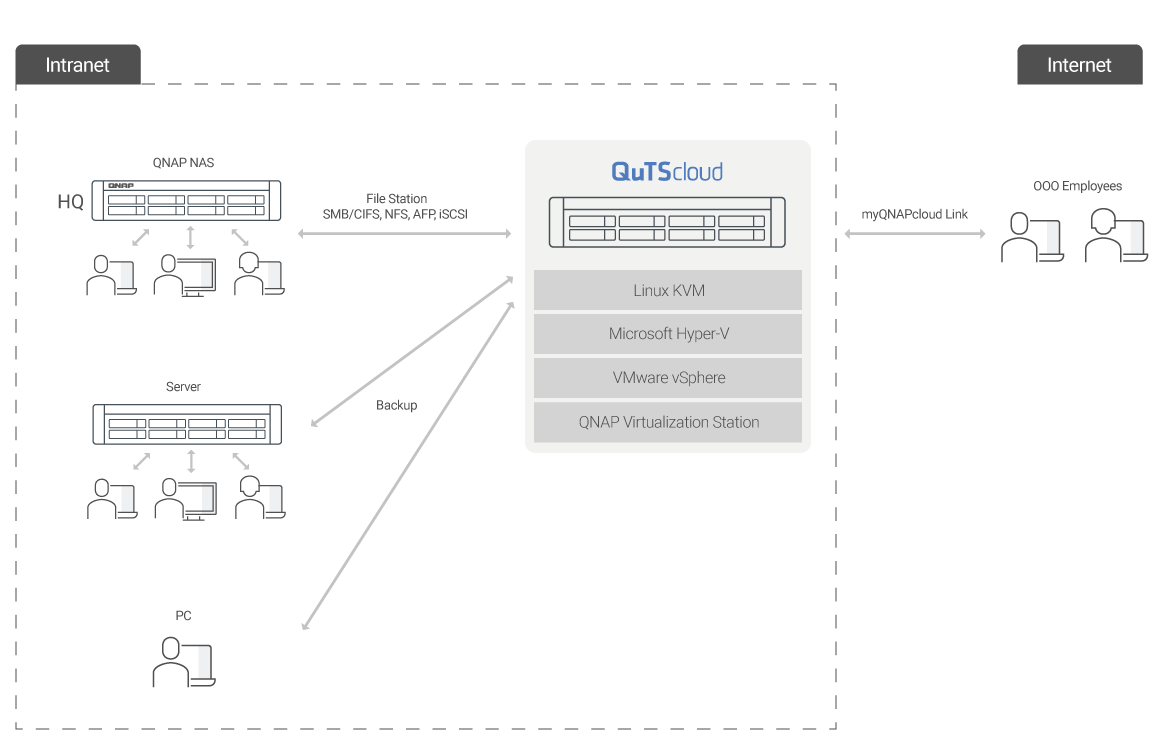
QuTScloud의 주요 기능
쉽게 연결하고 어디서나 액세스할 수 있습니다
-

Samba를 통해 파일 브라우저로 공유
사용자는 친숙한 프로토콜(SMB/CIFS, NFS 및 AFP 포함)을 통해 QuTScloud에 액세스하여 Windows®, Mac® 및 Linux®/UNIX® 네트워크에서 파일을 공유할 수 있습니다. iSCSI를 통한 연결도 지원합니다.
-

myQNAPcloud Link를 통해 빠르게 액세스할 수 있습니다
myQNAPcloud Link 서비스를 사용하면 전용 도메인 이름을 사용하여 QuTScloud에 연결할 수 있으므로 고정 IP 없이도 데이터에 쉽게 액세스, 관리 및 공유할 수 있습니다. 전용 모바일 앱은 또한 QuTScloud의 파일 액세스, 시스템 관리 및 멀티미디어를 관리할 수 있는 실용적인 방법을 제공합니다.
Console Management - 문제 해결을 위한 편리한 방법
유지보수 또는 문제 해결을 수행할 때 또는 IT/기술 지원 직원이 HTTP/S를 통해 QuTScloud에 액세스할 수 없는 경우 Console Management를 사용하여 기본 구성 및 디버깅을 수행할 수 있습니다. Console Management는 SSH 또는 각 클라우드 플랫폼의 관리 콘솔을 사용하여 사용할 수 있습니다.
참고: Console Management는 QuTScloud를 초기화한 후에만 사용할 수 있습니다.

라이선스 가입을 통한 QuTScloud 가상 NAS 사용
하이퍼바이저에 QuTScloud를 설치하고 풍부한 지능형 QTS 환경을 누릴 수 있습니다.
합리적인 가격 + 페이고 + 수많은 무료 앱 + 부가 가치 유료 앱
QuTScloud 간편 설정 5단계
-
Step 1
QuTScloud 이미지 다운로드
-
Step 2
QuTScloud 라이선스 구매하기
-
Step 3
원하는 가상화 플랫폼의 하이퍼바이저에 QuTScloud 이미지 업로드
-
Step 4
QuTScloud 가상 시스템 실행
-
Step 5
라이센스를 입력하고 QuTScloud 사용을 시작합니다
QuTScloud 이미지 다운로드
더 많은 애플리케이션을 다운로드하기 위해 결제를 할 수 있는 앱입니다
-

QuMagie
엔터테인먼트
사진을 쉽게 탐색, 관리 및 검색할 수 있습니다. AI 이미지 인식으로 AI 앨범을 구성해 보세요.
-

Qsirch
생산성
파일을 즉시 검색하고 찾은 후 미리 보고, 다운로드하고, 공유할 수 있습니다.
-

Qfiling
생산성
파일을 분류하고 일정을 설정하면 Qfiling이 자동으로 파일을 관리해 줍니다.
-

OCR Converter
생산성
이미지에서 텍스트를 간편하게 추출하여 파일 관리, 편집 및 검색을 용이하게 합니다.
-

McAfee Antivirus
보안
소스 NAS와 비교할 수 없는 대상 NAS로 마이그레이션하는 경우 제한 사항이 적용되고 마이그레이션이 작동하지 않을 수 있습니다. 이러한 제한사항은 다음과 같습니다:
-

Boxafe
백업/동기화
Google™ Workspace 및 Microsoft® Office 365®에서 파일, 이메일, 캘린더 및 연락처를 백업 또는 동기화합니다.
크리에이티브 앱을 세상과 공유하세요!
QuTScloud App Center에 앱 및 패키지 디자인을 제출하여 전 세계 시청자들에게 다가갈 수 있습니다. 소프트웨어 개발자, 네트워크/시스템 통합업체 및 독립 코더가 제공하는 앱 제출을 환영하며, 전 세계 사용자와 앱 및 솔루션을 배포할 수 있는 효과적인 방법을 제공합니다.

자주 묻는 질문
QuTScloud에 처음 들어가면 시스템에서 옵션의 "SMTP 서비스" 및 "암호를 잊으셨습니까 설정"을 설정하여 비밀번호 찾기 서비스를 활성화하라는 메시지를 표시합니다.
잘못된 비밀번호로 로그인을 시도하면 "암호 잊어버림" 버튼이 나타납니다. 이 버튼을 클릭하고 지침에 따르면 QuTScloud가 SMTP 설정에 따라 등록된 편지함으로 복구 이메일을 보냅니다. 이메일의 링크를 클릭하고 지침에 따라 비밀번호를 재설정합니다.
라이선스가 만료되면 "License Center" 및 "myQNAPcloud"를 제외한 QuTScloud의 모든 서비스가 중단됩니다. 라이선스는 기본적으로 자동으로 갱신됩니다.
데이터는 QuTScloud 가상 하드 드라이브에 남아 있습니다. 라이선스를 갱신하면 이전과 마찬가지로 QuTScloud를 사용할 수 있습니다.
QuTScloud는 자체적으로 업데이트할 수 있으며 시스템을 수동으로 최신 버전으로 업데이트할 수도 있습니다.
QTS와 QuTScloud는 다음과 같은 동일한 보안 기능을 공유합니다. 보안 카운셀러, QVPN 서비스, 스냅샷, McAfee 안티바이러스, Malware Remover 등이 있습니다.
두 가지 방법을 사용하여 QuTScloud를 백업할 수 있으며, 두 가지 방법 모두 추가 라이선스가 필요하지 않습니다. 첫 번째 방법은 App Center에서 제공하는 스냅샷 또는 도구를 사용하는 것입니다(예: HBS 3). QuTScloud에서 제공하는 스냅샷에는 스토리지 볼륨에 사용 가능한 공간이 필요합니다. 두 번째 방법은 VM 수준 백업을 수행하여 전체 인스턴스를 한 번에 백업하는 것입니다. 이 방법은 클라우드 플랫폼/VPS 공급업체 또는 VM hypervisor에서 제공합니다.
QuTScloud는 다음을 포함하여 QTS와 동일한 프로토콜을 지원합니다: Samba, AFS, NFS, iSCSI 및 FTP. 그러나 클라우드 플랫폼/VPS 공급업체가 제공하는 방화벽은 이러한 프로토콜에 필요한 포트를 차단할 수 있습니다. QuTScloud가 인터넷에서 데이터를 수신할 수 있도록 하려면 클라우드 플랫폼/VPS 공급업체가 제공한 문서를 참조하십시오.
QuTScloud에는 QTS 기반 리소스 모니터 앱과 유사한 리소스 모니터 앱이 있습니다. 일부 리소스 정보는 하드웨어 부족으로 인해 제공되지 않습니다(예: 가상 하드 드라이브에 디스크 SMART 데이터 부족).
시스템 요구 사항
QuTScloud를 실행하려면 최소 2GB의 메모리가 필요합니다(최소 4GB의 메모리 권장). QuTScloud 가상 머신에 충분한 메모리를 할당하여 시스템 안정성과 성능을 확보합니다.
QuTScloud는 최대 25개의 디스크를 지원합니다. 첫 번째 디스크에는 QuTScloud OS 이미지만 포함됩니다. 나머지 24개의 슬롯은 데이터에 사용할 수 있습니다. 48 GB가 넘는 하드 드라이브만 QuTScloud에서 데이터 저장소 디스크로 인식되고 나열됩니다.
스토리지 풀을 생성하는 데 필요한 최소 디스크 크기는 144 GB이며 200 GB가 권장됩니다.
QuTScloud에서 라이선스를 확인하려면 인터넷 연결이 필요합니다.
QuTScloud에 액세스하려면 Google Chrome, Firefox, Safari 또는 Microsoft Edge를 사용하는 것이 좋습니다.
NAS 웹 서비스용 QuTScloud에는 포트 번호 8080 및 443이 필요합니다. 클릭하여 자세히 보기.
최종 사용자 라이선스 계약
END USER LICENSE AGREEMENT
This Software License Agreement (hereafter referred to as "License Agreement") is a legal contract jointly agreed to by the user (individual or corporate entity, hereafter collectively referred to as "User", “You” or “Your”) and QNAP Systems, Inc. and its affiliates (hereafter referred to as "QNAP"). This License Agreement covers the use of the [QuTScloud] software product (referred to as the “Software Product" or "the Software" below), including but not limited to documentation, services, and relevant intermediaries.
When the User installs, copies, or uses the Software Product in any way, the User agrees to accept this License Agreement. If the User does not agree with this License Agreement, or is unsure about the identity, technical ability, or trustworthiness of QNAP or the law of Your country or territory excludes all or part of the terms of this License Agreement, the User is not authorized to use the Software Product.
-
1. SCOPE OF AUTHORIZATION
QNAP authorizes the User to install and use this Software Product on their device or in cloud platforms under this License Agreement.
This Software Product is licensed to the User under this License Agreement, and the property shall remain with QNAP or the publisher.
2. LIMITATION
- (a) The User must strictly abide by the trademark and copyright use of all Software Product copies.
- (b) The User cannot distribute, lease, or lend the Software Product to other parties.
- (c) The User cannot reverse-engineer, decompile, or disassemble the Software Product.
- (d) The User cannot transfer their rights to use the Software Product, fully or partially, to other parties.
- (e) The User must obey all relevant legal regulations of using the Software Product.
- (f) The User is not allowed to copy the Software, the attached user manual and/or other documentation, nor acquire the source codes, software strings, information, graphics, images, and music and/or sound files.
-
3. COPYRIGHT
All compositions of this Software Product and its copies belong to QNAP or the publisher. The User shall retain the copyright mark of all the Software. The copyright of the data accessed by the Software Product belongs to the copyright owner of that data, and is protected by the relevant copyright or other intellectual property right laws. The User is not allowed to copy this software, the attached user manual and/or other documentation, nor acquire the source codes, software strings, information, graphics, images, and music and/or sound files. This License Agreement does not authorize the User the right to use the data accessed by this Software Product.
-
4. Consent to Use of Data
- (a) The User agrees that QNAP can collect the usage data (hereafter referred to as “Data”) of the Software. Data shall include, but is not limited to, technical information about your devices, system and applications. Data is gathered periodically to facilitate the provision of software updates, product support, and other services to the User (if any) related to the device when the Software has internet access with or without additional notice and liability to the User. QNAP may use the Data, as long as it is in de-identification, anonymous or any other form that does not personally identify the User, to improve its products or to provide services or technologies to the User.
- (b) QNAP guarantees the Data will be used solely for improving the product quality of the Software and will only be collectible under the User’s consent. The User acknowledges and agrees that QNAP has no responsibility or liability under any circumstance at any time for any loss, corruption or reveal of the User device’s data that may arise during the transferring of such service.
-
5. EFFECT OF DEFAULT
If the User fails to comply with the terms and conditions of this License Agreement, QNAP can terminate this License Agreement with the condition that no other rights are hindered. The User will have to return or destroy all copies of this Software Product and uninstall the Software.
-
6. DISCLAIMER
The User is solely responsible for all risks of using this Software Product. QNAP, its affiliates, or any of their respective officers, shareholders, employees, contractors, and the publisher make no warranty, expressed or implied, including, but not limited to the warranties of merchantability and fitness for a particular purpose and against infringement.
In no event shall QNAP, its affiliates, or any of their respective officers, shareholders, employees, contractors, or the publisher be liable for any special, direct, indirect, consequential, incidental, punitive or other damages whatsoever (including, without limitation, damages for loss of business profits, business interruption, loss of business information, loss of data, loss of use or equipment or facilities, loss of any other economic advantage or loss of other profits) arising out of or in connection with the availability or performance of this Software Product.
This License Agreement will remain the same even if the User has notified QNAP or the publisher of the possibility of damage in advance. In the event of damages incurred by using the Software Product, under this License Agreement, any compensation shall not exceed the amount the User paid to QNAP.
-
7. UPDATES
QNAP may periodically release updates for the Software Product. The User shall not install or use updates provided by sources other than QNAP.
-
8. SUPPORT SERVICES
QNAP is not obligated under this License Agreement to provide any support services for this Software Product. Any support is provided “as is”, with all faults and without warranty of any kind.
-
9. MODIFICATION
QNAP reserves the right to modify, suspend, or discontinue, temporarily or permanently, the application or any service to which it connects, with or without notice and without liability to the User. The modifications will be limited to updates or regular maintenance.
-
10. AMENDMENTS
QNAP reserves the right, at its sole discretion, to modify or replace this License Agreement at any time. If a revision is material, QNAP will provide at least thirty (30) days' notice prior to any new terms taking effect. What constitutes a material change will be determined at the sole discretion of QNAP.
-
11. PRIVACY
According to the General Data Protection Regulations of the European Union (“GDPR”), California Consumer Protection Act (“CCPA”) or any applicable laws and regulations, QNAP can process the personal data of data subjects only to fulfill contractual obligations or to preserve overriding legitimate interests. QNAP will collect the User’s personal data, such as [login, account name, account activity, IP address ], to provide products and services. Some functions may not work if the User prohibits the collection of personal data. QNAP has taken precautions to protect the User’s privacy and data security as stated in the https://www.qnap.com/go/before_buy/con_show.php?op=showone&cid=17. By using the Software Product, the User agrees to be bound by the Privacy Notice, which is incorporated in this Agreement.
-
12. TERM AND TERMINATION
This License Agreement shall remain in effect until the User ceases to use or uninstalls this Software Product. Some sections of this License Agreement, in accordance with their nature, shall still take effect and will survive the termination. QNAP may, in its sole discretion, at any time and for any reason, suspend or terminate this License Agreement with or without prior notice. The User may also terminate this License Agreement by deleting or uninstalling this Software Product.
-
13. GOVERNING LAW AND JURISDICTION
Any dispute, claim, or controversy in connection with or arising under the use of the Software Product or these terms and conditions, their construction, existence, interpretation, validity, or any breach hereof which cannot be amicably settled between the QNAP, its affiliates, or any of their respective officers, shareholders, employees, contractors, or the publisher, shall be finally and exclusively resolved by the laws of Taiwan, R.O.C. and shall be subject to the jurisdiction of the District Court of Taipei, Taiwan, R.O.C., provided that, however, this License Agreement shall not prevent the User from any right under local laws.