Manually Upgrade/Downgrade firmware by SSH
Procedures
1. Upload the firmware img file to Public folder by File station.
Here I take TS-X53A_20190704-4.3.6.0993.img as example
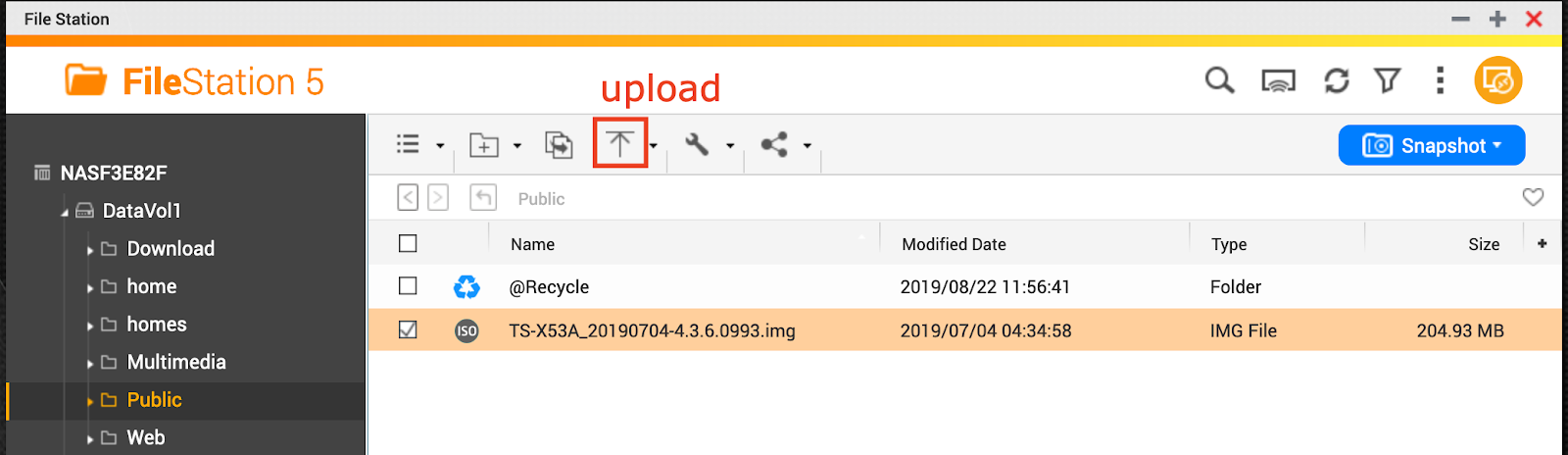
3.Run ln -sf /mnt/HDA_ROOT/update /mnt/update
4.Run /etc/init.d/update.sh /share/Public/FIRMWARE_FILE_NAME
For instance: /etc/init.d/update.sh /share/Public/TS-X53A_20190704-4.3.6.0993.img
| [~] # ln -sf /mnt/HDA_ROOT/update /mnt/update |
5.Run reboot
Related links
1.How to manually Upgrade/Downgrade firmware





