Install third party APPs repository in the APP center
Applied models:
Applied Firmware:
-
All QTS Versions
To install a third party repository in the NAS, first you will need to open “App Center”

Then click on the settings icon.

Then in the “General” Tap allow to install Non Qnap apps
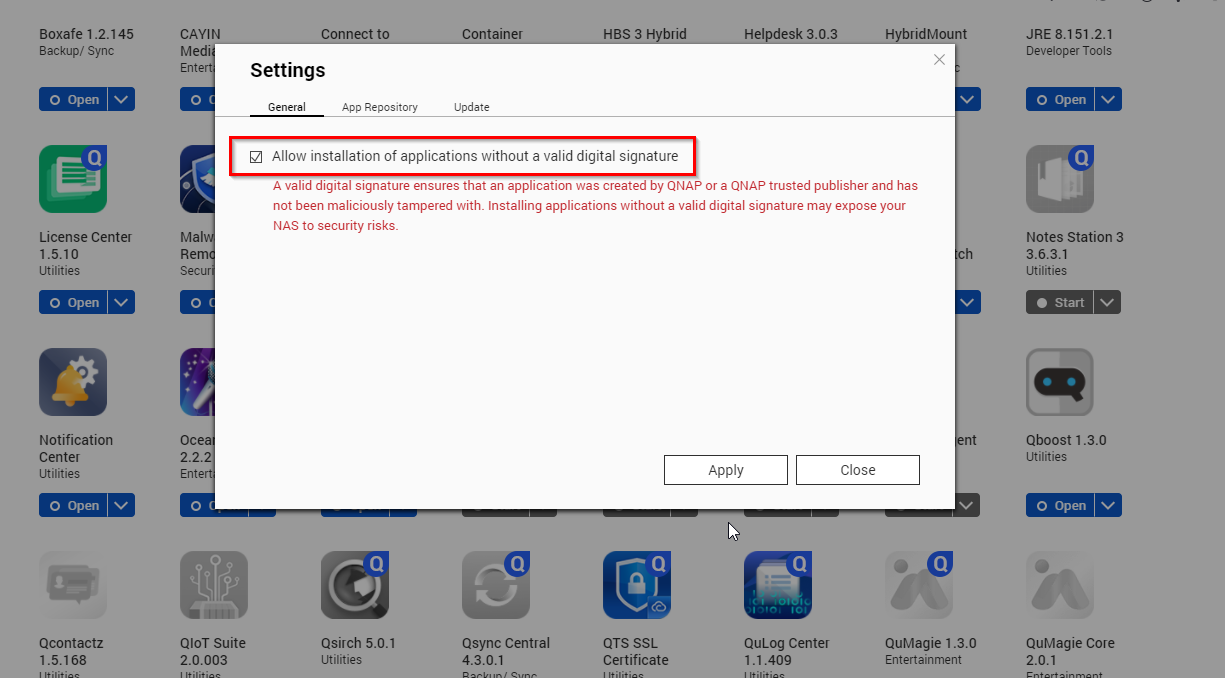
Finally input the repository details in the tab “App Repository”






