Why do I only have a 24-character license but the License Center needs a license key with 25-character?
Applied models:
All License products of Software Store (https://software.qnap.com/)
Applied firmware:
QTS 4.3.4.0483 and higher
Scenarios:
I’ve just purchased a license for my NAS but the License ID is only 24-characters long and I cannot activate it on my NAS.
Solution:
License ID is the license itself identification code not a license key, it can be activated on a NAS as following ways.
-
Sign-in a QNAP ID account to myQNAPcloud on the NAS
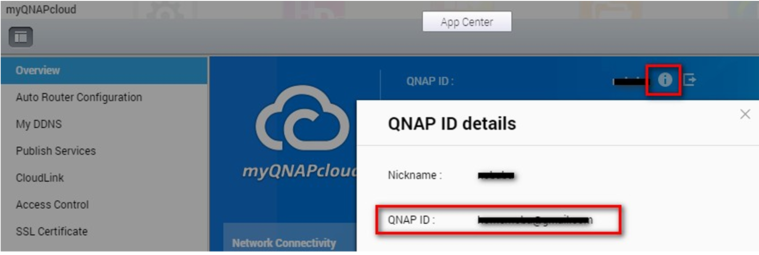
-
Go to License Center app > click Add button, it will automatically load the license data table. Select your license id and then click the Add button to complete the license activation.

-
Find your license key from the License Manager web (https://license.qnap.com/) > License Name > Activation and Installation > Activate License > Activate using the license key > Next, copy the license key and paste it into the License Key Activation field of License Center app on the NAS.

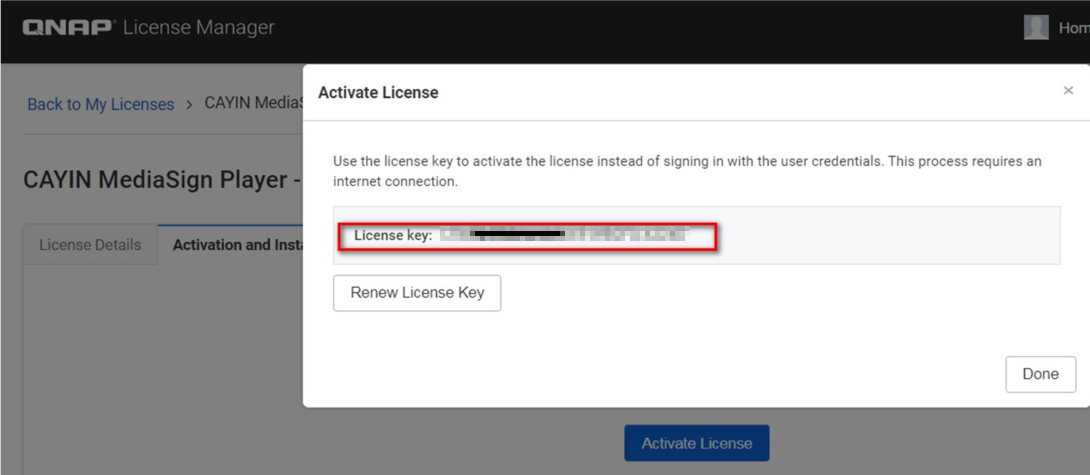
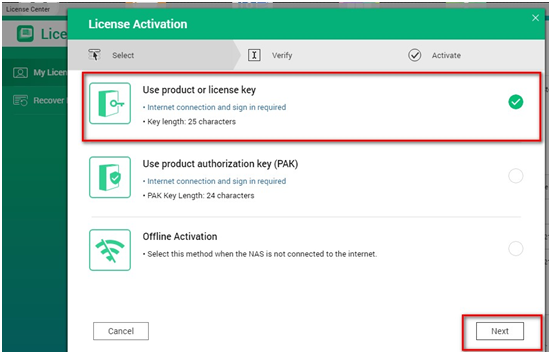
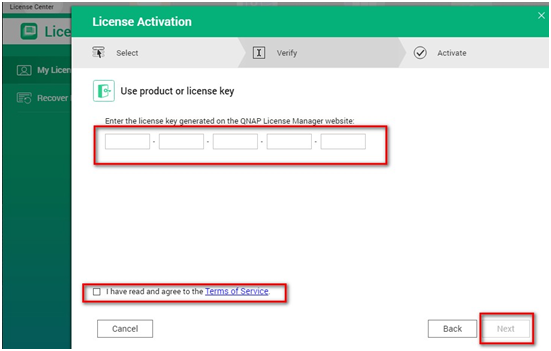
Remark: The NAS must be connected to the internet.





