Why can't I configure network settings in HBS sync jobs to the cloud?
Applicable Products
- Hybrid Backup Sync (HBS 3)
- Network & Virtual Switch
Scenario
I am creating or editing a sync job to my cloud storage space in HBS 3, and I want to configure the network interface assignment for this job, but the Network tab on the Rules page is not available. Is there a workaround?
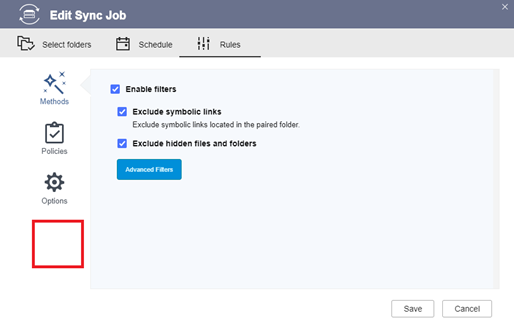
Reason
The Network tab is only available for jobs with non-cloud remote destinations. The network interface assignment settings do not appear if the selected destination is a cloud storage space.
Workaround
There is no way to assign a different network interface for an individual cloud job. However, you can consider changing the default gateway for all network traffic on your NAS, and then assign different network interfaces for non-cloud HBS jobs and other traffic instead.
To change the system default gateway on your NAS, follow these steps:
- Open Network & Virtual Switch.
- Go to Network > Interfaces > Interfaces.
- Click System Default Gateway.
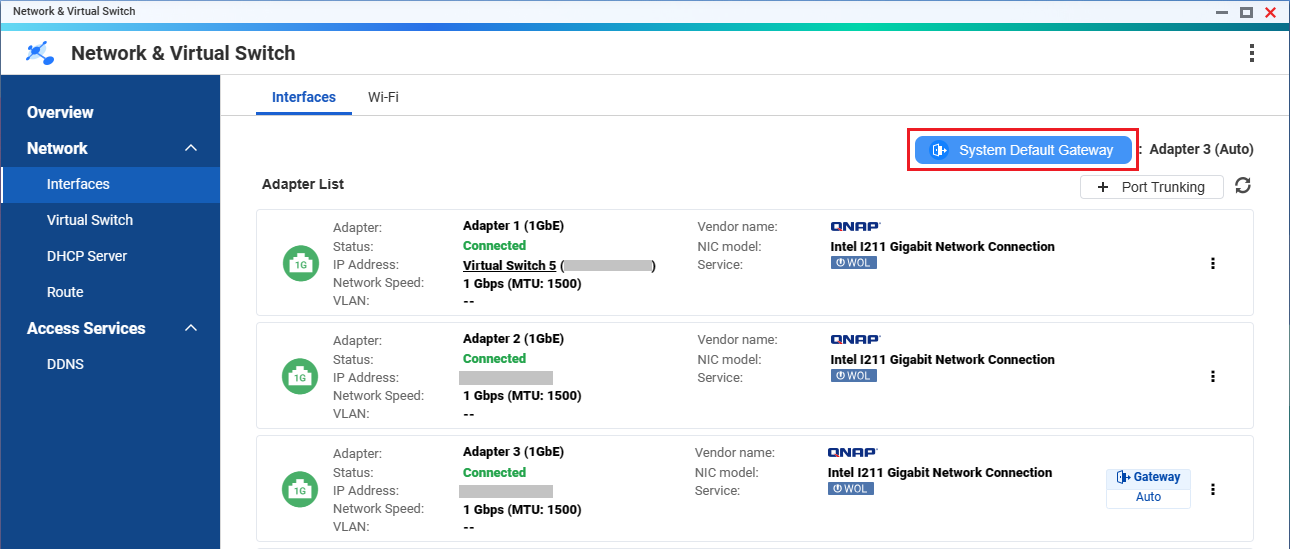 The System Default Gateway window opens.
The System Default Gateway window opens. - Select Select the system default gateway.
- Under Fixed gateway, click the icon next to the Interface field.
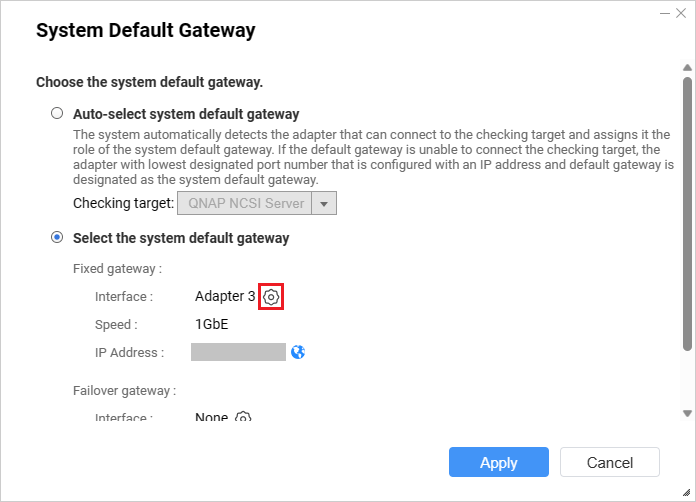 The Select the system default gateway window opens.
The Select the system default gateway window opens. - Select a different interface that is connected to the internet.
- Optional: Configure a failover gateway.
- Click Apply.
The Select the system default gateway window closes. - Click Apply.
The system assigns the selected interface as the new system default gateway.





