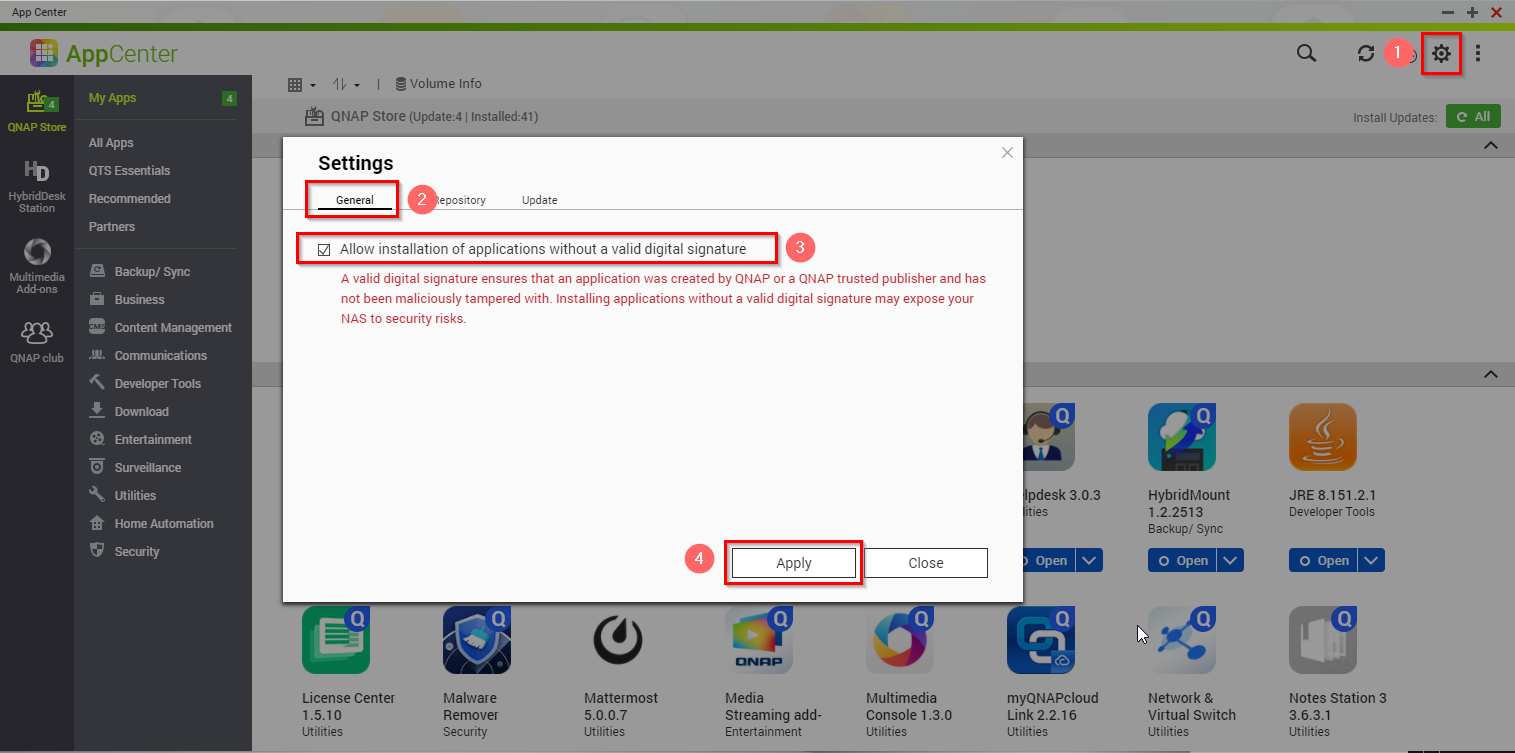What to do if an app does not have a digital QNAP signature?
Last modified date:
2022-11-24
Applicable Products
App Center
Symptom
Apps without digital QNAP signatures have an exclamation mark next to their icon. This can generally be resolved by updating the app to its latest version.
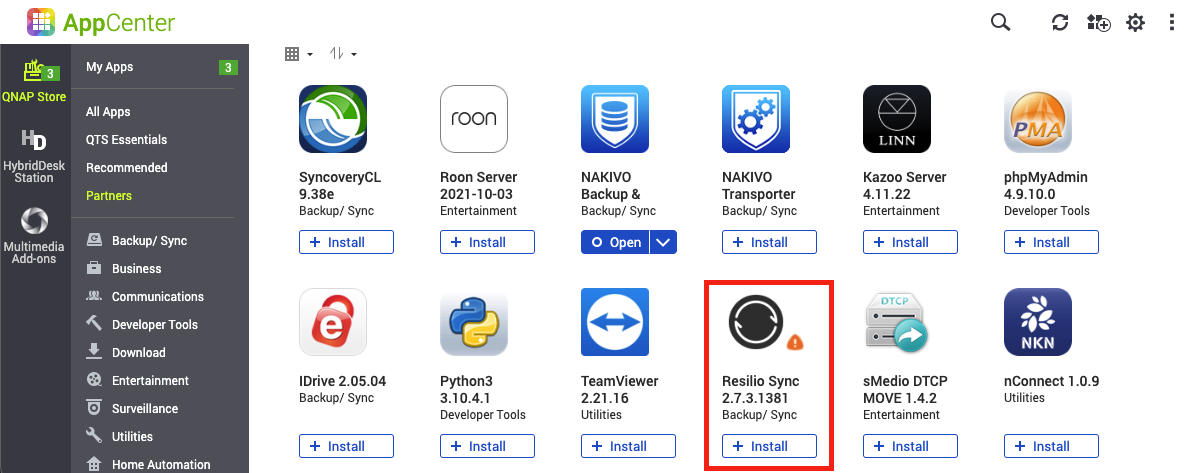
Solution
There are two ways to solve this issue: Update the app to the latest version (recommended) or allowing the installation of applications without a valid digital signature.
Update the app to the latest version
- Re-download the app.
- Apps developed by QNAP should be downloaded from the QNAP App Center website.
- Apps developed by third-parties may not be available from the QNAP App Center and may be available from the Qnapclub Store.
- Reinstall the app manually. For more information, see How to install QNAP applications (.qpkg files) manually?
Allow installation of applications without a valid digital signature
Warning
This option has been provided for development and testing purposes. It is not intended for general use. Valid digital signatures ensure that application have been created by QNAP or a trusted publisher. Applications without valid digital signatures may have been maliciously tampered with and might expose your NAS to security risks.
Do not enable this option and install applications without a valid digital signature unless you fully trust the application provider and you understand the risks involved.
Do not enable this option and install applications without a valid digital signature unless you fully trust the application provider and you understand the risks involved.
- Click the Settings icon in the top-right corner of the App Center.
- On the General tab, check the option Allow installation of applications without a valid digital signature.