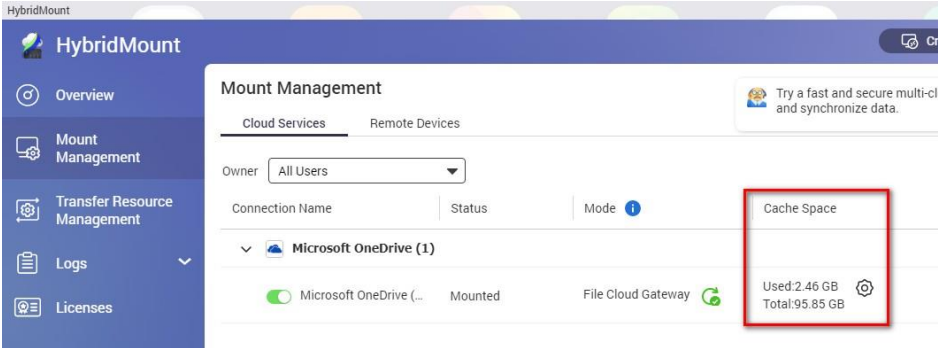How can I use Microsoft OneDrive as the recording space for QVR Pro?
Applicable Products
QVR Pro
HybridMount
Solution
To use Microsoft OneDrive as a recording space for QVR Pro, you need to first create cache space and then mount Microsoft OneDrive using the HybridMount app. Cache space creation is a requirement for utilizing Microsoft OneDrive with HybridMount. You can select the specified HybridMount space as a recording space for QVR Pro after creating a cache space.
Follow the steps below to create a recording space for QVR Pro using Microsoft OneDrive:
1. Install the HybridMount app on your QNAP NAS from the App Center.
2. Open the HybridMount app and select Create Remote Mount to add your Microsoft OneDrive account and create cache capacity for Microsoft OneDrive.
3. Once the cache space is created, go to the QVR Pro app and select Recording Space.
4. Click Add to add a new recording space.
5. Select HybridMount as the location type, then select the specific HybridMount space you created earlier.