Best Practices for the configuration of Realtime SnapSync
Introduction:
SnapSync is a cost-effective and easy-to-use unified replication solution built into QuTS hero for backup, data protection and Disaster Recovery purposes.
SnapSync is configured through a Mirror relationship between Shared/LUN on primary and secondary storage systems. It periodically syncs the replica to keep it up-to-date with changes that have been written to the primary. This mirrored data is created in a secondary storage system. You can failover the data from the secondary in the event of a disaster at the primary site. With SnapSync you can reduce the total cost of disaster recovery solutions, making it easier to justify investments by putting your disaster recovery site to active business use.
How SnapSync Works:
The block-level SnapSync function can back up variable blocks via snapshot, which is lightweight and bandwidth-saving, and key files can be efficiently backed up to remote locations. With incremental replication, the same data is never sent twice. SnapSync recovery times are also faster than other methods because restoration only requires a full backup and the last differential backup.
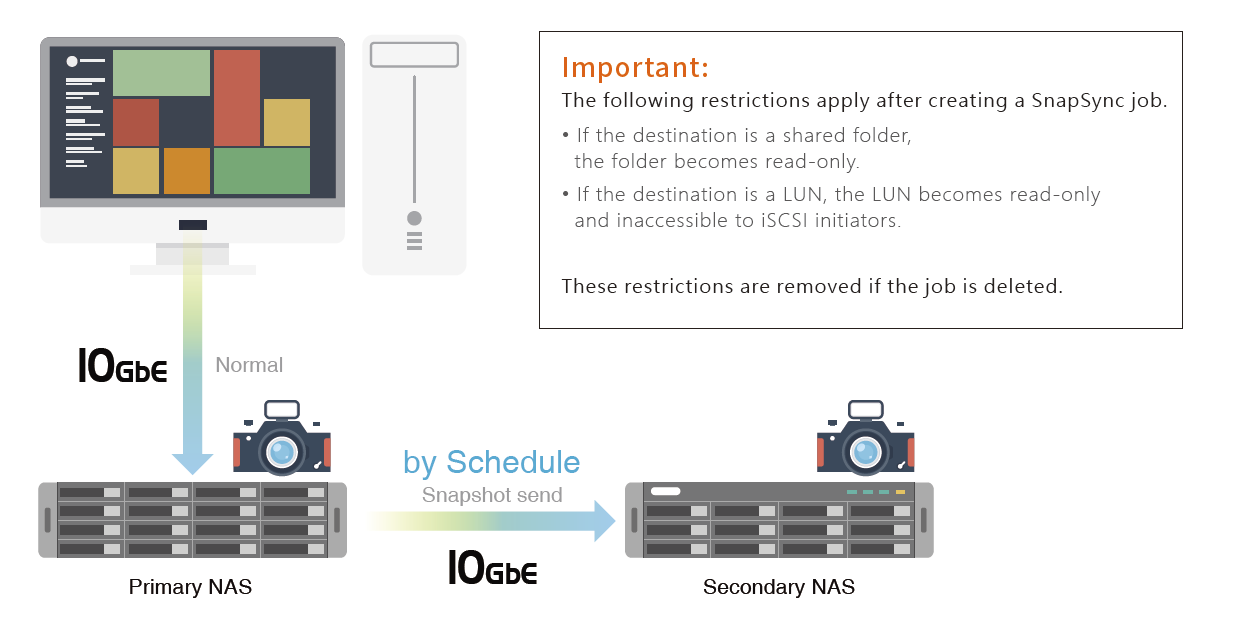
The more advanced Real-time SnapSync function allows the primary and secondary NAS to stay synchronized at all times.
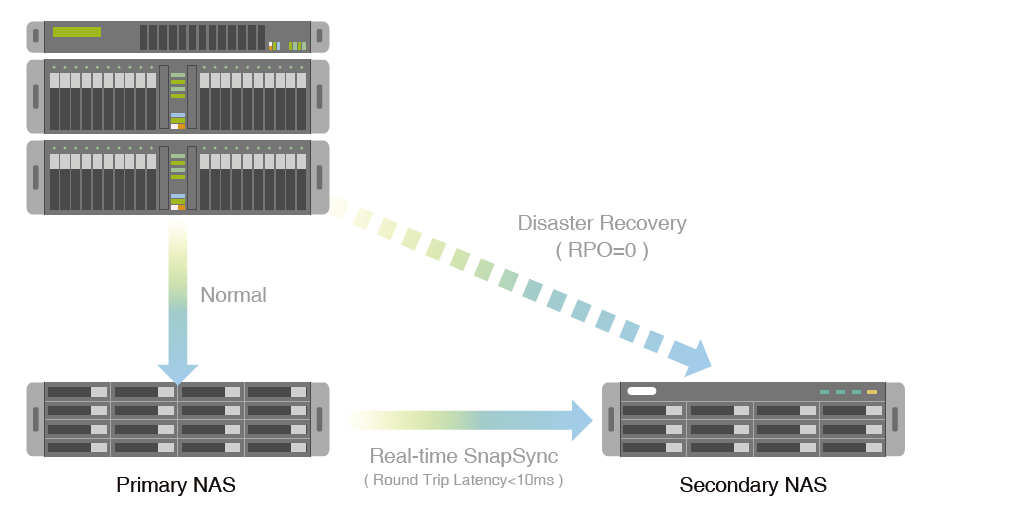
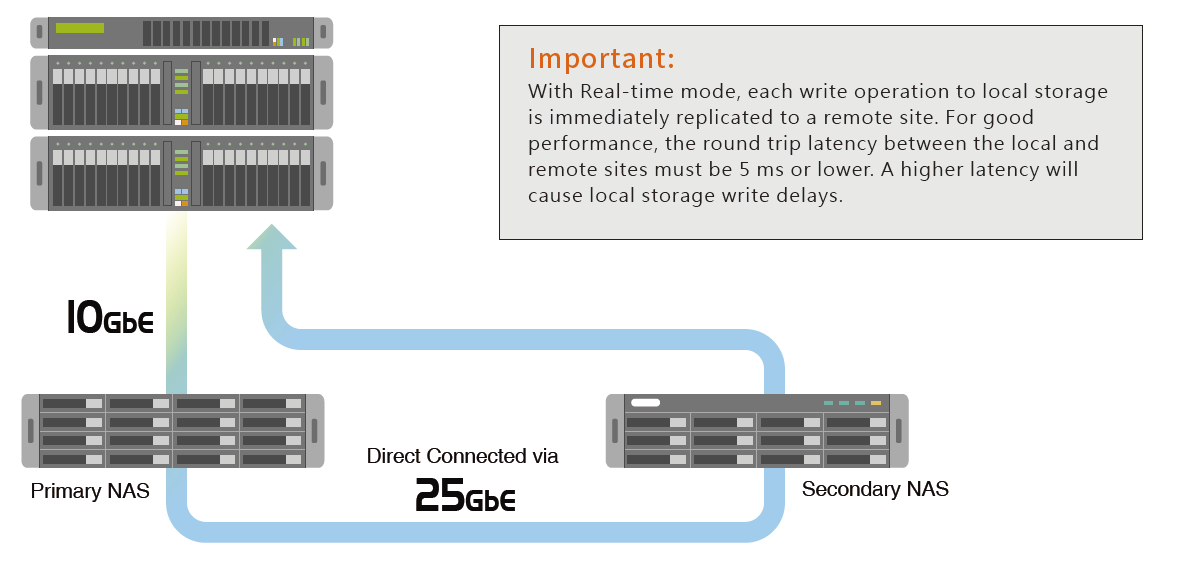
Real-time SnapSync ensures that the data of the primary and secondary NAS are completely written before answering the host server. This ensures an RPO=0 (Recovery Point Objective), also means that the data in the secondary NAS is consistent with the primary NAS. In the event of a disaster occurring, the host server can immediately change the mounting target to the secondary NAS when the server fails over.
When you build a large storage system, it is recommended to set the secondary NAS with SnapSync, and then use Snapshot Replica & HBS3 to perform regular multi-version backups from the secondary NAS to another backup NAS.
Also supports QES NAS (QES 2.1.1 v11 or newer) SnapSync to QuTS hero NAS.
What to do when a disaster happens?
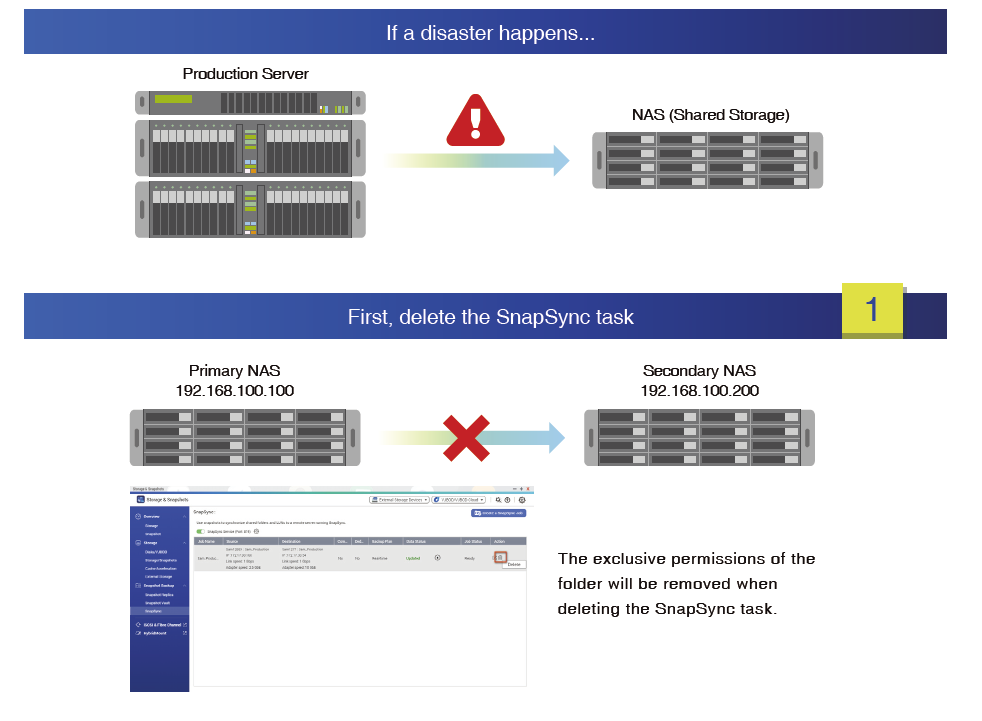
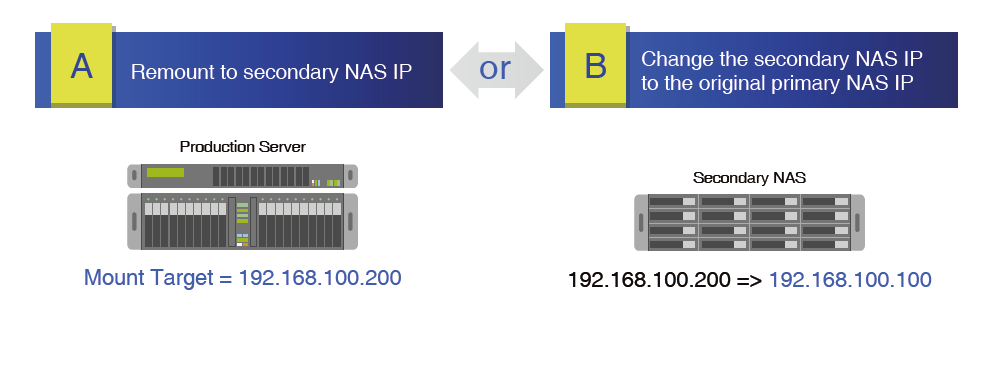
Note: Before using SnapSync, it is recommended to add both NAS to the same domain server (AD/LDAP), so that when the primary NAS fails, the data of the secondary NAS can also provide the same user permission.
Best Practices for the configuration of Realtime SnapSync
In Real-time mode, every write operation to local storage is immediately replicated to a remote site. For good performance, the round trip latency between the local and remote sites must be 5 ms or lower. A higher latency will cause write delays in local storage. Therefore, when configuring, please pay attention to the following:
- It is recommended that the network environment latency is less than 10 milliseconds as far as
possible (less than 5 milliseconds is optimal) - The I/O performance of the secondary NAS should be the same as the primary NAS.
- We recommend directly connecting the primary and secondary NAS using 25GbE.
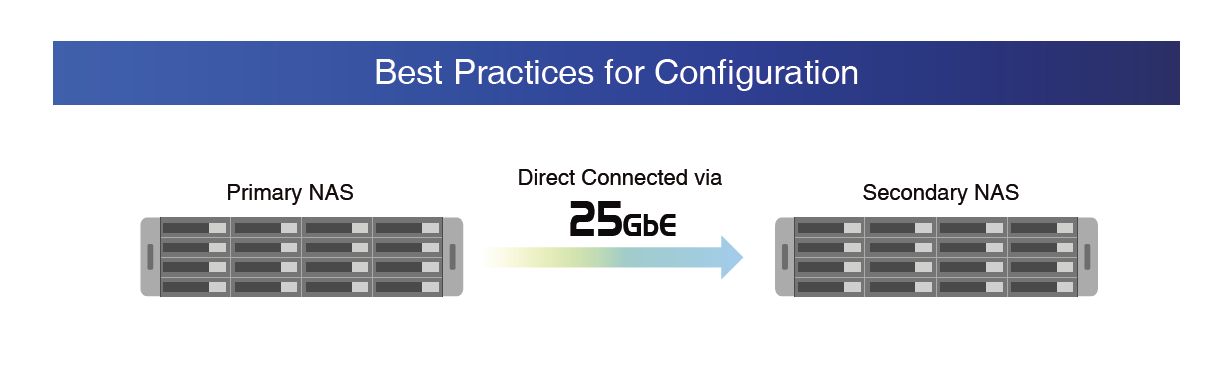
The performance benchmark of real-time SnapSync from QNAP Labs:
- Tested with the iSCSI protocol: When the user connects to the QuTS hero NAS with 10GbE, the file transfer of 10GbE can reach 1127 MB/s before SnapSync is enabled, and the efficiency is 1005MB/s when performing real-time SnapSync. It has around 10~15% attenuation.
- Tested with the SMB protocol: When the user connects to the QuTS hero NAS with 10GbE, the file transfer of 10GbE can reach 1025 MB/s before SnapSync is enabled, and the efficiency is 930MB/s when performing real-time SnapSync. It has around 10~15% attenuation.
- Tested with the NFS protocol: When the user connects to the QuTS hero NAS with 10GbE, the file transfer of 10GbE can reach 961 MB/s before SnapSync is enabled, and the efficiency is 897MB/s when performing real-time SnapSync. It has around 7~15% attenuation.
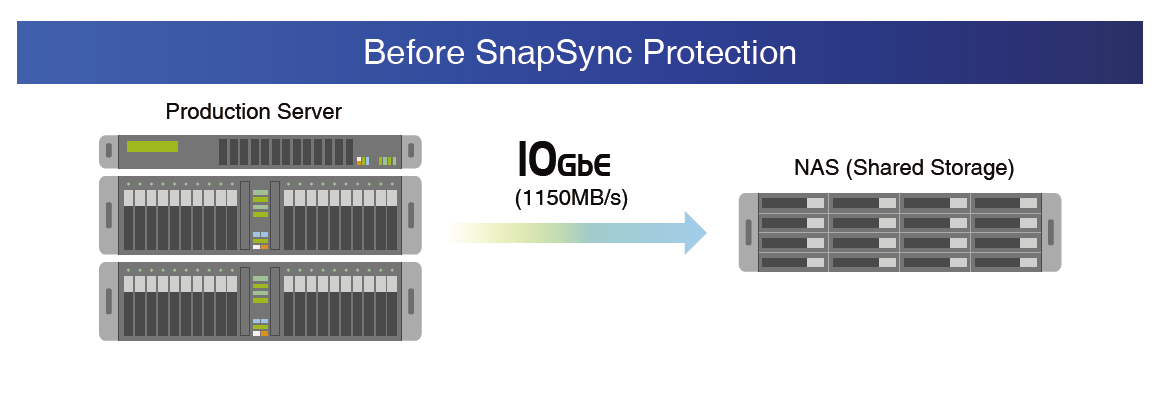
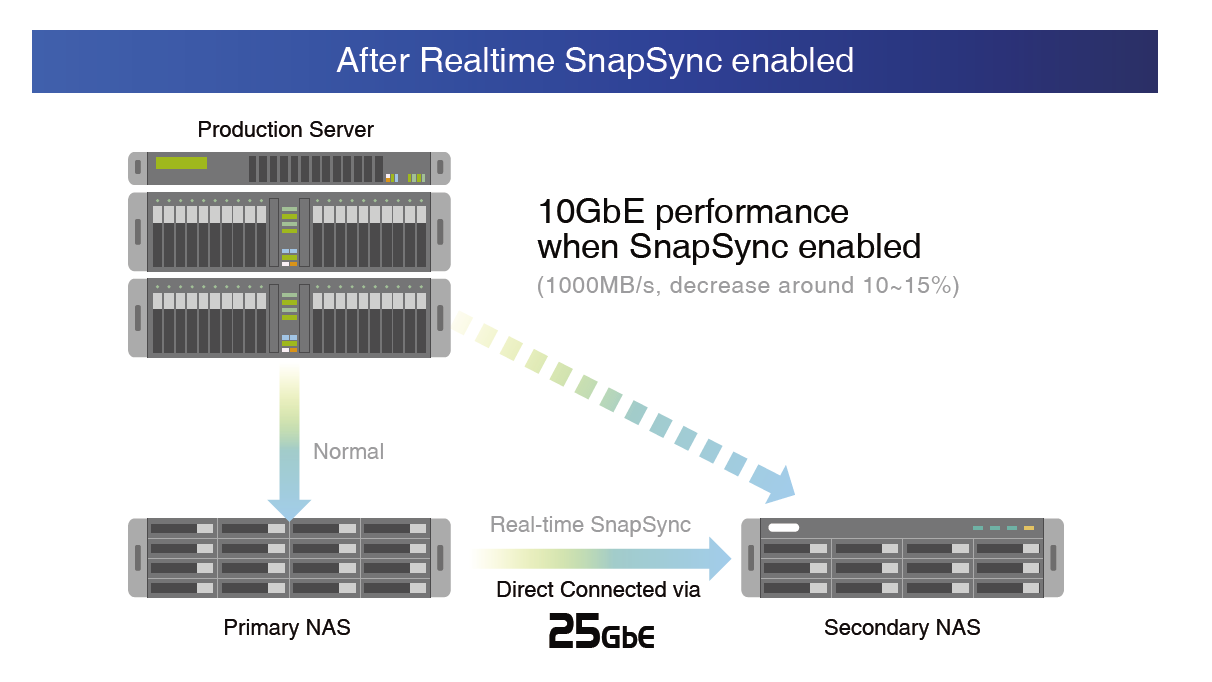
Test environment:
- IO mode: sync = standard & sync = none
- Block size = 128K
- Jumbo Frame (MTU) = 9000
- When the above test is connected with 10GbE in the same environment, because of the influence of network connection and delay, the attenuation after Real-time SnapSync is enabled will increase again, to about 20%.
Benefits:
Reduce downtime and protect against data loss
SnapSync provides scheduled and real-time replication. This enables Recovery Point Objectives (RPO) of seconds. You can meet stringent recovery objectives even for your largest write-intensive workloads.
Reduce Network Bandwidth Utilization:
SnapSync leverages storage efficiencies by sending incremental blocks over the network with compression/deduplication to accelerate data transfer and reduce bandwidth utilization. With SnapSync you can leverage one thin replication data stream to create a single repository that maintains the active mirror.
Distribute Large Data Easily:
Sometimes you must send large amounts of data: to migrate server room arrays, consolidate remote offices, or set up a new branch. SnapSync provides a fast, efficient, and flexible method to move data. If your business is geographically dispersed and all locations need access to the same dataset (such as training videos or sales kits) you can use SnapSync to quickly distribute the same data to all locations.
CDM (Copy Data Management) and Data Analytics:
Running extensive analysis might be critical for your business, but it may impact the performance of production environments. With SnapSync and Snapshot, you can leverage replicated data to run complex analysis on secondary data copies.
Data retention, compliance, and multi-version requirements:
Many use cases require lengthy data retention periods. By combining SnapSync and Snapshots, you can meet compliance requirements to protect data. Snapshot backup can assist in mitigating the impact of ransomware, and through real-time SnapSync increase availability and disaster recovery.





