Why am I unable to connect to the OpenVPN server in QVPN Service?
Applicable Products
- QVPN Service 3.0.781 and earlier versions
Scenario
Due to the update of OpenVPN to version 2.6, which introduces enhanced security features, QVPN Service has been updated to version 3.2 to maintain compatibility. However, older versions of QVPN Service (3.0.781 and below) continue to utilize OpenVPN 2.4 or earlier on both the server and client side. This incompatibility can prevent clients running OpenVPN 2.6 from successfully connecting to servers running OpenVPN 2.4 or earlier.
Workaround
Option 1: Update QVPN Service
The recommended solution is to update QVPN Service to version 3.2 or a later version on the QNAP device. This will ensure compatibility with the latest OpenVPN version and provide the highest level of security.
Option 2: Modify the configuration file (For older hardware)
If hardware constraints prevent an update to a newer version of QVPN Service, you can apply the following workaround:
- Download the configuration file from the QVPN server.
For details, see Downloading an OpenVPN configuration file in the QVPN Service tutorial. - Open the file using a text editor.
- Add the following string to the end of the
tls-cipherline::@SECLEVEL=0.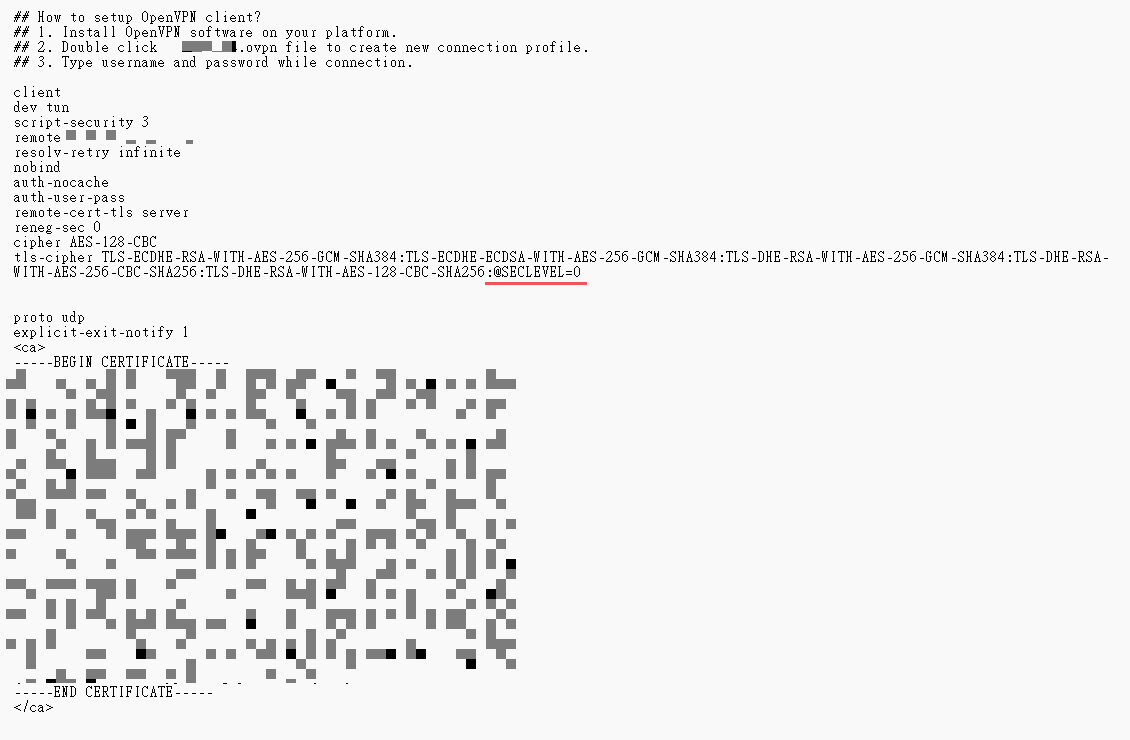 Important
ImportantSECLEVEL=0is a configuration parameter in OpenVPN that specifies the security level of the connection. Changing the security level to 0 allows the use of all available cryptographic algorithms and ciphers, including older and less secure ones. - Save the modified configuration file.
- Reimport the updated OpenVPN configuration file to the client.ImportantSetting
SECLEVEL=0reduces the security level of the connection by allowing the use of outdated cryptographic algorithms and settings. This should only be considered as a temporary solution until the QVPN Service can be updated to a compatible version.





