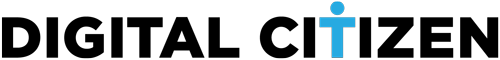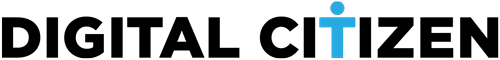TS-464
ลาก่อน NAS Gigabit สวัสดี NAS 2.5GbE
TS-464 เป็น NAS ขนาดกะทัดรัดแบบ 4-bay ที่มีประสิทธิภาพสูง รองรับพื้นที่จัดเก็บข้อมูลสูงสุด 72 TB และการแคช SSD M.2 ขนาด 4 TB* ในราคาที่คุ้มค่า TS-464 ตอบโจทย์ความท้าทายในการทำงานหลายอย่างพร้อมกัน เช่น การจัดการไฟล์ การสำรองข้อมูล การทำงานร่วมกัน และการแปลงวิดีโอ
TS-464 ใช้ระบบปฏิบัติการ QTS เป็นค่าเริ่มต้น คุณสามารถเปลี่ยนไปใช้ระบบปฏิบัติการ QuTS hero ได้ QuTS hero มีข้อดี เช่น ความสมบูรณ์ของข้อมูล ZFS และเทคโนโลยี WORM เพื่อป้องกันการแก้ไขข้อมูล (การเปลี่ยนไปใช้ QuTS hero รองรับตั้งแต่ QTS 5.2.1 เป็นต้นไป)
ใช้ฮาร์ดไดรฟ์ขนาด 24 TB แบบ 3.5 นิ้วจำนวนสี่ตัวใน RAID 5 และ SSD M.2 ขนาด 2 TB จำนวนสองตัว ฮาร์ดไดรฟ์และ SSD จำหน่ายแยกต่างหาก




2.5GbE เป็นสิ่งที่ต้องมี!
TS-464 เร็วเทียบเท่ากับ NAS แบบ single-port 10GbE ด้วยความเร็วในการถ่ายโอนข้อมูลสูงถึง 589 MB/s โดยการตั้งค่า port trunking กับพอร์ต 2.5GbE (2.5G/1G/100M) ที่ติดตั้งมาในตัวสองพอร์ต
Quad-core สำหรับการทำงานหลายอย่างพร้อมกัน
ทำงานเพิ่มเติม สตรีมสื่อมากขึ้น และมีบริการที่ทำงานพร้อมกันมากขึ้นด้วยโปรเซสเซอร์ Intel® quad-core ที่ปรับแต่งสำหรับการทำงานหลายอย่างพร้อมกัน
การแปลงวิดีโอที่ราบรื่น
GPU ในตัวสำหรับการแปลงวิดีโอที่เพิ่มประสิทธิภาพ ทำให้สามารถสตรีมวิดีโอจาก NAS ไปยังอุปกรณ์มือถือได้อย่างราบรื่น
อัปเกรดเป็น 10GbE แบบ dual-port
เตรียมเครือข่ายของคุณให้พร้อมสำหรับอนาคตด้วยการติดตั้งการ์ดเครือข่าย PCIe แบบ dual-port 10GbE ที่ให้ความเร็วในการถ่ายโอนข้อมูลสูงถึง 1,647 MB/s
การถ่ายโอนข้อมูล USB ที่เร็วขึ้น
พอร์ต USB 3.2 Gen 2 (10Gbps) สองพอร์ตช่วยให้การสำรองข้อมูลไปยัง/จากอุปกรณ์ USB เร็วขึ้น
เพิ่ม SSD M.2 NVMe
หากช่อง M.2 สองช่องยังไม่เพียงพอ สามารถติดตั้งการ์ดขยาย QM2 PCIe เพื่อเพิ่มช่อง SSD M.2 ได้
Review - SuperAjťák (Czech) (2025/11/28)
Small server, big performance! I tested the QNAP TS-464 — it’s truly a flexible machine that offers a modern network interface, a solid quad-core processor, support for M.2 SSD caching, PCIe expansion, easy installation, a clean and intuitive user interface, a rich selection of applications, and protective features such as snapshots. It’s an excellent solution for demanding households or small businesses that want to keep their data centralized and secure.
Review - TechStart (Romania) (2025/09/30)
QNAP TS-464 convinced me as a powerful, flexible, and easy-to-set-up 4-bay NAS: Intel Celeron, dual 2.5 GbE, PCIe slot, M.2 NVMe, and 4K transcoding make it ideal for a media center, backups, and more complex apps, with generous upgrade options. In testing I saw speeds near the 2.5 GbE ceiling (~280 MB/s) and I appreciate how straightforward the QTS setup (Qfinder + wizard) is — overall, I recommend it wholeheartedly for power users and small offices.
BEST NAS SOLUTION FOR SOHO AWARD - ITchannell (Romania) (2025/09/30)
The QNAP TS-464 won me over with its compact build and true versatility: it packs 2.5 GbE plus M.2 and PCIe, surpasses 500–550 MB/s, and comfortably handles Plex, VMs, and backups while keeping power draw moderate (≈40–41 W under load, ~21 W standby). Overall, its price-to-performance is excellent; we named it the best SOHO NAS we tested in the first semester and awarded it 5 stars.
Play Experience Recommended - Play Experience (Germany) (2025/09/15)
The QNAP TS-464 is not just storage – it is the digital hub for gamers, creators and entertainment enthusiasts.
Review - Digital Citizen Life (Romania) (2025/08/27)
The QNAP TS-464 earns a positive review from DigitalCitizen.life (649.4k monthly visits), praised for its solid QTS software experience and versatile hardware. With a quad-core Intel CPU, dual 2.5GbE ports, and quiet, efficient operation, it’s a flexible 4-bay NAS ideal for multimedia, private cloud, and light server use.
Review - Digital Citizen (Romania) (2025/08/27)
The QNAP TS-464 is one of those NAS devices that feels more like a small server than a storage box. It’s quiet, efficient, and full of features that go way beyond simple file storage. Whether you want a Plex server, private cloud, backup hub, or even to run virtual machines, it’s got the horsepower to handle it. Yes, it takes a little time to explore everything its operating system can do, but once you get familiar with it, this NAS will most probably impress you.
Best Performance Recommended by ITChanne - ITChannel (Romania) (2025/07/14)
Overall, the TS‑464 offers an excellent price-performance-features ratio, making it a mature choice for users who want to overcome the limitations of an entry-level NAS. The model received a 5-star rating from the ITChannel editorial team, making it the best SOHO NAS we tested in the first half of this year.
Winners of 2025 Product of the Year Awards - CUSTOMER Magazine (2025/04/15)
"27th Annual award recognizes the most innovative customer experience technology solutions. Year after year, I’m inspired by the commitment these companies show to enhancing the customer journey while delivering strong value and ROI for the businesses they serve."
Product Review - PCTuning.cz (Czech) (2025/04/11)
"The second part about the QNAP TS-464, this time we will use this NAS as a home theater and of course we will control it with the remote control. The QNAP TS-464 is a pretty nice device and it does a lot, if you missed the first article with the introduction and description of hardware features, take a look. The device has an HDMI™ output, so you can put it next to your TV and use it to play movies as well, which is what we'll focus on today."
TS-464-8G Product Review – PCTuning.cz (Czech)
"Sometimes you need a solid NAS that you can tame without deep network knowledge. The QNAP TS-464 does everything we expect from a higher-end NAS."
The Best NAS for Most Home Users in 2023 - Wirecutter, The New York Times (US) (2023/11/07)
"For video and photo professionals who need expandable storage space or business owners who need a NAS with multiple backups, it’s worth upgrading to the QNAP TS-464-8G. This model’s two additional bays permit different storage configurations that offer better data protection and performance, all with the same server-side speed as our pick."
Gold Award & Recommended Product - Tecnolocura (Spain) (2023/06/26)
"The QNAP TS-464 NAS is undoubtedly a high quality product, with a perfect design, beautiful, elegant and lightness of transport. The materials used are of high quality and resistance, as well as a fairly low noise level. In addition, TS-464 comes with extensive options of use, network and storage expansion possibilities, easy installation trays, 2.5GbE ports, and various applications. Its polished QTS operating system is simple to use. From TecnoLocura, we give it a Gold Award and our seal of Recommended Product."
Recommended product - Geeknetic (Spain) (2023/05/06)
"Having a NAS with these capacities doesn't come cheap, we all know that. They are not cheap, but if you have owned a NAS of this brand or other leading brands, you will know that it is an investment that must be seen in the much longer term than a laptop or desktop computer. I know of some NAS from this brand that have been in continuous use for 10 years, where all the disks have been rotated several times and still without a single loss of data after this time and to which QNAP continues to send security updates. This is a unit that has the capacity, hardware and software to be considered a long term investment and then the cost no longer seems so high. It is a very capable, very versatile unit with top-notch performance."
Gold Award - El chapuzas informático (Spain) (2023/03/08)
"In our review of the QNAP TS-464, we conclude by emphasizing its suitability as a powerful NAS for home or small business use, especially in demanding environments. This is made possible by the combination of its 4-core processor and dual 2.5 GbE network card, which can be further enhanced to reach 5 Gbps by adding a 10 GbE PCIe card. Additionally, its capacity to accommodate up to 16 GB of DDR4 RAM makes it perfect for virtualization purposes, and the HDMI™ video output allows for convenient multimedia center integration. Furthermore, we should highlight the robustness of its QTS 5 operating system, which stands proudly among the competition."
CES Picks Awards - TechRadar Pro (US) (2023/01/07)
"We are pleased to announce that our product TS-464 has won this year’s CES Picks Awards, presented by TechRadar Pro. The award recognizes the very best technology products either on display at CES or launching during the show dates. Our product was judged based on its feature set, innovation, perceived value and accessibility, following which it was deemed to be a standout within the sector and selected as a winner."
Platinum Award - Profesional Review (Spain) (2022/12/08)
"QNAP TS-464 is a powerful solution for home and small business tasks, such as mass data transfer or working with multimedia content and 4K video. The Celeron N5105 CPU extends the capabilities of the TS-453D by supporting M.2 PCIe 3.0 x1 slots, PCIe 3.0 x2 expansion slot and 2.5Gbps interfaces with Link Aggregation. If we are looking for more capacity, for example for surveillance, AI image recognition or virtualization, the ideal would be to install 8 or 16 GB of RAM, as this 4 GB version could fall short. Moreover, the fact that it supports DDR4 memory is another advantage of this x86 CPU, as well as its integrated graphics with dedicated HDMI™ port."
Score: 9/10 - RedesZone (Spain) (2022/11/21)
"This QNAP TS-464 NAS server is a really interesting model for home environments and for small and medium-sized offices, because it has very powerful hardware without going to the high end of the QNAP manufacturer. Thanks to its four hard drive bays, we can configure different types of RAID, including RAID 6 or RAID 10 where we need at least 4 hard drives. The possibility of being able to install two NVMe SSDs is also a strong point, and we can configure SSD cache acceleration to get the best read and write performance."
Review - SuperAjťák (Czech) (2025/11/28)
Small server, big performance! I tested the QNAP TS-464 — it’s truly a flexible machine that offers a modern network interface, a solid quad-core processor, support for M.2 SSD caching, PCIe expansion, easy installation, a clean and intuitive user interface, a rich selection of applications, and protective features such as snapshots. It’s an excellent solution for demanding households or small businesses that want to keep their data centralized and secure.
BEST NAS SOLUTION FOR SOHO AWARD - ITchannell (Romania) (2025/09/30)
The QNAP TS-464 won me over with its compact build and true versatility: it packs 2.5 GbE plus M.2 and PCIe, surpasses 500–550 MB/s, and comfortably handles Plex, VMs, and backups while keeping power draw moderate (≈40–41 W under load, ~21 W standby). Overall, its price-to-performance is excellent; we named it the best SOHO NAS we tested in the first semester and awarded it 5 stars.
Review - Digital Citizen Life (Romania) (2025/08/27)
The QNAP TS-464 earns a positive review from DigitalCitizen.life (649.4k monthly visits), praised for its solid QTS software experience and versatile hardware. With a quad-core Intel CPU, dual 2.5GbE ports, and quiet, efficient operation, it’s a flexible 4-bay NAS ideal for multimedia, private cloud, and light server use.
Best Performance Recommended by ITChanne - ITChannel (Romania) (2025/07/14)
Overall, the TS‑464 offers an excellent price-performance-features ratio, making it a mature choice for users who want to overcome the limitations of an entry-level NAS. The model received a 5-star rating from the ITChannel editorial team, making it the best SOHO NAS we tested in the first half of this year.
Product Review - PCTuning.cz (Czech) (2025/04/11)
"The second part about the QNAP TS-464, this time we will use this NAS as a home theater and of course we will control it with the remote control. The QNAP TS-464 is a pretty nice device and it does a lot, if you missed the first article with the introduction and description of hardware features, take a look. The device has an HDMI™ output, so you can put it next to your TV and use it to play movies as well, which is what we'll focus on today."
The Best NAS for Most Home Users in 2023 - Wirecutter, The New York Times (US) (2023/11/07)
"For video and photo professionals who need expandable storage space or business owners who need a NAS with multiple backups, it’s worth upgrading to the QNAP TS-464-8G. This model’s two additional bays permit different storage configurations that offer better data protection and performance, all with the same server-side speed as our pick."
Recommended product - Geeknetic (Spain) (2023/05/06)
"Having a NAS with these capacities doesn't come cheap, we all know that. They are not cheap, but if you have owned a NAS of this brand or other leading brands, you will know that it is an investment that must be seen in the much longer term than a laptop or desktop computer. I know of some NAS from this brand that have been in continuous use for 10 years, where all the disks have been rotated several times and still without a single loss of data after this time and to which QNAP continues to send security updates. This is a unit that has the capacity, hardware and software to be considered a long term investment and then the cost no longer seems so high. It is a very capable, very versatile unit with top-notch performance."
CES Picks Awards - TechRadar Pro (US) (2023/01/07)
"We are pleased to announce that our product TS-464 has won this year’s CES Picks Awards, presented by TechRadar Pro. The award recognizes the very best technology products either on display at CES or launching during the show dates. Our product was judged based on its feature set, innovation, perceived value and accessibility, following which it was deemed to be a standout within the sector and selected as a winner."
Score: 9/10 - RedesZone (Spain) (2022/11/21)
"This QNAP TS-464 NAS server is a really interesting model for home environments and for small and medium-sized offices, because it has very powerful hardware without going to the high end of the QNAP manufacturer. Thanks to its four hard drive bays, we can configure different types of RAID, including RAID 6 or RAID 10 where we need at least 4 hard drives. The possibility of being able to install two NVMe SSDs is also a strong point, and we can configure SSD cache acceleration to get the best read and write performance."
Review - TechStart (Romania) (2025/09/30)
QNAP TS-464 convinced me as a powerful, flexible, and easy-to-set-up 4-bay NAS: Intel Celeron, dual 2.5 GbE, PCIe slot, M.2 NVMe, and 4K transcoding make it ideal for a media center, backups, and more complex apps, with generous upgrade options. In testing I saw speeds near the 2.5 GbE ceiling (~280 MB/s) and I appreciate how straightforward the QTS setup (Qfinder + wizard) is — overall, I recommend it wholeheartedly for power users and small offices.
Play Experience Recommended - Play Experience (Germany) (2025/09/15)
The QNAP TS-464 is not just storage – it is the digital hub for gamers, creators and entertainment enthusiasts.
Review - Digital Citizen (Romania) (2025/08/27)
The QNAP TS-464 is one of those NAS devices that feels more like a small server than a storage box. It’s quiet, efficient, and full of features that go way beyond simple file storage. Whether you want a Plex server, private cloud, backup hub, or even to run virtual machines, it’s got the horsepower to handle it. Yes, it takes a little time to explore everything its operating system can do, but once you get familiar with it, this NAS will most probably impress you.
Winners of 2025 Product of the Year Awards - CUSTOMER Magazine (2025/04/15)
"27th Annual award recognizes the most innovative customer experience technology solutions. Year after year, I’m inspired by the commitment these companies show to enhancing the customer journey while delivering strong value and ROI for the businesses they serve."
TS-464-8G Product Review – PCTuning.cz (Czech)
"Sometimes you need a solid NAS that you can tame without deep network knowledge. The QNAP TS-464 does everything we expect from a higher-end NAS."
Gold Award & Recommended Product - Tecnolocura (Spain) (2023/06/26)
"The QNAP TS-464 NAS is undoubtedly a high quality product, with a perfect design, beautiful, elegant and lightness of transport. The materials used are of high quality and resistance, as well as a fairly low noise level. In addition, TS-464 comes with extensive options of use, network and storage expansion possibilities, easy installation trays, 2.5GbE ports, and various applications. Its polished QTS operating system is simple to use. From TecnoLocura, we give it a Gold Award and our seal of Recommended Product."
Gold Award - El chapuzas informático (Spain) (2023/03/08)
"In our review of the QNAP TS-464, we conclude by emphasizing its suitability as a powerful NAS for home or small business use, especially in demanding environments. This is made possible by the combination of its 4-core processor and dual 2.5 GbE network card, which can be further enhanced to reach 5 Gbps by adding a 10 GbE PCIe card. Additionally, its capacity to accommodate up to 16 GB of DDR4 RAM makes it perfect for virtualization purposes, and the HDMI™ video output allows for convenient multimedia center integration. Furthermore, we should highlight the robustness of its QTS 5 operating system, which stands proudly among the competition."
Platinum Award - Profesional Review (Spain) (2022/12/08)
"QNAP TS-464 is a powerful solution for home and small business tasks, such as mass data transfer or working with multimedia content and 4K video. The Celeron N5105 CPU extends the capabilities of the TS-453D by supporting M.2 PCIe 3.0 x1 slots, PCIe 3.0 x2 expansion slot and 2.5Gbps interfaces with Link Aggregation. If we are looking for more capacity, for example for surveillance, AI image recognition or virtualization, the ideal would be to install 8 or 16 GB of RAM, as this 4 GB version could fall short. Moreover, the fact that it supports DDR4 memory is another advantage of this x86 CPU, as well as its integrated graphics with dedicated HDMI™ port."

QNAP TS-464
ผู้ชนะรางวัลผลิตภัณฑ์แห่งปี 2025 จาก TMC CUSTOMER

QNAP TS-464
ตัวเลือกที่ดีที่สุดสำหรับ NAS ในบ้านปี 2023 โดย Wirecutter, The New York Times

QNAP TS-464
ผู้ชนะรางวัล TechRadar Pro Picks สำหรับ CES 2023
NAS 2.5GbE เป็นสิ่งจำเป็นในปี 2024
ด้วยความพร้อมใช้งานที่เพิ่มขึ้นบนสวิตช์ เมนบอร์ด และแล็ปท็อป ปี 2023 เป็นปีของ 2.5GbE NAS TS-464 2.5GbE มีความเร็วเทียบเท่ากับ NAS พอร์ตเดียว 10GbE โดยการตั้งค่า port trunking ด้วยพอร์ต 2.5GbE (2.5G/1G/100M) สองพอร์ตในตัวเพื่อปลดปล่อยศักยภาพเครือข่ายและเพิ่มความทนทานต่อข้อผิดพลาด TS-464 ให้ความเร็วในการถ่ายโอนข้อมูลสูงถึง 589 MB/s
เรียนรู้เพิ่มเติม: โซลูชัน 2.5GbE ของ QNAP
-
อ่าน
TS-464 (2 x 2.5GbE)
589 MB/s
แบรนด์ NAS อื่น (ต้องซื้อการ์ดเครือข่าย 10GbE พอร์ตเดียวแยกต่างหาก)
592 MB/s
-
เขียน
TS-464 (2 x 2.5GbE)
589 MB/s
แบรนด์ NAS อื่น (ต้องซื้อการ์ดเครือข่าย 10GbE พอร์ตเดียวแยกต่างหาก)
562 MB/s
สภาพแวดล้อมการทดสอบ:
NAS : TS-464 , Intel Celeron N5095 processor, 2900 MHz (4C4T) , 4GB , 4 x Seagate ST4000NC000 4TB, RAID 5, 2 x 2.5GbE, QTS 5.0.0
Client PC : Intel Xeon W-2123 3.6GHz , DDR4 32GB , Windows Server 2019
IOmeter : RAM*0.5, 5-sec ramp up time, 20-sec seq. run time, 16 workers, 4-outstanding
โปรเซสเซอร์แบบควอดคอร์รุ่นใหม่เพื่อประสิทธิภาพที่เหมาะสมที่สุด
-
โปรเซสเซอร์
โปรเซสเซอร์ Intel® Celeron® N5095 แบบ quad-core ความเร็วสูงสุด 2.9 GHz
-
หน่วยความจำ
หน่วยความจำ DDR4 ขนาด 8 GB ในตัว
-
GPU
กราฟิก Intel® UHD ในตัวเพื่อเร่งการประมวลผลวิดีโอและการคำนวณกราฟิก
-
เครื่องมือเข้ารหัส
รองรับการเข้ารหัส Intel® AES-NI 256 ด้วยฮาร์ดแวร์เพื่อเพิ่มประสิทธิภาพระบบและปกป้องข้อมูลสำคัญ
โปรเซสเซอร์แบบควอดคอร์รุ่นใหม่เพื่อประสิทธิภาพที่เหมาะสมที่สุด

-
โปรเซสเซอร์
โปรเซสเซอร์ Intel® Celeron® N5095 แบบ quad-core ความเร็วสูงสุด 2.9 GHz
-
หน่วยความจำ
หน่วยความจำ DDR4 ขนาด 8 GB ในตัว
-
GPU
กราฟิก Intel® UHD ในตัวเพื่อเร่งการประมวลผลวิดีโอและการคำนวณกราฟิก
-
เครื่องมือเข้ารหัส
รองรับการเข้ารหัส Intel® AES-NI 256 ด้วยฮาร์ดแวร์เพื่อเพิ่มประสิทธิภาพระบบและปกป้องข้อมูลสำคัญ


อัปเกรดเป็นพอร์ตคู่ 10GbE ด้วยการ์ดเครือข่าย PCIe
ด้วยการออกแบบฮาร์ดแวร์ที่เหนือกว่า คุณสามารถติดตั้งการ์ดเครือข่ายพอร์ตคู่ 10GbE QXG-10G2TB ใน TS-464 โดยการรวมเครือข่าย 10GbE โปรเซสเซอร์ quad-core และการแคช SSD แบบ M.2 TS-464 จะปลดปล่อยศักยภาพการทำงานเต็มรูปแบบ
-
TS-464 (2 x 10GbE)
อ่าน
MB/s
เขียน
MB/s


ขยายความจุการจัดเก็บได้สูงสุดถึง 16 ฮาร์ดไดรฟ์
TS-464 รองรับความจุการจัดเก็บได้สูงสุดถึง 72 TB โดยการติดตั้งฮาร์ดไดรฟ์ขนาด 3.5 นิ้ว 24 TB จำนวนสี่ตัวใน RAID 5 โดยการเชื่อมต่อ TL-D1600S หน่วยขยายการจัดเก็บข้อมูล QNAP คุณสามารถเพิ่มฮาร์ดไดรฟ์อีกสิบสองตัวใน TS-464 เพื่อให้ได้พื้นที่จัดเก็บสูงสุดถึง 330TB เพื่อตอบสนองความต้องการพื้นที่จัดเก็บที่เพิ่มขึ้น
-
ความจุการจัดเก็บสูงสุด
72 TB


เร่งการจดจำภาพด้วย AI และการแคชด้วย TPU และการขยาย PCIe
TS-464 มีช่องเสียบ M.2 PCIe Gen 3 สองช่องสำหรับติดตั้ง NVMe SSD (รวมถึง Apacer®, Micron®, Seagate®, WD® และอื่น ๆ) หรือ Edge TPU
M.2 SSD จำหน่ายแยกต่างหาก เนื่องจากการทำงานของ M.2 SSD อาจสร้างความร้อนสูงได้ง่าย จึงแนะนำให้ติดตั้งฮีตซิงค์บน M.2 SSD

2 x M.2 2280 PCIe Gen 3 x1 slots
-
ติดตั้ง M.2 NVMe SSD เพื่อเพิ่มความเร็วในการแคชหรือการจัดเก็บแบบชั้นประสิทธิภาพ
หากคุณมีไฟล์ขนาดเล็กจำนวนมากที่ต้องการการอ่าน/เขียน คุณสามารถเพิ่ม IOPS ของ TS-464 ได้ง่าย ๆ โดยการตั้งค่าช่อง M.2 SSD สองช่องเป็นดิสก์แคช
เมื่อส่งไฟล์ขนาดใหญ่ คุณสามารถสร้างพูลจัดเก็บข้อมูลด้วย M.2 SSD สองตัว ด้วย Qtier ที่ย้ายข้อมูลร้อนเข้าสู่ SSD และข้อมูลเย็นเข้าสู่ฮาร์ดไดรฟ์โดยอัตโนมัติ TS-464 ช่วยให้คุณเพลิดเพลินกับประสิทธิภาพการใช้งานที่ยอดเยี่ยม -
เร่งความเร็วการจดจำภาพด้วย AI ด้วย TPU
ด้วยการใช้ Edge TPU กับ QNAP AI Core (เครื่องยนต์ AI สำหรับการจดจำภาพ) TS-464 สามารถดำเนินการจดจำใบหน้าและวัตถุด้วยความเร็วสูง Edge TPU ช่วยให้ QuMagie ประมวลผลภาพถ่ายนับพันด้วยการจดจำและจัดหมวดหมู่ภาพ AI ความเร็วสูง และ QVR Face วิเคราะห์วิดีโอแบบเรียลไทม์เพื่อการจดจำใบหน้าในทันที
หมายเหตุ: ซื้อจาก เว็บไซต์ Coral
ความสามารถ I/O ที่หลากหลายด้วยการขยาย PCIe
QNAP มีการ์ดขยายหลากหลายประเภทเพื่อเพิ่มฟังก์ชันการใช้งานให้กับ NAS TS-464 มีช่อง PCIe Gen 3 x2 หนึ่งช่องที่รองรับการ์ดขยายต่าง ๆ เพื่อเพิ่มศักยภาพการใช้งาน
-
การ์ด QM2
QM2-2P10G1TB
เพิ่มพอร์ต 10GbE และช่องใส่ M.2 SSD สองช่องในเวลาเดียวกัน
เรียนรู้เพิ่มเติม: การ์ดขยาย QM2

-
การ์ด QM2
QM2-2P-344A
เพิ่ม M.2 SSD สองตัวเพื่อสร้างพื้นที่จัดเก็บข้อมูลที่มีความจุสูงขึ้นพร้อมการแคชด้วย M.2 SSD ในตัว

-
อะแดปเตอร์ Wi-Fi 6
ติดตั้งอะแดปเตอร์ Wi-Fi 6 เพื่อเปลี่ยน TS-464 ให้เป็น NAS แบบ Wi-Fi ทำให้สามารถเข้าถึงข้อมูล NAS ผ่านเครือข่ายไร้สาย
เรียนรู้เพิ่มเติม: การ์ดขยายเครือข่ายไร้สาย QNAP Wi-Fi 6

สำรองข้อมูลด้วย One Touch Copy ผ่าน USB 3.2 Gen 2
TS-464 มีพอร์ต USB 3.2 Gen 2 ความเร็ว 10Gbps สองพอร์ตสำหรับการถ่ายโอนไฟล์ที่รวดเร็วไปยัง/จากอุปกรณ์ USB 3.2 Gen 2 ปุ่ม One Touch Copy ยังช่วยให้คุณสำรองข้อมูลจากอุปกรณ์ USB ไปยัง TS-464 ได้ด้วยการกดปุ่มเพียงครั้งเดียว


ประสบการณ์มือถือที่ราบรื่นขึ้นด้วย GPU
ถ่ายภาพจำนวนมากด้วยสมาร์ทโฟนของคุณใช่ไหม? Qfile แอปมือถือจะช่วยคุณเพิ่มพื้นที่ว่างโดยการสำรองรูปภาพไปยัง TS-464 โดยอัตโนมัติ ด้วย Intel® UHD Graphics, TS-464 ช่วยเร่งการแปลงวิดีโอเป็น 1080p / 720p อย่างมาก ทำให้สามารถสตรีมไปยังอุปกรณ์มือถือได้อย่างราบรื่นในความเร็วเครือข่ายมือถือที่หลากหลาย


ใช้ NAS ของคุณเหมือน PC
Virtualization Station ที่เป็นเอกสิทธิ์ของ QNAP ช่วยให้สามารถรันเครื่องเสมือน Windows®/Linux® ได้หลายเครื่อง โดยการเชื่อมต่อคีย์บอร์ด เมาส์ และจอภาพ HDMI™ คุณสามารถใช้ TS-464 เป็น PC ได้อย่างง่ายดาย


QTS 5 เร็ว ราบรื่น และใช้งานง่าย!
TS-464 มาพร้อมกับระบบปฏิบัติการ QTS 5 เป็นมาตรฐาน มอบประสบการณ์การใช้งานยุคใหม่ด้วยเคอร์เนลระบบที่อัปเดต อินเทอร์เฟซผู้ใช้ที่ปรับปรุง และคุณสมบัติด้านความปลอดภัยขั้นสูง
เรียนรู้เพิ่มเติม: QTS 5
สว่างขึ้น ราบรื่นขึ้น คุณจะชอบมัน
เมื่อใช้งาน QTS 5 คุณจะสังเกตเห็นความใส่ใจในรายละเอียดที่มากขึ้นเพื่อประสบการณ์การท่องเว็บที่เหนือกว่า เพลิดเพลินกับประสบการณ์ NAS ที่ราบรื่น การออกแบบภาพที่สบายตา และค้นหาแอปโปรดของคุณได้เร็วขึ้น
เริ่มต้นด้วยกระดานประกาศ
เมื่อทำการติดตั้งครั้งแรก กระดานประกาศจะช่วยแนะนำคุณผ่านกระบวนการตั้งค่า เพียงทำตามคำแนะนำทีละขั้นตอนเพื่อการตั้งค่าที่รวดเร็วและง่ายดาย
อินเทอร์เฟซผู้ใช้ที่ราบรื่นและตอบสนองได้ดี
ไม่ว่าจะเป็นการคลิกปุ่ม สลับระหว่างแอป ขยาย/ย่อหน้าต่าง ทุกการกระทำจะราบรื่นขึ้น แถบค้นหาในเมนูหลักยังช่วยให้ค้นหาแอปที่ต้องการได้อย่างรวดเร็ว



สลับไปใช้ระบบปฏิบัติการ QuTS hero
เพื่อความสมบูรณ์และความน่าเชื่อถือของข้อมูลสูงสุด
TS-464 ยังรองรับ QuTS hero - ระบบปฏิบัติการ NAS ของ QNAP ที่ใช้ ZFS เพื่อให้ความสมบูรณ์ของข้อมูลแบบ end-to-end, การป้องกัน WORM, การลดขนาดข้อมูล (การลบข้อมูลซ้ำแบบอินไลน์, การบีบอัด และการย่อขนาด) และอื่น ๆ อีกมากมาย
ความต้องการของฮาร์ดแวร์สำหรับ QuTS hero
- RAM อย่างน้อย 8GB
- RAM อย่างน้อย 16GB สำหรับการลบข้อมูลซ้ำแบบอินไลน์ แนะนำให้ใช้หน่วยความจำ 32GB เพื่อประสิทธิภาพสูงสุด
- แนะนำให้สร้าง SSD RAID โดยใช้ SSD อย่างน้อยสองตัวเพื่อให้ได้ประสิทธิภาพของระบบสูงสุด โปรดทราบว่าไม่รองรับการถอดเปลี่ยน M.2 SSD ขณะเปิดเครื่อง


QTS และ QuTS hero แตกต่างกันอย่างไร?
เรียนรู้เพิ่มเติมQTS และ QuTS hero แตกต่างกันอย่างไร?
QTS และ QuTS hero เป็นระบบปฏิบัติการ NAS ของ QNAP ซึ่งเหมาะสมกับการใช้งานในกรณีที่แตกต่างกัน
-
QTS
เหมาะสำหรับการซิงค์ไฟล์ข้ามทีม และการใช้งานจัดเก็บข้อมูลแบบผสม HDD-SSD
-
QuTS hero
ให้การปกป้องข้อมูลและการลดขนาดข้อมูลที่สูงกว่า เหมาะสำหรับการใช้งานที่ใช้ SSD เป็นหลัก
คุณ ไม่สามารถ สลับระบบปฏิบัติการ NAS พร้อมดิสก์ที่ติดตั้งอยู่ได้ คุณต้องสำรองข้อมูล NAS ไปยังพื้นที่จัดเก็บอื่น (เช่น คลาวด์) ถอดดิสก์ทั้งหมดออกจาก NAS แล้วจึงสลับระบบปฏิบัติการ เรียนรู้วิธี
จะย้ายข้อมูลจาก NAS เก่าได้อย่างไร?
เรียนรู้เพิ่มเติมจะย้ายข้อมูลจาก NAS เก่าได้อย่างไร?
ระบบปฏิบัติการ QTS และ QuTS hero ใช้ระบบไฟล์ที่แตกต่างกัน เมื่อคุณต้องการย้ายข้อมูลจาก NAS เก่าไปยัง NAS ใหม่ การดำเนินการของคุณจะขึ้นอยู่กับสถานการณ์ปัจจุบัน โปรดดำเนินการอย่างถูกต้องเพื่อหลีกเลี่ยงการสูญหายของข้อมูลที่ไม่สามารถกู้คืนได้
-
หากคุณต้องการ…
1. ย้ายข้อมูลจาก NAS เก่าไปยัง NAS ใหม่ แต่ระบบปฏิบัติการต่างกันคุณ ไม่สามารถ ย้ายการตั้งค่าระบบและข้อมูลได้เพียงแค่ย้ายดิสก์ปัจจุบันไปยัง NAS ใหม่ คุณต้องสำรองข้อมูล NAS เก่าไปยังเครื่องใหม่โดยใช้ Hybrid Backup Sync
-
หากคุณต้องการ…
2. ย้ายข้อมูลจาก NAS เก่าไปยัง NAS ใหม่ที่ใช้ระบบปฏิบัติการเดียวกันคุณสามารถย้ายการตั้งค่าระบบและข้อมูลได้ด้วยการตั้งค่าเริ่มต้นเพียงเล็กน้อยและการย้ายไดรฟ์ โปรดทราบว่าคุณต้องถอดดิสก์ทั้งหมดของ NAS ใหม่ออกก่อนที่จะสลับระบบปฏิบัติการ (หากจำเป็น)
สำรองข้อมูล ・ พื้นที่จัดเก็บ ・ การเฝ้าระวัง
QNAP คือทางเลือกที่ดีที่สุดของคุณ
การสำรองข้อมูลที่ง่ายดาย
ประสิทธิภาพฮาร์ดแวร์ที่เหนือกว่าด้วย โซลูชันการสำรองข้อมูลแบบครบวงจร เพื่อเร่งความเร็วงานสำรองข้อมูล/กู้คืน
-
สำรองข้อมูลอุปกรณ์ทั้งหมดของคุณ
-
การจำลองข้อมูลระยะไกลสำหรับ NAS
สำรองข้อมูล PC และ Mac
ซิงค์ไฟล์คอมพิวเตอร์ของคุณไปยัง NAS ด้วย Qsync TS-464 ยังรองรับ Time Machine สำหรับคอมพิวเตอร์ Mac
สำรองข้อมูล VM โดยไม่ต้องใช้ไลเซนส์
สำรองข้อมูล VMware® และ Hyper-V™ VMs หลายตัวด้วย Hyper Data Protector
สำรองข้อมูลเซิร์ฟเวอร์ไฟล์
รองรับโปรโตคอลหลายรูปแบบ เช่น Rsync, FTP และ CIFS สำหรับการสำรองข้อมูลเซิร์ฟเวอร์ไฟล์ต่าง ๆ
โซลูชันสำรองข้อมูลธุรกิจ SaaS
ใช้ Boxafe เพื่อสำรองข้อมูลบัญชีธุรกิจ Google™ Workspace และ Microsoft 365® ได้อย่างง่ายดาย
สำรองข้อมูล Google Photos และ WordPress
บริการ MARS เฉพาะช่วยให้สามารถสำรองข้อมูล Google Photos และฐานข้อมูลและไฟล์ WordPress ไปยัง NAS





สำรองข้อมูลจาก NAS หนึ่งไปยัง NAS อีกตัว
สำรองข้อมูลใน NAS ท้องถิ่นไปยัง NAS ระยะไกลอีกตัวโดยใช้ Hybrid Backup Sync คุณยังสามารถลดความซ้ำซ้อนของข้อมูลสำรองด้วย QuDedup เพื่อประหยัดเวลาและพื้นที่จัดเก็บ
สำรองข้อมูล NAS ไปยัง Cloud
Hybrid Backup Sync รองรับบริการคลาวด์สาธารณะหลักสำหรับการสำรองหรือซิงค์ข้อมูลจาก NAS ไปยัง Cloud
Cloud Storage Gateway
VJBOD Cloud เชื่อมต่อกับที่เก็บข้อมูลวัตถุบนคลาวด์ (Bucket) และสำรองข้อมูลจาก NAS ไปยังคลาวด์
สำรองข้อมูล NAS snapshots
ใช้ Snapshot Replica เพื่อสำรองข้อมูล สแนปช็อต NAS ไปยัง NAS อีกตัวและกู้คืนเมื่อจำเป็น




การจัดเก็บข้อมูลอัจฉริยะ
แอปเฉพาะของ QNAP มอบเครื่องมือจัดเก็บไฟล์และการทำงานร่วมกันที่ใช้งานง่าย Snapshots ยังช่วยปกป้องข้อมูลสำคัญจาก Ransomware
-
การป้องกัน Snapshots
-
เพิ่มประสิทธิภาพการผลิต
Snapshots ของ Volume และ LUN
”สแนปช็อต” บันทึกสถานะทั้งหมดของระบบ NAS และข้อมูลของคุณ ข้อมูลและไฟล์บางส่วนสามารถกู้คืนได้เมื่อจำเป็น
การจัดการเวอร์ชัน
สร้าง Snapshots เป็นประจำ ยิ่งคุณมี Snapshots มากเท่าไหร่ ความเสี่ยงของการสูญเสียข้อมูลก็จะยิ่งน้อยลง
การจัดการพื้นที่ Snapshot อย่างชาญฉลาด
QNAP รองรับการจัดการพื้นที่ Snapshot อย่างชาญฉลาดเพื่อให้แน่ใจว่ามีพื้นที่จัดเก็บเพียงพอสำหรับ Snapshots ใหม่



Qsync
ซิงค์ไฟล์ระหว่าง NAS และคอมพิวเตอร์หรืออุปกรณ์มือถือหลายเครื่อง
Qsirch
ค้นหาเอกสาร ไฟล์มีเดีย และอีเมลได้อย่างรวดเร็วโดยใช้คำสำคัญ สี หรือใบหน้า
Qfiling
สร้างกฎการจัดเก็บไฟล์และตั้งค่าตารางเวลาเพื่อจัดเก็บไฟล์ลงในโฟลเดอร์เฉพาะโดยอัตโนมัติตามหมวดหมู่
QuMagie
TS-464 ใช้การจัดการภาพถ่ายด้วย AI ที่ทรงพลังและสร้างอัลบั้มภาพอัจฉริยะตามบุคคล วัตถุ สถานที่ และเหตุการณ์ ทำให้การค้นหาและแชร์ภาพถ่ายเป็นเรื่องง่าย




การเฝ้าระวังอัจฉริยะ
TS-464 มอบโซลูชัน NAS สำหรับการเฝ้าระวังระดับมืออาชีพที่รองรับกล้อง IP มากกว่า 6,000 รุ่นจาก 190+ แบรนด์ และกล้องเครือข่าย ONVIF หลายพันตัว
-
สร้างระบบเฝ้าระวังด้วยต้นทุนการติดตั้งที่คุ้มค่า
-
การเฝ้าระวังแบบสด การจัดการระยะไกล และ AI อัจฉริยะ
การเฝ้าระวังแบบครบวงจร
บอกลาระบบ PC NVR ที่มีราคาแพงและซับซ้อน โซลูชัน NAS สำหรับการเฝ้าระวังแบบบูรณาการของ QNAP มอบโซลูชัน การออกใบอนุญาตแบบสมัครสมาชิก หรือ โซลูชันการออกใบอนุญาตแบบถาวร สำหรับการติดตั้งที่ยืดหยุ่นตามความต้องการของคุณ
เชื่อมต่อกับจอภาพ HDMI™
TS-464 รองรับการแสดงผล HDMI™ สำหรับการเล่นวิดีโอเฝ้าระวังโดยตรง โดยไม่ต้องใช้เวิร์กสเตชันเฉพาะ
การสำรองข้อมูลการเฝ้าระวัง
ติดตั้งแอป QVR Guard ที่มีความพร้อมใช้งานสูงเพื่อรับหน้าที่บันทึกอัตโนมัติหากเซิร์ฟเวอร์ QVR Pro ล้มเหลว



การเฝ้าระวังวิดีโอแบบสด
ตรวจสอบฟีดสดและรับการแจ้งเตือนเหตุการณ์จากแอปพลิเคชันลูกค้าบนพีซีหรือมือถือ
การจัดการศูนย์กลางขนาดใหญ่
ควบคุม NAS การเฝ้าระวังได้สูงสุดถึง 256 ตัว (จำหน่ายใบอนุญาตแยกต่างหาก) ในสถานที่ต่าง ๆ ผ่าน QVR Center
การค้นหาเหตุการณ์การเฝ้าระวังด้วย AI
แทนที่จะค้นหาวิดีโอเหตุการณ์ทั้งวันด้วยตนเอง QVR Smart Search ช่วยให้คุณค้นหาวิดีโอการบันทึกหลายร้อยชั่วโมงจากกล้องหลายร้อยตัวได้อย่างมีประสิทธิภาพเพื่อหาเหตุการณ์เฉพาะ
วิดีโอการเฝ้าระวัง MP4
ด้วยการแปลงวิดีโอที่เร่งด้วย GPU วิดีโอการเฝ้าระวังสามารถแปลงเป็นรูปแบบไฟล์หรือความละเอียดต่าง ๆ เพื่อการเล่นที่ราบรื่นบนอุปกรณ์หลายตัว




โซลูชันแบบออลอินวันสำหรับการโฮสต์เครื่องเสมือนและคอนเทนเนอร์
การรันเครื่องเสมือนและคอนเทนเนอร์หลายๆ เครื่องพร้อมกันบน TS-464 ช่วยให้คุณสามารถปรับใช้สภาพแวดล้อมและแอปพลิเคชันที่มีกลุ่มผู้ใช้หลายกลุ่ม เพื่อเพิ่มประสิทธิภาพในการจัดการและยังประหยัดค่าฮาร์ดแวร์ได้อีกด้วย เมื่อใช้ควบคู่กับแอปเครือข่ายและสวิตช์เสมือนที่ช่วยเพิ่มความสามารถในการทำงานร่วมกันระหว่างเครื่องเสมือน, คอนเทนเนอร์, QNAP NAS และอุปกรณ์จริงอื่นๆ บนเครือข่ายด้วยแล้ว คุณก็ยิ่งสามารถจัดสรรทรัพยากรเครือข่ายเสมือนและเครือข่ายจริงได้อย่างยืดหยุ่นยิ่งขึ้น เพื่อปรับใช้เครือข่ายได้ง่ายขึ้น
-
Virtualization Station
เรียกใช้เครื่องเสมือนระบบปฏิบัติการ Windows®, Linux®, UNIX®, Android™ และ QuTScloud ได้หลายเครื่องพร้อมกัน และเข้าถึงเครื่องเสมือนดังกล่าวผ่านทางคอมพิวเตอร์เครือข่ายเสมือน (VNC)
เรียนรู้เพิ่มเติม: Virtualization Station
-
Container Station
สัมผัสกับเทคโนโลยีการจำลองเสมือนที่มีขนาดเล็กแต่รวมคอนเทนเนอร์ Docker®, LXD และ Kata ไว้ทั้งหมด ธุรกิจสามารถดาวน์โหลดแอปจาก Docker Hub Registry® ที่ติดตั้งในเครื่อง, นำเข้า/ส่งออกคอนเทนเนอร์ และสร้างไมโครเซอร์วิสจำนวนมากๆ ได้
เรียนรู้เพิ่มเติม: Container Station
-
Linux Station
เรียกใช้แอปพลิเคชัน Linux® ได้โดยตรงบน NAS และเข้าถึงเดสก์ท็อป Linux® จากระยะไกลผ่านทางเว็บเบราว์เซอร์ แพลตฟอร์ม Linux® แบบโอเพนซอร์สเป็นแพลตฟอร์มที่เหมาะอย่างยิ่งสำหรับการพัฒนาอินเทอร์เน็ตในทุกสิ่ง (IoT)
เรียนรู้เพิ่มเติม: Linux Station
การป้องกันไซเบอร์และข้อมูลที่เพิ่มขึ้น
TS-464 มาพร้อมกับการตั้งค่าสิทธิ์และมาตรการรักษาความปลอดภัยที่ครอบคลุม นอกจากนี้ยังมีแอปมากมายที่ช่วยปกป้อง NAS จากภัยคุกคาม เช่น มัลแวร์และแฮกเกอร์
-
ความปลอดภัยของบัญชี
รองรับ Azure Active Directory Domain Services (Azure AD DS), LDAP และ Windows ACL เพื่อช่วยให้เจ้าหน้าที่ IT จัดการบัญชีผู้ใช้และสิทธิ์การเข้าถึงสำหรับระบบ NAS หลายตัวได้อย่างมีประสิทธิภาพ ใช้การยืนยันตัวตนแบบ 2 ขั้นตอนสำหรับบัญชีผู้ใช้ทั้งหมดเพื่อป้องกันการโจมตีแบบ brute force
-
การเข้าถึงระยะไกลอย่างปลอดภัย
myQNAPcloud Link ช่วยให้การเชื่อมต่อ NAS ผ่านอินเทอร์เน็ตสะดวกยิ่งขึ้น หรือคุณสามารถใช้ QVPN เพื่อตั้งค่าการเชื่อมต่อ VPN กับ NAS ด้วยความปลอดภัยที่เพิ่มขึ้น
-
ไฟร์วอลล์ NAS
QuFirewall จำกัดและบล็อกแพ็กเก็ตที่น่าสงสัยที่ส่งโดยพร็อกซีเซิร์ฟเวอร์และการกำหนดเส้นทางแบบหัวหอม (Tor) ตามกฎของผู้ใช้ QuFirewall ยังอัปเดตรายการบล็อกแบบไดนามิกตามแพ็กเก็ตที่ตรวจพบว่าเป็นอันตราย
-
การป้องกันมัลแวร์
สแกน TS-464 ของคุณเป็นประจำโดยใช้คำจำกัดความของมัลแวร์ล่าสุด หากตรวจพบไฟล์ที่ติดไวรัส ไฟล์เหล่านั้นจะถูกลบออกทันทีเพื่อความปลอดภัยของข้อมูล NAS
การตรวจสอบสถานภาพสำหรับฮาร์ดไดรฟ์ของคุณ
ฮาร์ดไดรฟ์คือหัวใจสำคัญของ NAS ของคุณ ดังนั้น การทำให้มั่นใจในสถานภาพและความน่าเชื่อถือในระยะยาวของฮาร์ดไดรฟ์จึงเป็นสิ่งสำคัญมากที่สุด QNAP มีวิธีการและเครื่องมือมากมายที่จะช่วยให้คุณเฝ้าตรวจสอบสถานภาพของฮาร์ดไดรฟ์ เพื่อให้คุณสามารถตัดสินใจในเชิงรุก เพื่อป้องกันความปลอดภัยของข้อมูลและไฟล์ของคุณ
เครื่องมือวิเคราะห์ไดรฟ์ DA
เครื่องมือวิเคราะห์ไดรฟ์ DA ใช้ AI ระบบคลาวด์ของ ULINK เพื่อคาดการณ์อายุการใช้งานที่คาดไว้ของไดรฟ์ เพื่อช่วยให้คุณวางแผนเกี่ยวกับการเปลี่ยนไดรฟ์ใหม่ในอนาคต เพื่อป้องกันปัญหาการหยุดทำงานหรือการสูญหายของข้อมูลบน NAS
เรียนรู้เพิ่มเติม: เครื่องมือวิเคราะห์ไดรฟ์ DA
การจัดการสถานภาพไดรฟ์ IronWolf™ ของ Seagate®
เมื่อคุณใช้ฮาร์ดไดรฟ์ IronWolf™ หรือ IronWolf Pro™ ที่ระบบรองรับ ความเชื่อถือได้ของระบบโดยรวมจะเพิ่มสูงขึ้น ด้วยการจัดหาตัวเลือกการป้องกัน การขัดจังหวะ และการกู้คืนที่สามารถดำเนินการได้
เรียนรู้เพิ่มเติม: IHM


ขยายระยะเวลาการรับประกันฮาร์ดแวร์นานสูงสุดถึง 5 ปี
TS-464 มีระยะเวลาการรับประกัน 3 ปี โดยไม่มีค่าใช้จ่ายเพิ่มเติม สามารถซื้อการรับประกันเพิ่มได้ด้วย เพื่อขยายความครอบคลุมของระยะเวลาการรับประกันได้นานสูงสุดถึง 5 ปี
ต้องการความช่วยเหลือหรือไม่?
ติดต่อเราตอนนี้เพื่อรับคำแนะนำเกี่ยวกับผลิตภัณฑ์หรือโซลูชันเพิ่มเติมที่ตรงกับความต้องการและข้อกำหนดของคุณ!
คนที่ดูสินค้านี้ยังดู
-
TS-h765eU
NAS แบบ rackmount 1U short-depth ขนาดกะทัดรัด พร้อมช่องเสียบ E1.S/M.2 PCIe NVMe และการขยาย 10GbE

-
TS-216G
NAS QNAP แบบ 2-bay 2.5GbE ที่คุ้มค่าที่สุด ศูนย์กลางการจัดการไฟล์ที่เชื่อถือได้ของคุณ
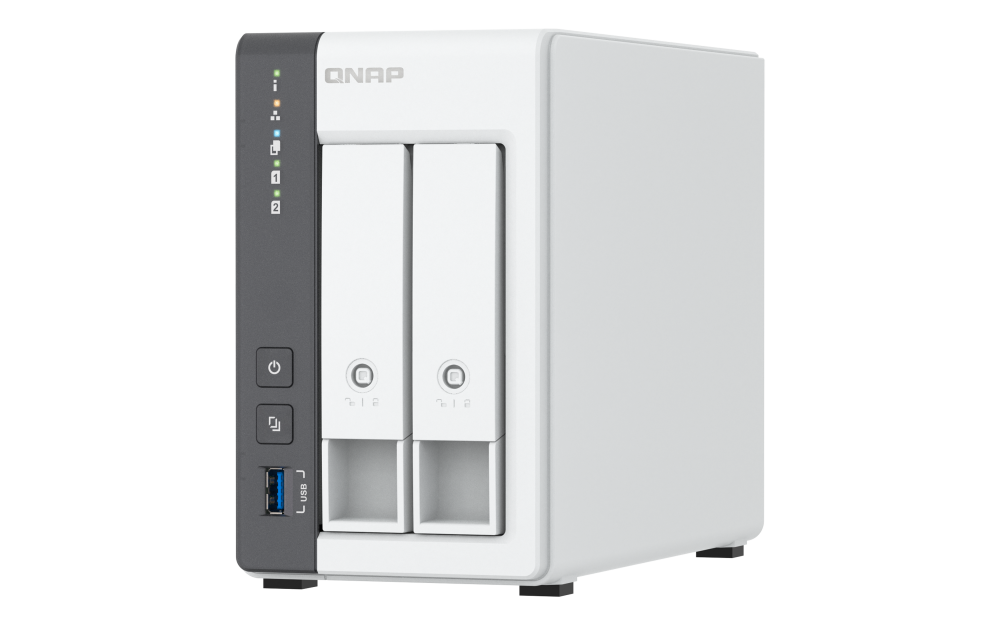
-
TVS-675
NAS 8-core 2.5GbE ที่คุ้มค่า รองรับการแคช SSD M.2 SATA/NVMe, การขยาย PCIe และการแสดงผล HDMI™ 4K(รองรับระบบปฏิบัติการ QTS หรือ QuTS hero)

TS-h765eU
NAS แบบ rackmount 1U short-depth ขนาดกะทัดรัด พร้อมช่องเสียบ E1.S/M.2 PCIe NVMe และการขยาย 10GbE

TS-216G
NAS QNAP แบบ 2-bay 2.5GbE ที่คุ้มค่าที่สุด ศูนย์กลางการจัดการไฟล์ที่เชื่อถือได้ของคุณ
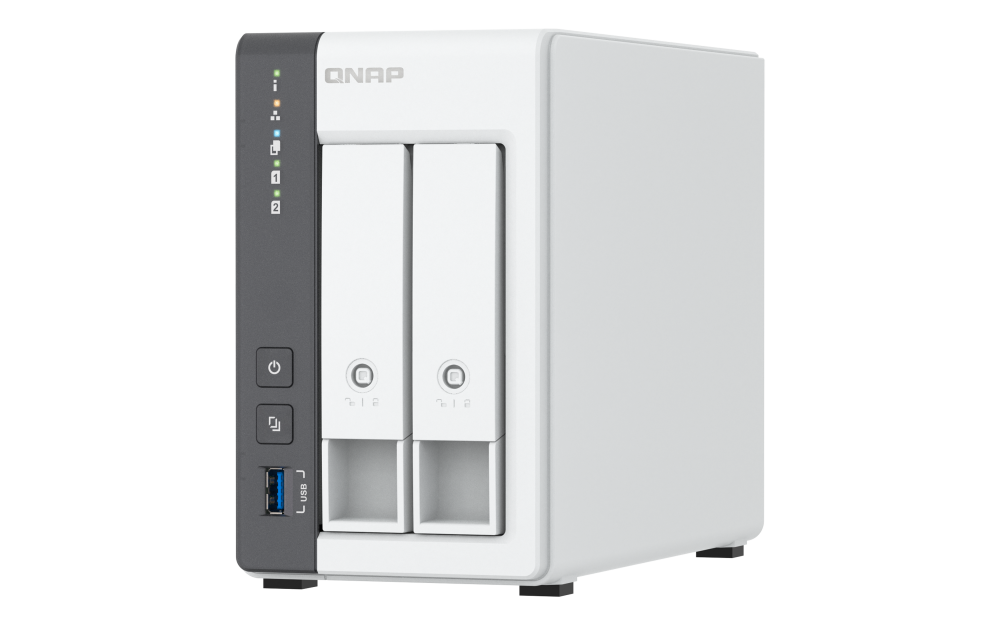
TVS-675
NAS 8-core 2.5GbE ที่คุ้มค่า รองรับการแคช SSD M.2 SATA/NVMe, การขยาย PCIe และการแสดงผล HDMI™ 4K(รองรับระบบปฏิบัติการ QTS หรือ QuTS hero)

อุปกรณ์เสริมเพิ่มเติม
-

QM2-2P-244A
Dual M.2 22110/2280 PCIe SSD expansion card;
Dimension (L × W × H): 170.5 × 20.6 × 68.9 (mm)
Weight: 0.29 (kg)
Please check the M.2 SSD compatibility list and QM2 Installation Guide
-

QM2-2P-344A
Dual M.2 PCIe SSD expansion card; M.2 2280/22110 PCIe NVMe(Gen 3x4) SSDs; PCIe Gen3x4 host interface
Dimension (L × W × H): 170.5 × 19.3 × 68.9 (mm)
Weight: 0.30 (kg)
-

QM2-2P-384A
Dual M.2 PCIe SSD expansion card; M.2 2280/22110 PCIe NVMe(Gen 3x4) SSDs; PCIe Gen3x8 host interface
Dimension (L × W × H): 170.5 × 19.3 × 68.9 (mm)
Weight: 0.30 (kg)
-

QM2-2P10G1TB
QM2 series, 2 x PCIe 2280 M.2 SSD slots, PCIe Gen3 x 8 , 1 x Marvell AQC113C 10GbE NBASE-T port
Dimension (L × W × H): 152.65 × 18.9 × 68.9 (mm)
Weight: 0.30 (kg)
-

QM2-2P2G2T
QNAP QM2 series, 2 x PCIe 2280 M.2 SSD slots, PCIe Gen3 x 4 , 2 x Intel I225LM 2.5GbE NBASE-T port
Dimension (L × W × H): 152.65 × 20.6 × 68.9 (mm)
Weight: 0.29 (kg)
-

QM2-2S-220A
Dual M.2 22110/2280 SATA SSD expansion card;
Dimension (L × W × H): 147.15 × 20.6 × 68.9 (mm)
Weight: 0.30 (kg)
-

FAN-12CM-T02
120x120x25mm fan, 12V, 4PIN, 2200 RPM
Dimension (L × W × H): 120 × 120 × 25 (mm)
Weight: 0.22 (kg)
-

SCR-HDD25A-96
Screw pack for 2.5" HDD / SSD intallation, 96 pieces, Flat head machine screw
Dimension (L × W × H): 1 × 118 × 128 (mm)
Weight: 0.01 (kg)
-

SCR-HDD35B-96
Screw pack for 3.5" HDD intallation, 96 pieces, Flat head machine screw
Dimension (L × W × H): 1 × 118 × 128 (mm)
Weight: 0.03 (kg)
-

SP-2BAY-ADAPTOR-90W
90W power adapter for 2/4-bay NAS/NVR
Dimension (L × W × H): 40 × 140 × 185 (mm)
Weight: 0.50 (kg)
For safety information and operating instructions, please refer to the documentation of your original QNAP product.
-
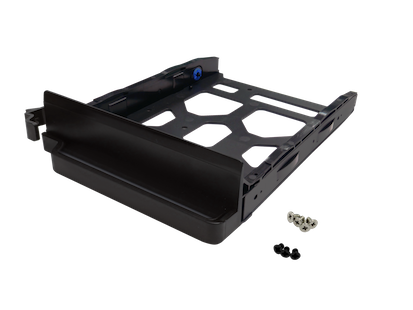
TRAY-35-NK-BLK04
Black HDD Tray v4 for 3.5" and 2.5" drives without key lock, black, 6 x screws for 2.5" HDD
Dimension (L × W × H): 184 × 142 × 40 (mm)
Weight: 0.07 (kg)
-

HS-M2SSD-01
Heatsink for M.2 SSD module,14*14MM, Black, self adhesive.8 pcs
Dimension (L × W × H): 127 × 27 × 68 (mm)
Weight: 0.04 (kg)
-

QXG-10G1T
Single-port (10Gbase-T) 10GbE network expansion card, PCIe Gen3 x4, Low-profile bracket pre-loaded, Low-profile flat and Full-height are bundled
Dimension (L × W × H): 143 × 193 × 52 (mm)
Weight: 0.53 (kg)
-

QXG-10G2T
Dual-port 10GBASE-T 10Gb network expansion card; low-profile formfactor; PCIe Gen3 x4
Dimension (L × W × H): 54.5 × 39.5 × 18 (mm)
Weight: 0.29 (kg)
-

QXG-10G2TB (EOL)
Dual-port 10GbE Network Adaptor, Aquantia AQC113C
Dimension (L × W × H): 104.7 × 16.1 × 68.9 (mm)
Weight: 0.28 (kg)
-

QXG-25G2SF-CX6
Dual-port SFP28 25Gb network expansion card; Mellanox ConnectX-6 Lx;low-profile formfactor; PCIe Gen4 x8
Dimension (L × W × H): 120 × 16.5 × 69 (mm)
Weight: 0.15 (kg)
-

QXG-2G1T-I225
Single port 2.5GbE 4-speed Network card
Dimension (L × W × H): 67.3 × 68.9 × 25.2 (mm)
Weight: 0.19 (kg)
-

QXG-2G2T-I225
Dual port 2.5GbE 4-speed Network card
Dimension (L × W × H): 81.3 × 68.9 × 25.2 (mm)
Weight: 0.23 (kg)
-

QXG-2G4T-I225
Quad port 2.5GbE 4-speed Network card
Dimension (L × W × H): 104.6 × 68.9 × 24.1 (mm)
Weight: 0.24 (kg)
-

QXG-5G1T-111C
QNAP 5GbE multi-Gig expansion card;Aquantia AQC111C;Gen2 x 1;low profile
Dimension (L × W × H): 145 × 190 × 52 (mm)
Weight: 0.20 (kg)
-

QXG-5G2T-111C
QNAP dual port 5GbE multi-Gig expansion card;Aquantia AQC111C;Gen2 x 2;low profile
Dimension (L × W × H): 145 × 190 × 52 (mm)
Weight: 0.20 (kg)
-
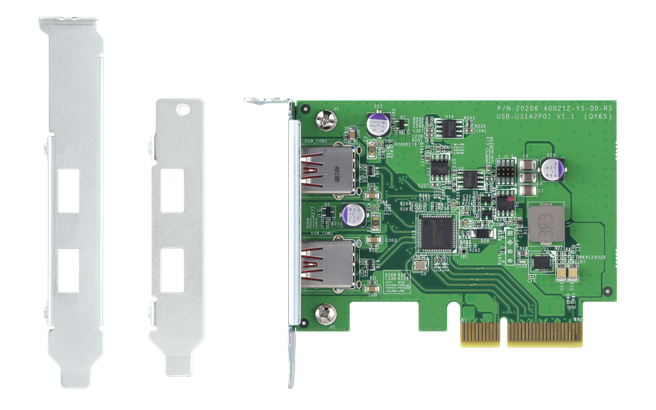
QXP-10G2U3A
Dual-port USB 3.2 Gen 2 10Gbps Type-A PCIe Gen 3 x2 Card, Asmedia ASM3142
Dimension (L × W × H): 89.6 × 68.9 × 14 (mm)
Weight: 0.09 (kg)
-

QXP-W6-AX200 (EOL)
QNAP WiFi 6 (Intel AX200) PCIe wireless card w/ antenna & brackets for NAS; Giga-byte GC-WBAX200 QNAP Edition
Dimension (L × W × H): 55 × 150 × 215 (mm)
Weight: 0.32 (kg)
-

RAM-8GDR4D0-SO-3200
8GB DDR4 RAM, 3200 MHz, SO-DIMM
-

RAM-8GDR4K0-SO-3200
8GB DDR4 RAM, 3200 MHz, SODIMM, K0 version
Please ensure that your device has SO-DIMM slots before purchasing.
ราคาปกติเลือกสเปค
This site in other countries/regions:
-
Asia
-
Europe
-
America
-
Global
Welcome! You can start using a variety of QNAP member services.