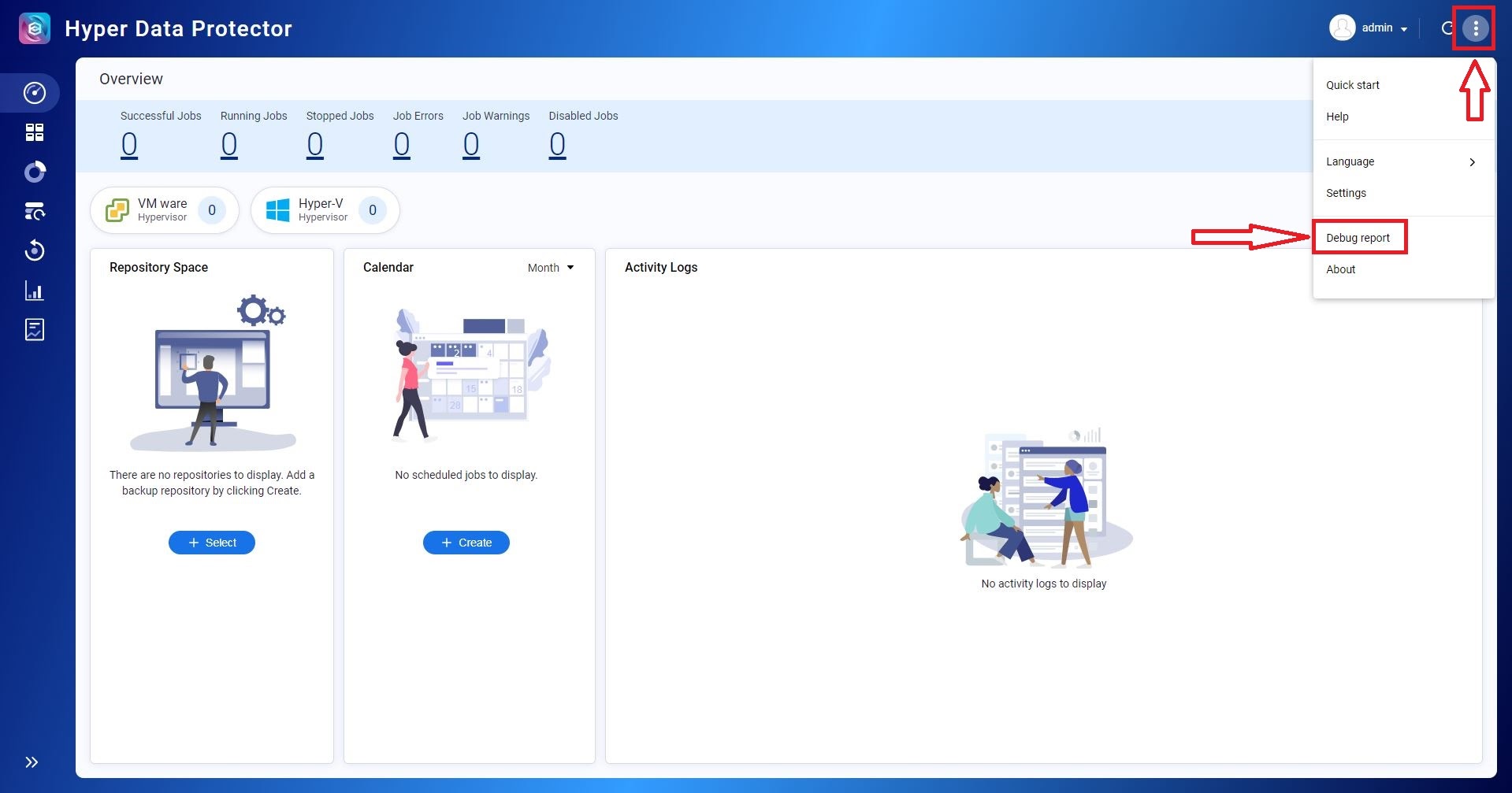How to extract the Hyper Data Protector debug logs to send for analysis?
Last modified date:
2021-08-26
Applicable Products:
- Hyper Data Protector
It may happen that the Hyper Data Protector is presenting errors and the QNAP Support has requested for the “Debug logs”, please, to extract the file to send for analysis, it will be necessary to click on the 3 points at the top right corner, then select “Debug logs” to download the file necessary to be sent to QNAP Support, you may refer to the picture below for reference.