How can I configure QuWakeUp SMS notifications?
Last modified date:
2023-02-14
Applicable Products
QuWakeUp
Procedure
Note
Pricing plans and SMS rates may vary. You should check and confirm these details with your service provider before proceeding.
Vonage
- Go to www.vonage.com and sign in to your account.
- Make a note of your API Key and API Secret.
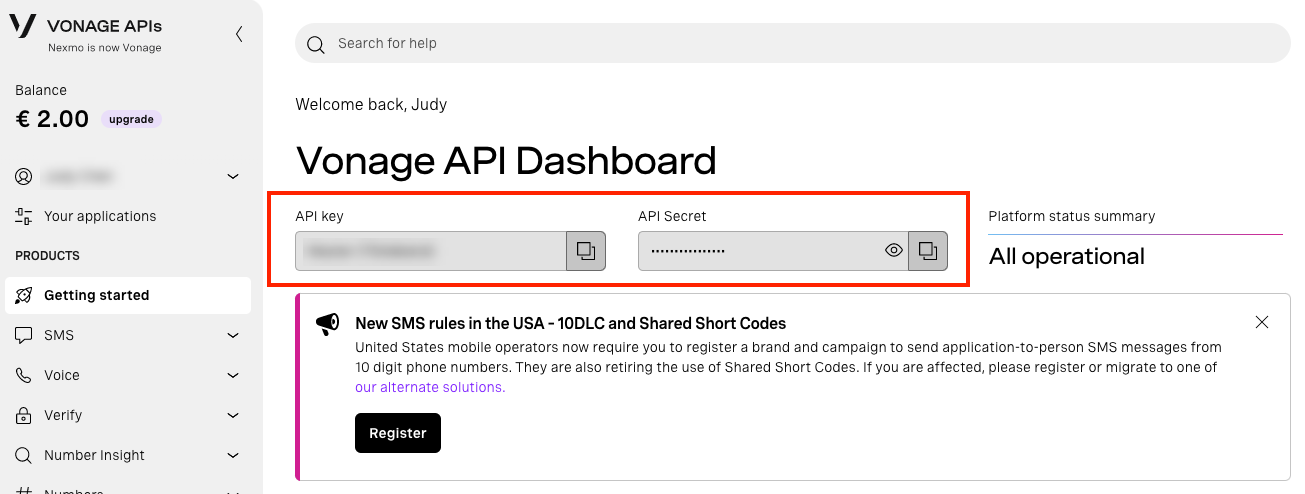
- Log in to QuWakeUp.
- Go to Settings > Notifications.
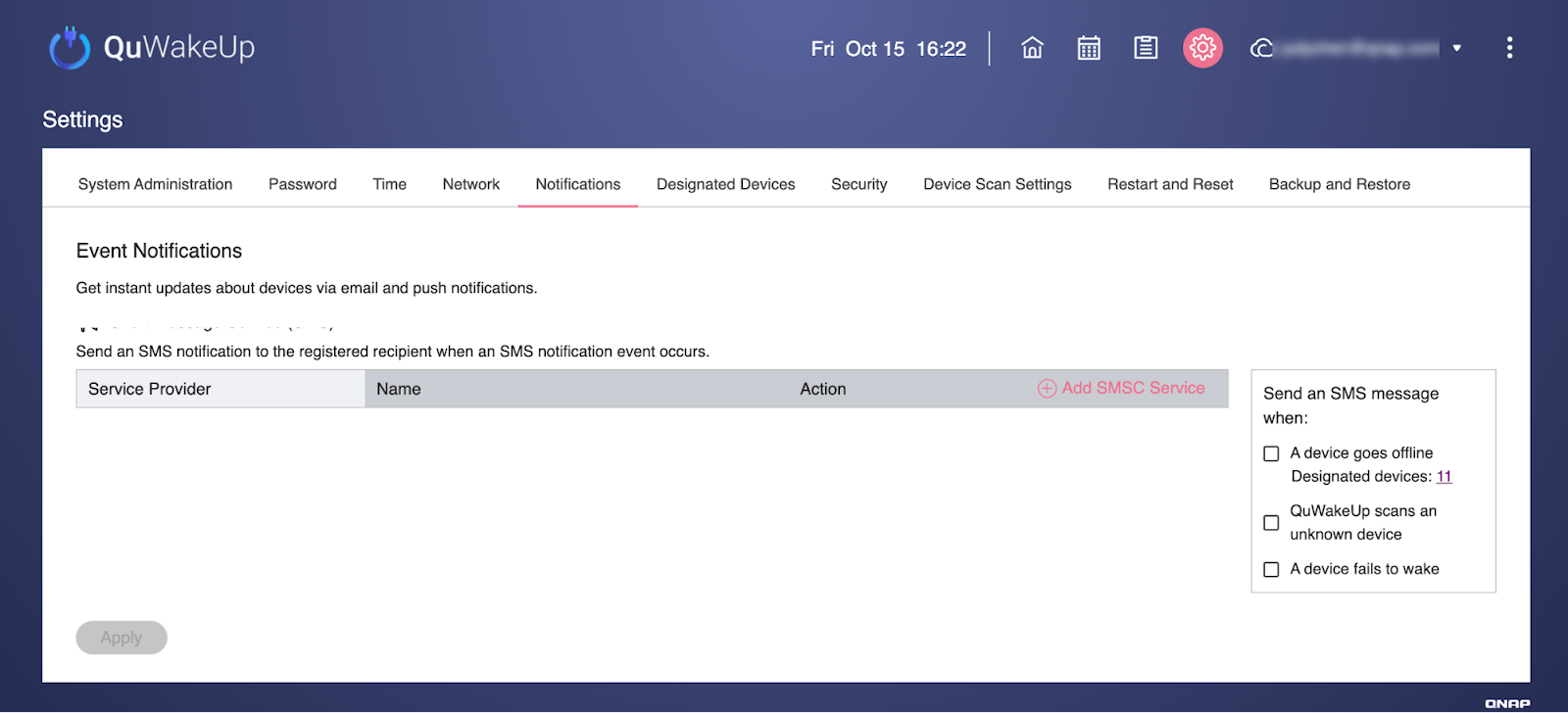
- Under Short Message Service (SMS), click Add SMSC Service.
- Configure the service and click Apply.
Setting User Action SMS Service Provider Select Nexmo Alias Enter a name to identify the SMS service. Key Enter your API Key. API Select Enter your API Secret. Recipient Select a country and enter the phone number to receive notifications.
Clickatell
- Go to clickatell.com and sign in to your account.
- Go to My Workspaces and add a test phone.
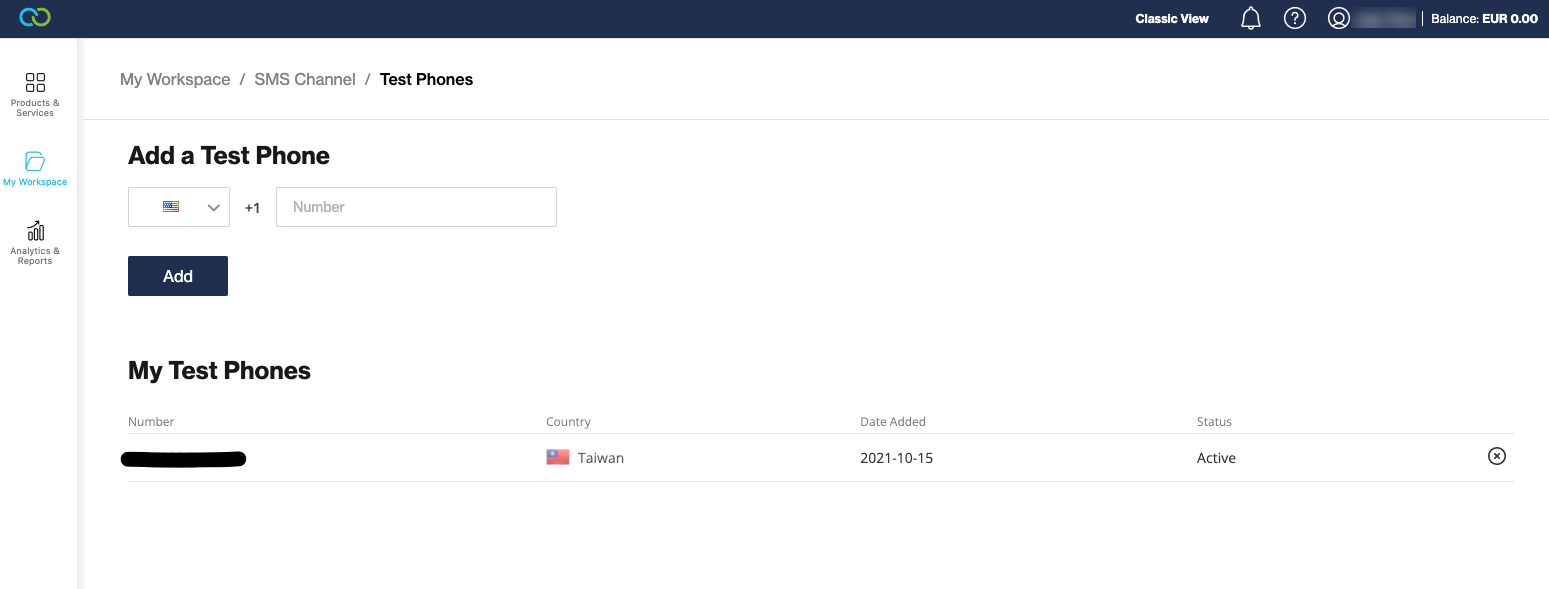
- Go to My Workspaces > SMS.
- Click +New SMS Setup.
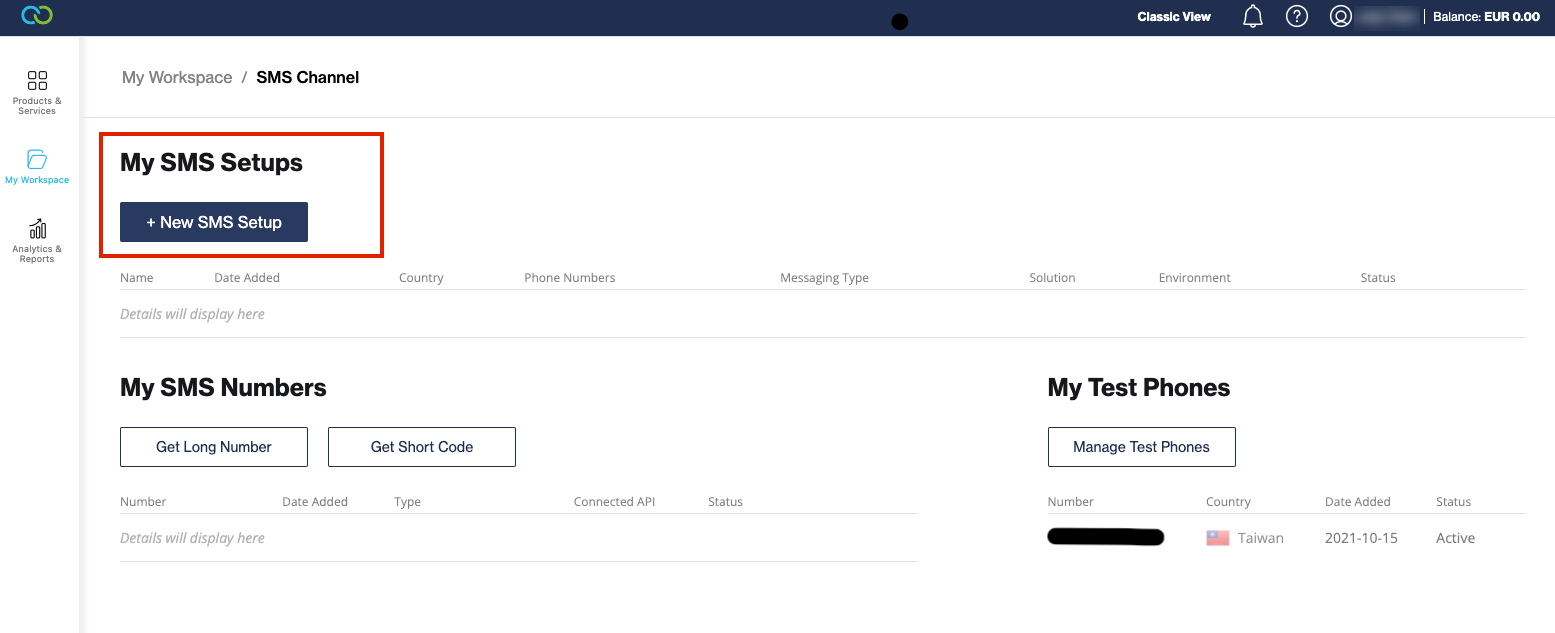
- Complete the SMS creation process. Click here for more information.
- Make a note of your API Key.
- Log in to QuWakeUp.
- Go to Settings > Notifications.
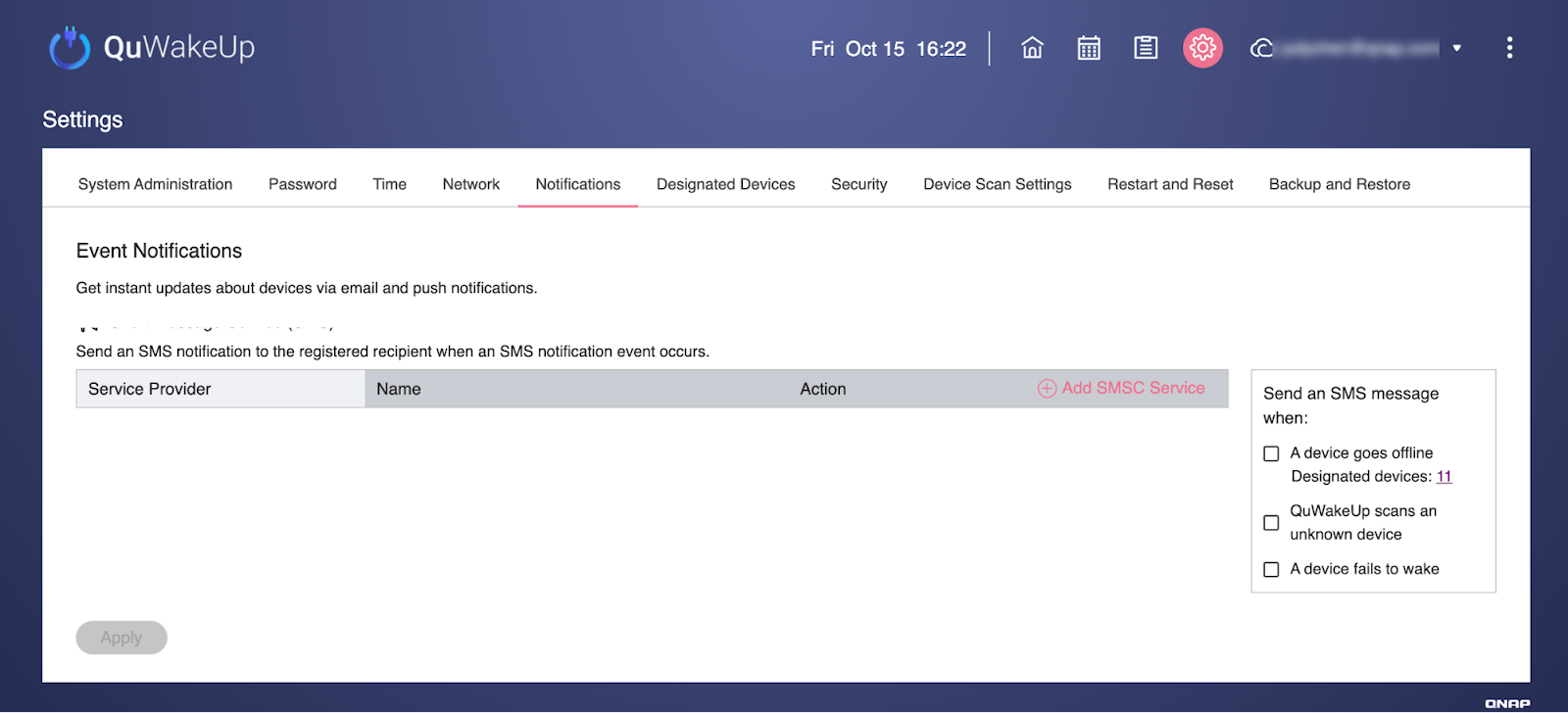
- Under Short Message Service (SMS), click Add SMSC Service.
- Configure the service and click Apply.
Setting User Action SMS Service Provider Select Clickatell Alias Enter a name to identify the SMS service. API key Enter your API Key. Recipient Select a country and enter a phone number to receive notifications.
Twillio
- Go to twilio.com and sign in to your account
- Click Phone Numbers.
- Register a trial number.
- Make a note of your Account SID, Auth Token, and Trial number.
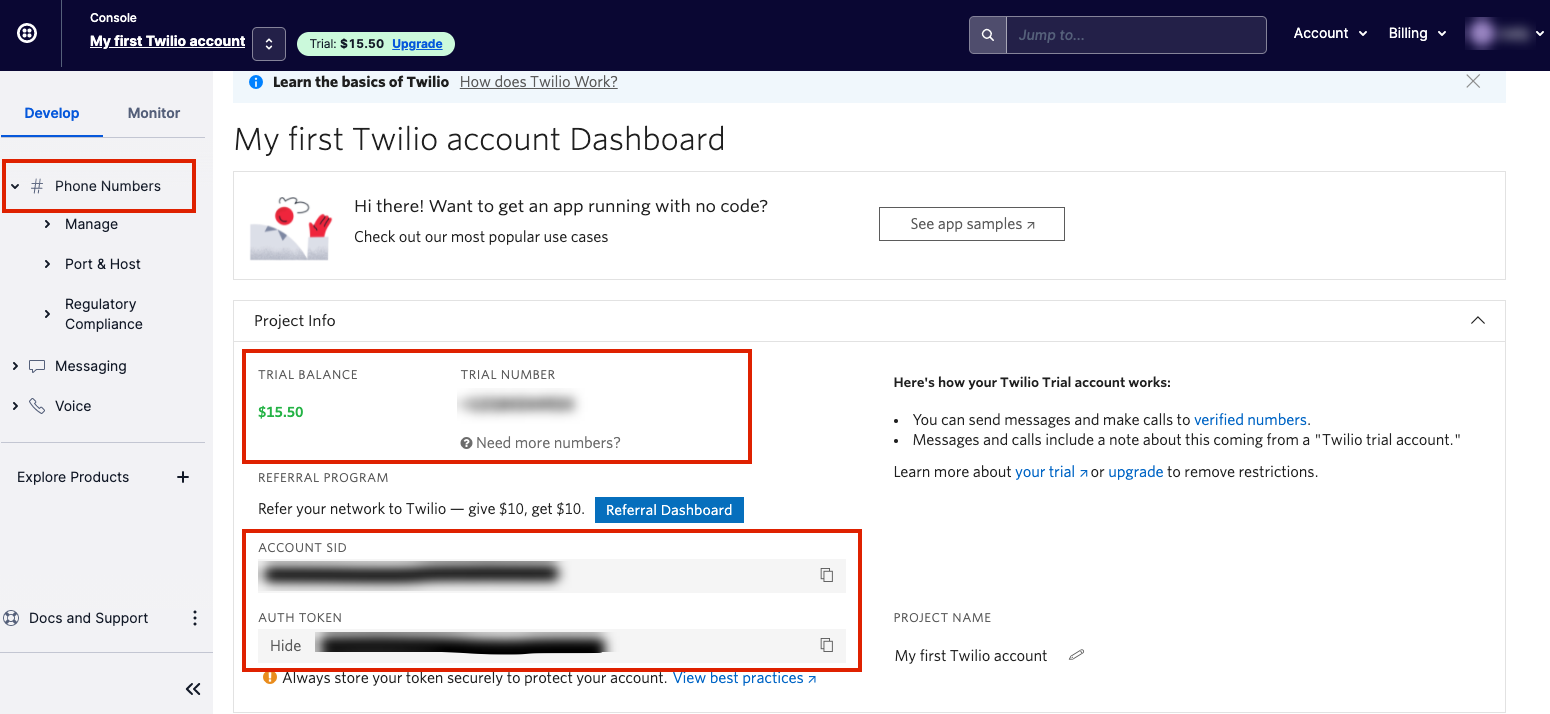
- Log in to QuWakeUp.
- Go to Settings > Notifications.
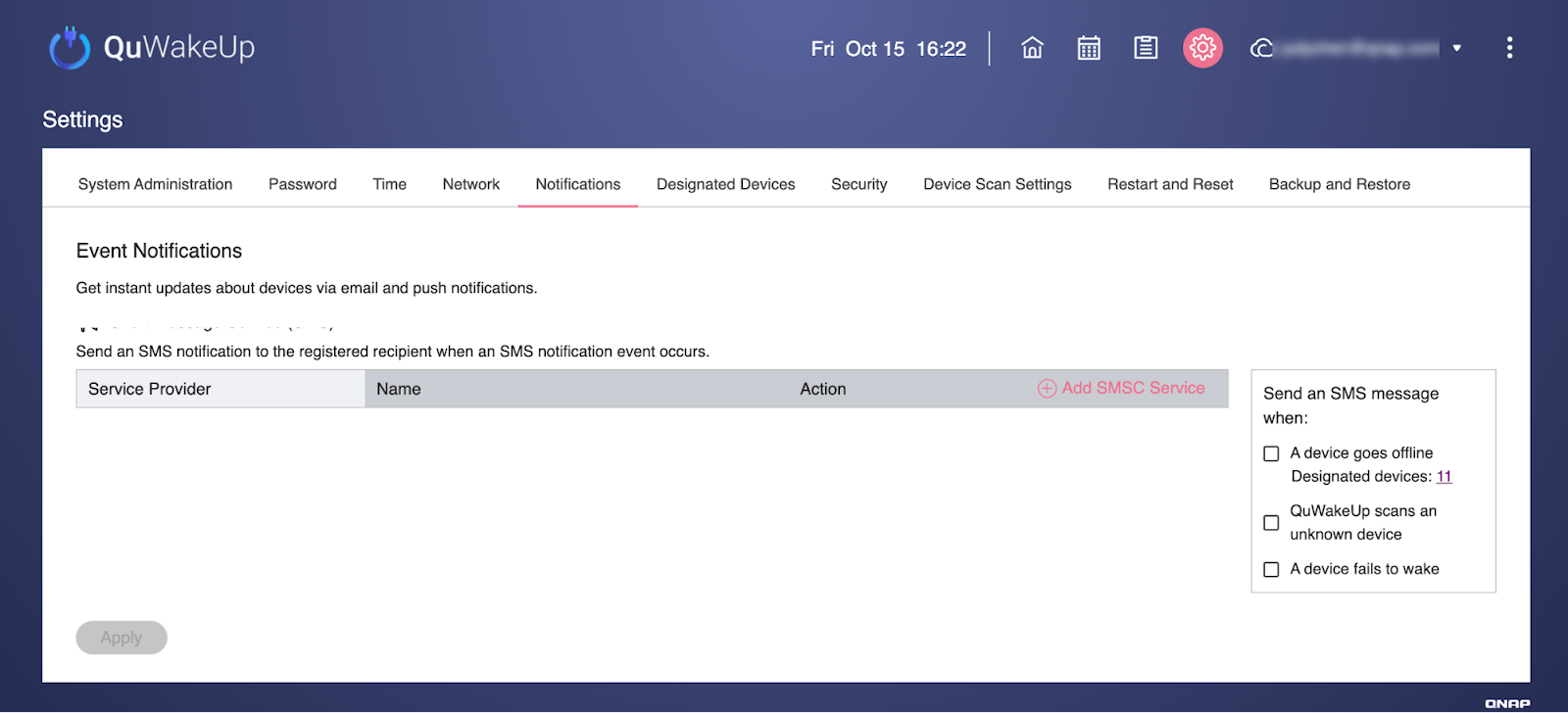
- Under Short Message Service (SMS), click Add SMSC Service.
- Configure the service and click Apply.
Setting User Action SMS Service Provider Select Twillio Alias Enter a name to identify the SMS service. Account SID Enter your Account SID. Auth token Enter your Auth Token. Sender Enter your Trial number. NoteYou must add +1 before the phone number.
For example, if your Twilio phone number is (123) 456 - 7890, you should enter +11234567890.
Recipient Select a country and enter the phone number to receive notifications.





