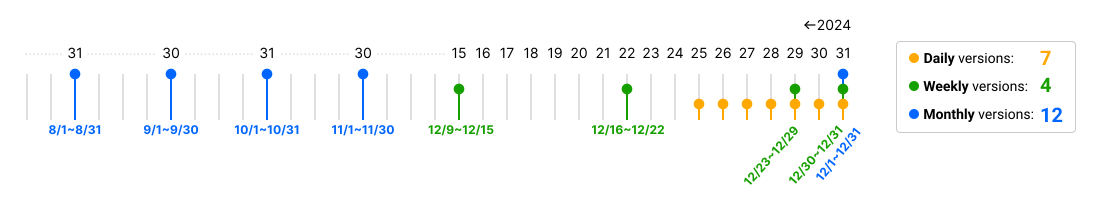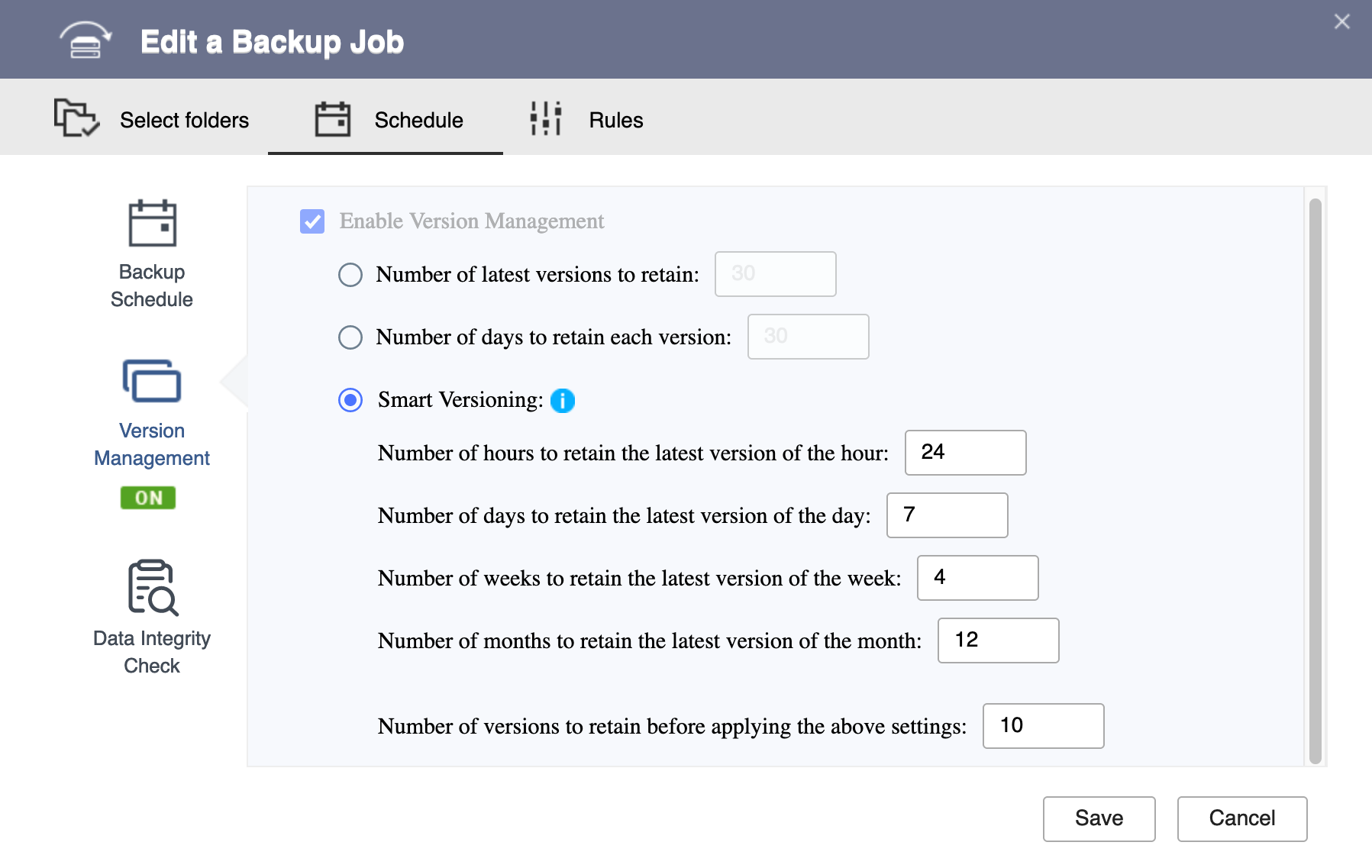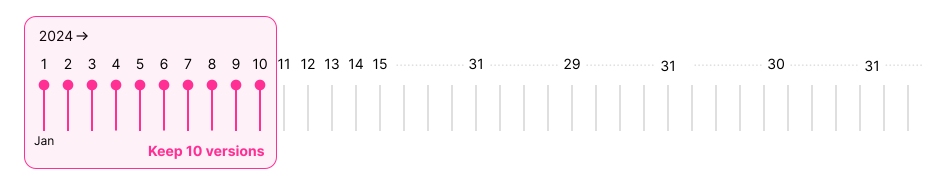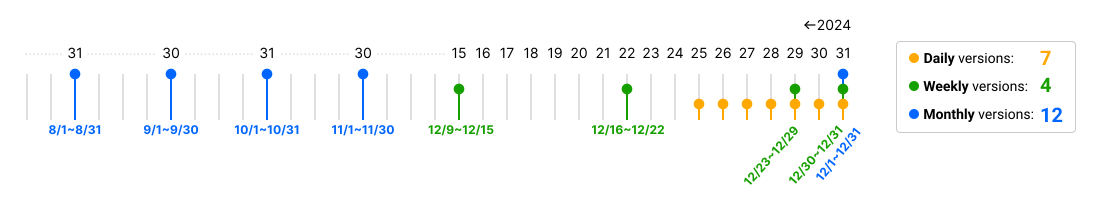Applicable Products
Hybrid Backup Sync (HBS 3 version 24.0 or later)
Details
In Hybrid Backup Sync (HBS 3), Smart Versioning works by creating regular backups and retaining them for a specified length of time. When configuring Smart Versioning, you need to set time periods for several different settings:
| Setting | Description |
|---|
| Number of hours to retain the latest version of the hour | The latest backup created that hour becomes the hourly backup.
The backup is retained for the specified number of hours before being removed. |
| Number of days to retain the latest version of the day | The latest backup created that day becomes the daily backup.
The backup is retained for the specified number of days before being removed. |
| Number of weeks to retain the latest version of the week | The latest backup created that week becomes the weekly backup.
The backup is retained for the specified number of weeks before being removed.Note For this setting, a week starts on Monday 00:00 a.m. |
| Number of months to retain the latest version of the month | The latest backup created that month becomes the monthly backup.
The backup is retained for the specified number of months before being removed. |
| Number of versions to retain before applying the above settings | This setting determines the minimal number of versions to retain before any of the above settings are activated.
This setting can help you ensure that when an hourly, daily, weekly, or monthly backup is removed at the end of a specified period, the system does not accidentally end up with no backups at all. |
Note
If the frequency of the backup schedule is greater than the period of a setting, then that setting will not apply. For example, Number of hours to retain the latest version of the hour will not take effect if the backup schedule is set to Daily, no matter what value you specify for this setting.
For example, let’s imagine that we scheduled backups to run daily at 3:00 am starting on Jan 1, 2024, and configured the Smart Versioning settings as follows:
- Number of hours to retain the latest version of the hour: 24
- Number of days to retain the latest version of the day: 7
- Number of weeks to retain the latest version of the week: 4
- Number of months to retain the latest version of the month: 12
- Number of versions to retain before applying the above settings: 10
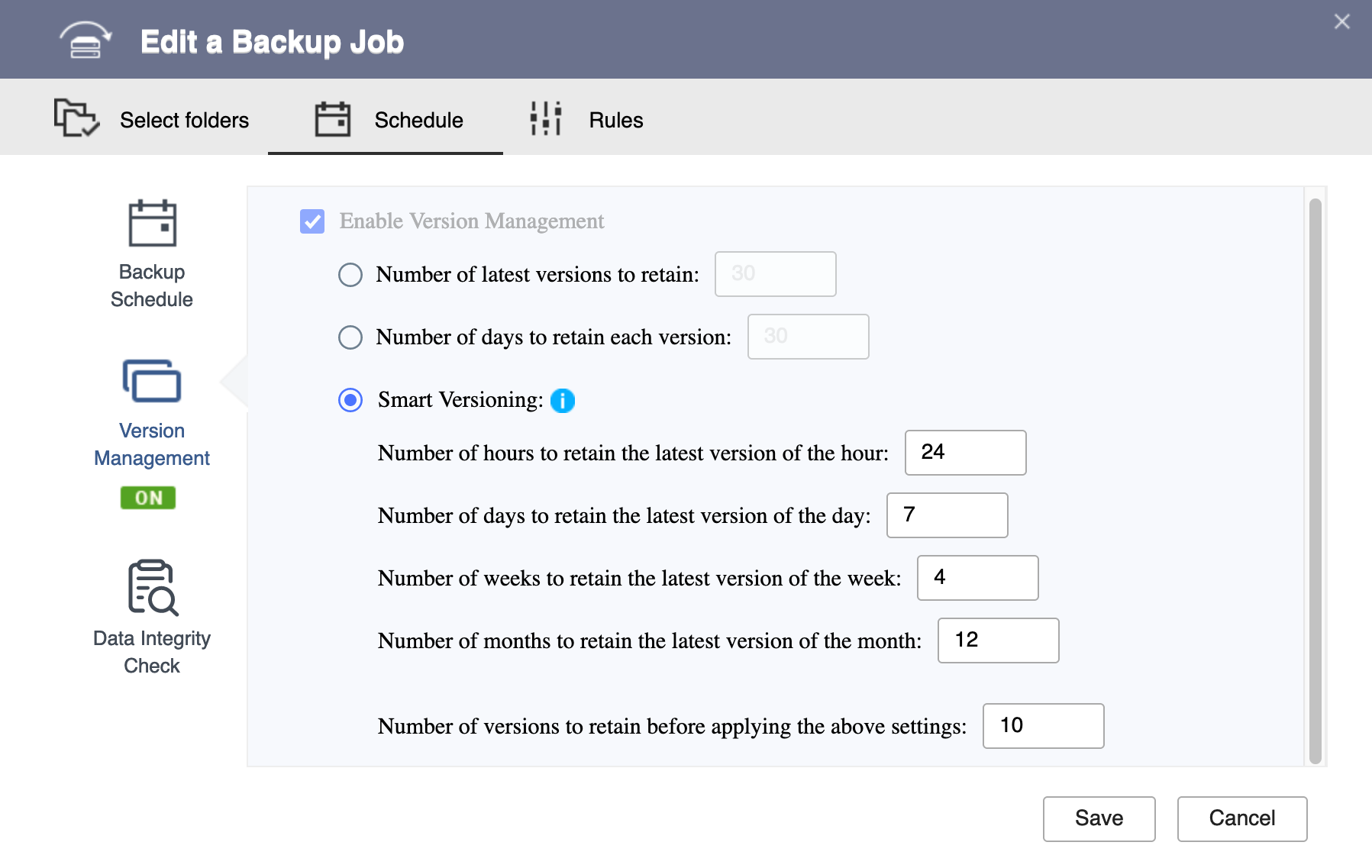
Using these settings, the following apply:
- Because the backups only run once per day, the Number of hours to retain the latest version of the hour setting does not apply.
- From 1/1 to 1/10, because the total number of versions backed up (10 total) does not exceed the specified number in the Number of versions to retain before applying the above settings setting (10), all backup versions are still retained during this period.
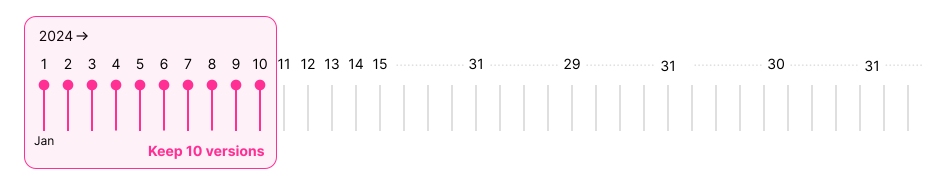
- After 1/10, all the other settings activate.
- Let's suppose that the backup schedule continues running until the end of the year 2024.
At the end of 2024, we will have the following versions retained:- 7 daily versions, one for each of the last 7 days
- Versions 12/25, 12/26, 12/27, 12/28, 12/29, 12/30, and 12/31
- 4 weekly versions, one for each of the last 4 weeks
- Version 12/15 for the week of 12/9–12/15 (Note: Monday is the start of the week.)
- Version 12/22 for the week of 12/16–12/22
- Version 12/29 for the week of 12/23–12/29
- Version 12/31 for the week of 12/30–12/31
- 12 monthly versions, one for each of the last 12 months
- Version 1/31 for the month of January
- Version 2/29 for the month of February
- Version 3/31 for the month of March
- And so on...
(That is, for each month, the version created on the last day of the month is retained.)
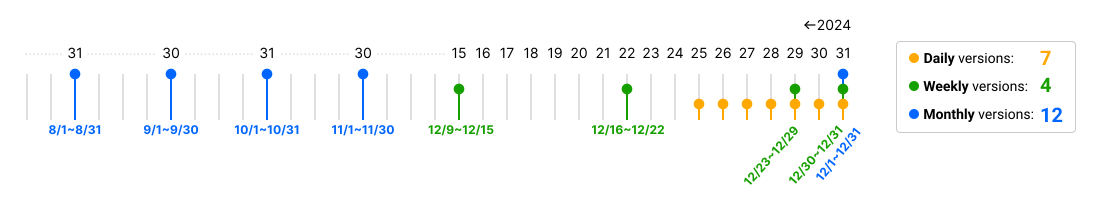
ผลิตภัณฑ์ที่ใช้ได้
Hybrid Backup Sync (HBS 3 เวอร์ชัน 24.0 ขึ้นไป)
รายละเอียด
ใน Hybrid Backup Sync (HBS 3), การกำหนดเวอร์ชันแบบอัจฉริยะ ทำงานโดยการสร้างการสำรองข้อมูลเป็นประจำและเก็บรักษาไว้ในระยะเวลาที่กำหนด เมื่อกำหนดค่า การกำหนดเวอร์ชันแบบอัจฉริยะ คุณจำเป็นต้องตั้งค่าช่วงเวลาสำหรับการตั้งค่าต่างๆ:
| การตั้งค่า | คำอธิบาย |
|---|
| จำนวนชั่วโมงในการเก็บรักษาเวอร์ชันล่าสุดของชั่วโมง | การสำรองข้อมูลล่าสุดที่สร้างในชั่วโมงนั้นจะกลายเป็นการสำรองข้อมูลรายชั่วโมง
การสำรองข้อมูลจะถูกเก็บรักษาไว้ตามจำนวนชั่วโมงที่กำหนดก่อนที่จะถูกลบ |
| จำนวนวันที่จะเก็บรักษาเวอร์ชันล่าสุดของวัน | การสำรองข้อมูลล่าสุดที่สร้างในวันนั้นจะกลายเป็นการสำรองข้อมูลรายวัน
การสำรองข้อมูลจะถูกเก็บรักษาไว้ตามจำนวนวันที่กำหนดก่อนที่จะถูกลบ |
| จำนวนสัปดาห์ที่จะเก็บรักษาเวอร์ชันล่าสุดของสัปดาห์ | การสำรองข้อมูลล่าสุดที่สร้างในสัปดาห์นั้นจะกลายเป็นการสำรองข้อมูลรายสัปดาห์
การสำรองข้อมูลจะถูกเก็บรักษาไว้ตามจำนวนสัปดาห์ที่กำหนดก่อนที่จะถูกลบหมายเหตุ สำหรับการตั้งค่านี้ สัปดาห์จะเริ่มในวันจันทร์ 00:00 น. |
| จำนวนเดือนที่จะเก็บรักษาเวอร์ชันล่าสุดของเดือน | การสำรองข้อมูลล่าสุดที่สร้างในเดือนนั้นจะกลายเป็นการสำรองข้อมูลรายเดือน
การสำรองข้อมูลจะถูกเก็บรักษาไว้ตามจำนวนเดือนที่กำหนดก่อนที่จะถูกลบ |
| จำนวนเวอร์ชันที่จะเก็บรักษาก่อนที่จะใช้การตั้งค่าข้างต้น | การตั้งค่านี้กำหนดจำนวนเวอร์ชันขั้นต่ำที่จะเก็บรักษาก่อนที่จะมีการเปิดใช้งานการตั้งค่าข้างต้น
การตั้งค่านี้สามารถช่วยให้คุณมั่นใจได้ว่าเมื่อการสำรองข้อมูลรายชั่วโมง รายวัน รายสัปดาห์ หรือรายเดือนถูกลบเมื่อสิ้นสุดระยะเวลาที่กำหนด ระบบจะไม่สิ้นสุดโดยไม่มีการสำรองข้อมูลเลย |
หมายเหตุ
หากความถี่ของตารางการสำรองข้อมูลมากกว่าระยะเวลาของการตั้งค่า การตั้งค่านั้นจะไม่ถูกใช้ ตัวอย่างเช่น จำนวนชั่วโมงในการเก็บรักษาเวอร์ชันล่าสุดของชั่วโมง จะไม่มีผลหากตารางการสำรองข้อมูลถูกตั้งค่าเป็น รายวัน ไม่ว่าคุณจะระบุค่าใดสำหรับการตั้งค่านี้
ตัวอย่างเช่น ลองจินตนาการว่าเราได้กำหนดเวลาให้การสำรองข้อมูลทำงานทุกวันเวลา 3:00 น. เริ่มตั้งแต่วันที่ 1 ม.ค. 2024 และกำหนดค่า การกำหนดเวอร์ชันแบบอัจฉริยะ ดังนี้:
- จำนวนชั่วโมงในการเก็บรักษาเวอร์ชันล่าสุดของชั่วโมง: 24
- จำนวนวันที่จะเก็บรักษาเวอร์ชันล่าสุดของวัน: 7
- จำนวนสัปดาห์ที่จะเก็บรักษาเวอร์ชันล่าสุดของสัปดาห์: 4
- จำนวนเดือนที่จะเก็บรักษาเวอร์ชันล่าสุดของเดือน: 12
- จำนวนเวอร์ชันที่จะเก็บไว้ก่อนที่จะใช้การตั้งค่าข้างต้น: 10
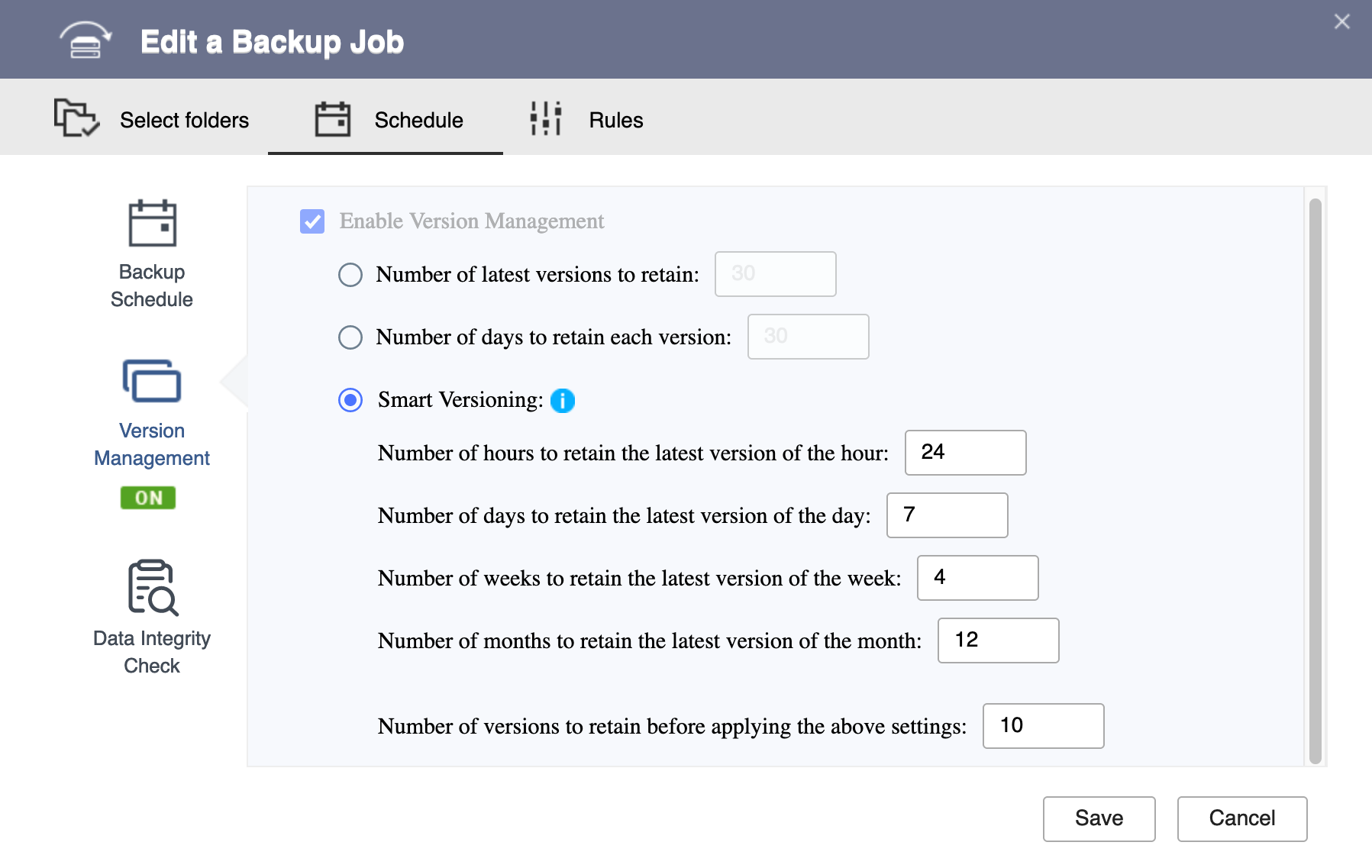
เมื่อใช้การตั้งค่าเหล่านี้ จะมีผลดังนี้:
- เนื่องจากการสำรองข้อมูลจะทำเพียงครั้งเดียวต่อวัน จำนวนชั่วโมงที่จะเก็บเวอร์ชันล่าสุดของชั่วโมง การตั้งค่า จะไม่มีผลบังคับใช้
- จาก 1/1 ถึง 1/10 เนื่องจากจำนวนเวอร์ชันที่สำรองข้อมูลทั้งหมด (10 เวอร์ชัน) ไม่เกินจำนวนที่ระบุใน จำนวนเวอร์ชันที่จะเก็บไว้ก่อนที่จะใช้การตั้งค่าข้างต้น การตั้งค่า (10) เวอร์ชันสำรองทั้งหมดจะยังคงถูกเก็บไว้ในช่วงเวลานี้
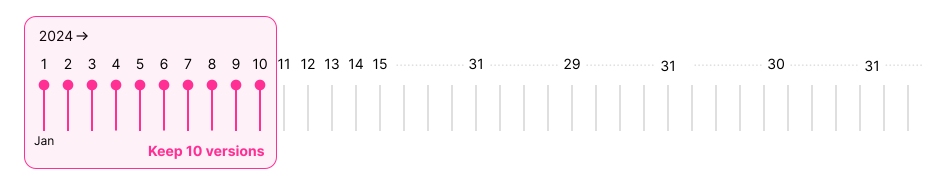
- หลังจาก 1/10 การตั้งค่าอื่นๆ ทั้งหมดจะเริ่มทำงาน
- สมมติว่าตารางการสำรองข้อมูลยังคงทำงานต่อไปจนถึงสิ้นปี 2024
เมื่อสิ้นปี 2024 เราจะมีเวอร์ชันที่เก็บไว้ดังนี้:- 7 เวอร์ชันรายวัน หนึ่งเวอร์ชันสำหรับแต่ละวันใน 7 วันที่ผ่านมา
- เวอร์ชัน 12/25, 12/26, 12/27, 12/28, 12/29, 12/30, และ 12/31
- 4 เวอร์ชันรายสัปดาห์ หนึ่งเวอร์ชันสำหรับแต่ละสัปดาห์ใน 4 สัปดาห์ที่ผ่านมา
- เวอร์ชัน 12/15 สำหรับสัปดาห์ของ 12/9–12/15 (หมายเหตุ: วันจันทร์เป็นวันเริ่มต้นของสัปดาห์)
- เวอร์ชัน 12/22 สำหรับสัปดาห์ของ 12/16–12/22
- เวอร์ชัน 12/29 สำหรับสัปดาห์ของ 12/23–12/29
- เวอร์ชัน 12/31 สำหรับสัปดาห์ของ 12/30–12/31
- 12 เวอร์ชันรายเดือน หนึ่งเวอร์ชันสำหรับแต่ละเดือนใน 12 เดือนที่ผ่านมา
- เวอร์ชัน 1/31 สำหรับเดือนมกราคม
- เวอร์ชัน 2/29 สำหรับเดือนกุมภาพันธ์
- เวอร์ชัน 3/31 สำหรับเดือนมีนาคม
- และอื่นๆ...
(นั่นคือ สำหรับแต่ละเดือน เวอร์ชันที่สร้างในวันสุดท้ายของเดือนจะถูกเก็บไว้)