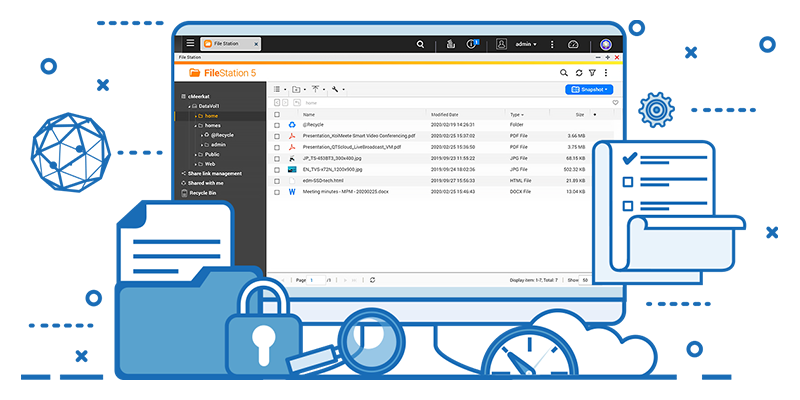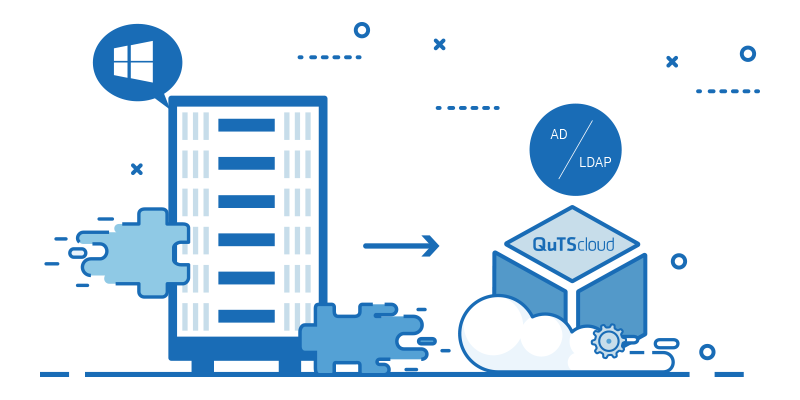QuTScloud för privat moln
Implementera QuTScloud, en virtuell installation grundad på QNAP NAS operativsystem, som virtuella datorer med privat värd på Linux® KVM, Microsoft® Hyper-V och VMware ESXi™.
Kör flexibelt i privata datacenter, skaffa enkelt appmedvetna NAS-fördelar
En virtuell NAS-lösning som passar företag och arbetsgrupper
QuTScloud är en virtuell installation grundad på QNAP:s NAS-operativsystem QTS. För företag och arbetsgrupper som kräver resurselasticitet och budgetflexibilitet går det att implementera QuTScloud som virtuella datorer som körs på befintliga lokala datacenter. Det här gör det möjligt att skapa affärsinriktade privata moln och få avancerade NAS-funktioner utan att skaffa ytterligare NAS-maskinvara. Det är kostnads- och utrymmesbesparande samt flexibelt!

Fördelar med QuTScloud virtuell installation
-
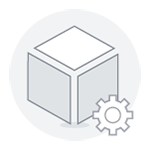
Optimerat resursutnyttjande
Kör QuTScloud virtuella datorer på befintliga privata servrar för att optimera resursanvändningen (processor, minne, lagring och nätverk) för större tillämpningspotential.
-

Smidighet och kostnadsbesparingar
QuTScloud gör det enkelt att skaffa funktionsrika QTS-tjänster och NAS-appar på begäran.
-
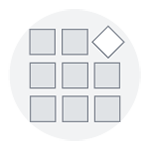
App Center med mervärde
Det inbyggda App Center innehåller många kostnadsfria appar och flera premiumappar som utökar QuTSclouds funktioner.
-

Molnlagringsgateways
QuTScloud stöder appar som tillhandahåller gatewayfunktioner för molnlagring som passar företag som söker lösningar med privata och hybridmoln.
Starta QuTScloud snabbt i många olika virtuella miljöer
QuTScloud kan snabbt lanseras på hypervisorer inklusive Linux® KVM, Microsoft® Hyper-V, VMware ESXi™ och även på QNAP Virtualization Station. Organisationer kan öka sin budgetflexibilitet genom att använda befintliga virtualiseringsmiljöer, spara maskinvaruutrymme och underhållsarbete och dra nytta av fördelarna i det appmedvetna operativsystemet QuTScloud.
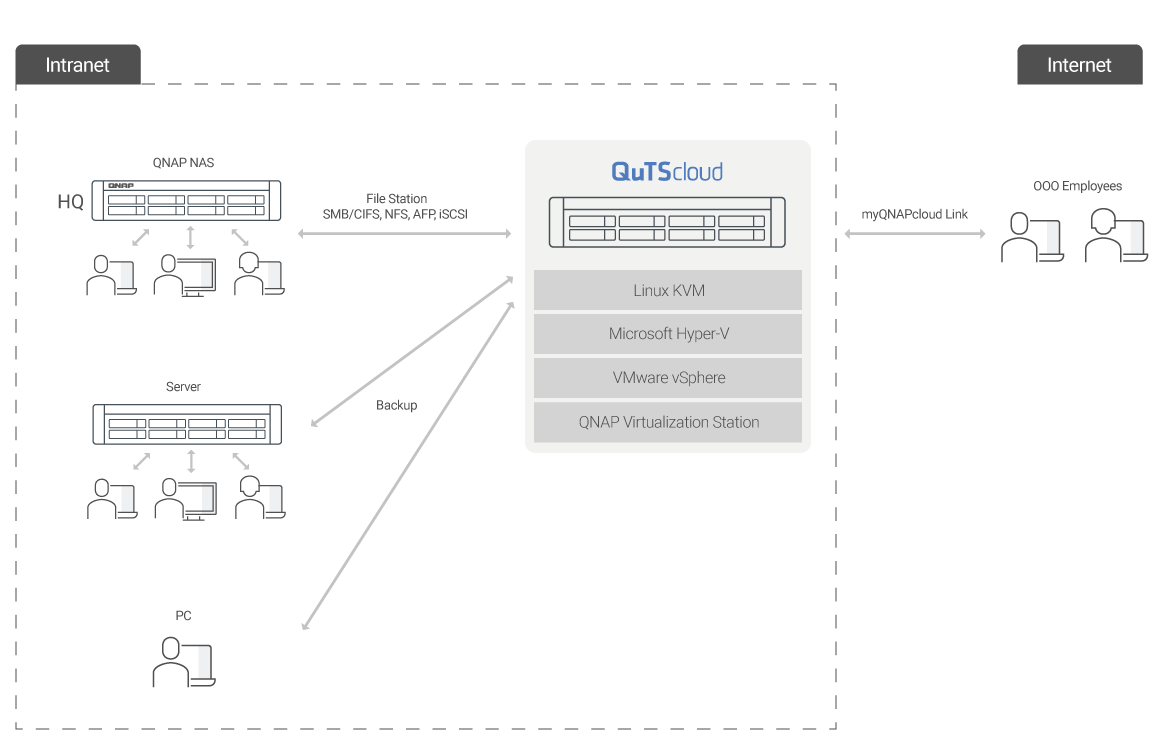
Huvudfunktioner i QuTScloud
Enkel anslutning och åtkomst överallt
-

Åtkomst med filbläddrare genom Samba-delning
Användare får åtkomst till QuTScloud med bekanta protokoll (inklusive SMB/CIFS, NFS och AFP) för fildelning mellan nätverk med Windows®, Mac® och Linux®/UNIX®. Det finns även stöd för anslutning genom iSCSI.
-

Snabb åtkomst med myQNAPcloud Link
myQNAPcloud Link gör det möjligt att ansluta till QuTScloud med ett unikt domännamn, vilket gör det enkelt att öppna, hantera och dela data utan en statisk IP-adress. Särskilda mobilappar tillhandahåller även sätt att styra QuTSclouds filåtkomst, systemhantering och multimedia.
Console Management – ett smidigt sätt att felsöka
Vid underhåll eller felsökning eller om IT-personalen inte har åtkomst till QuTScloud över HTTP/S, går det att använda Console Management till att utföra grundläggande konfiguration och felsökning. Console Management finns tillgängligt genom SSH eller hanteringskonsolen för varje molnplattform.
Obs! Console Management är endast tillgänglig efter initiering av QuTScloud.

QuTScloud virtuell NAS är tillgänglig genom licensprenumeration
Installera QuTScloud i hypervisor-program och dra nytta av det intelligenta och funktionsrika QTS.
Utmärkt prissättning + Betala allteftersom + Många kostnadsfria appar + Betalappar med mervärde
Konfigurera QuTScloud med fem enkla steg
-
Step 1
Ladda ned QuTScloud-avbildningar
-
Step 2
-
Step 3
Ladda upp QuTScloud-avbildningen till valfritt hypervisor-program på virtualiseringsplattformen
-
Step 4
Starta QuTScloud virtuell dator
-
Step 5
Ange licensen och börja använda QuTScloud
Ladda ned QuTScloud-avbildningar
Appar du kan ladda ned för fler tillämpningar
-

QuMagie
Underhållning
Bläddra, ordna och hitta dina foton enkelt. Dra nytta av AI-driven bildigenkänning för AI-album.
-

Qsirch
Produktivitet
Sök direkt efter filer och förhandsgranska, ladda ned och dela filer när du hittar dem.
-

Qfiling
Produktivitet
Kategorisera filerna, ställ in ett schema och Qfiling automatisera filorganisationen.
-

OCR Converter
Produktivitet
Extrahera enkelt text från bilder till att redigera och söka filer.
-

McAfee Antivirus
Säkerhet
Skydda din data från virus och malware genom identifiering, karantän och borttagning av infekterade filer.
-

Boxafe
Säkerhetskopiering/synkronisering
Säkerhetskopiera eller synkronisera filer, e-post, kalendrar och kontakter från Google™ Workspace och Microsoft® Office 365®.
Dela dina kreativa appar med världen!
Nå en global målgrupp genom att skicka in dina appar och förpackningsdesigner till QuTScloud App Center. Vi välkomnar appar från programutvecklare, nätverks-/systemintegratörer och oberoende programmerare och tillhandahåller ett effektivt sätt att distribuera dina appar och lösningar till användare över hela världen.

Ansök nu om att bli en utvecklare på QuTScloud App Center
QNAP ser fram emot att samarbeta med dig. Ansök nu så kontaktar vi dig.
Vanliga frågor och svar
När du först öppnar QuTScloud ber systemet dig att konfigurera SMTP-tjänsten och inställningarna för glömt lösenord i Alternativ för att aktivera tjänsten för glömt lösenord.
När du försöker logga in med fel lösenord visas knappen Glömt lösenordet. Klicka på knappen, följ anvisningarna och QuTScloud skickar ett återställningsmeddelande till din registrerade e-post grundat på dess SMTP-inställningar. Klicka på på länken i e-postmeddelandet och följ anvisningarna för att återställa lösenordet.
Alla QuTScloud-tjänster, utom Licenscenter och myQNAPcloud inaktiveras när licensen upphör. Observera att licenserna förnyas automatiskt som standard.
Dina data finns kvar på QuTSclouds virtuella hårddisk. När du förnyar licensen kan du använda QuTScloud som tidigare.
QuTScloud uppdaterar sig själv och det är möjligt att uppdatera systemet manuellt till den senaste versionen.
QTS och QuTScloud delar samma säkerhetsfunktioner, inklusive: Security Counsellor, QVPN Service, ögonblicksbilder, McAfee Antivirus, Malware Remover, med flera.
Det går att säkerhetskopiera QuTScloud på två olika sätt och inget av dem kräver ytterligare licenser. Det första sättet använder ögonblicksbilder och verktyg i App Center (till exempel: HBS 3). Ögonblicksbilder i QuTScloud kräver ledigt utrymme på lagringsvolymen. Det andra sättet är att utföra en säkerhetskopiering på virtuell datornivå för att säkerhetskopiera hela instansen samtidigt. Det här sättet tillhandahålls av molnplattformen/VPS-leverantören eller VM-hypervisor-programmet.
QuTScloud stöder samma protokoll som QTS, inklusive: Samba, AFS, NFS, iSCSI och FTP. Observera dock att brandväggar tillhandahållna av molnplattformen/VPS-leverantören kanske blockerar portarna som protokollen använder. Se dokumenten som tillhandahålls av molnplattformen/VPS-leverantören för att tillåta att QuTScloud tar emot data från internet.
QuTScloud har appen Resource Monitor som liknar appen Resource Monitor i QTS. En del resursinformation tillhandahålls inte på grund av maskinvarubrist (till exempel: virtuella hårddiskar saknar SMART-data).
Systemkrav
Minst 2 GB minne krävs för att köra QuTScloud (4 GB minne rekommenderas). Tilldela tillräckligt minne till din virtuella dator på QuTScloud för att säkerställa systemets stabilitet och prestanda.
QuTScloud har stöd för max 25 diskar. Första disken inkluderar enbart QuTScloud OS-image. Övriga 24 fack är tillgängliga för data. Enbart hårddiskar på mer än 48 GB kommer identifieras och listas som datalagringsdiskar i QuTScloud.
Minsta diskstorlek som behövs för att skapa en lagringspool är 144 GB och 200 GB rekommenderas.
QuTScloud kräver en internetanslutning för att verifiera licenser.
Google Chrome, Firefox, Safari eller Microsoft Edge rekommenderas för åtkomst till QuTScloud.
QuTScloud kräver portnummer 8080 och 443 för NAS-webbtjänst. Klicka för mer info.
Licensavtal för slutanvändare
END USER LICENSE AGREEMENT
This Software License Agreement (hereafter referred to as "License Agreement") is a legal contract jointly agreed to by the user (individual or corporate entity, hereafter collectively referred to as "User", “You” or “Your”) and QNAP Systems, Inc. and its affiliates (hereafter referred to as "QNAP"). This License Agreement covers the use of the [QuTScloud] software product (referred to as the “Software Product" or "the Software" below), including but not limited to documentation, services, and relevant intermediaries.
When the User installs, copies, or uses the Software Product in any way, the User agrees to accept this License Agreement. If the User does not agree with this License Agreement, or is unsure about the identity, technical ability, or trustworthiness of QNAP or the law of Your country or territory excludes all or part of the terms of this License Agreement, the User is not authorized to use the Software Product.
-
1. SCOPE OF AUTHORIZATION
QNAP authorizes the User to install and use this Software Product on their device or in cloud platforms under this License Agreement.
This Software Product is licensed to the User under this License Agreement, and the property shall remain with QNAP or the publisher.
2. LIMITATION
- (a) The User must strictly abide by the trademark and copyright use of all Software Product copies.
- (b) The User cannot distribute, lease, or lend the Software Product to other parties.
- (c) The User cannot reverse-engineer, decompile, or disassemble the Software Product.
- (d) The User cannot transfer their rights to use the Software Product, fully or partially, to other parties.
- (e) The User must obey all relevant legal regulations of using the Software Product.
- (f) The User is not allowed to copy the Software, the attached user manual and/or other documentation, nor acquire the source codes, software strings, information, graphics, images, and music and/or sound files.
-
3. COPYRIGHT
All compositions of this Software Product and its copies belong to QNAP or the publisher. The User shall retain the copyright mark of all the Software. The copyright of the data accessed by the Software Product belongs to the copyright owner of that data, and is protected by the relevant copyright or other intellectual property right laws. The User is not allowed to copy this software, the attached user manual and/or other documentation, nor acquire the source codes, software strings, information, graphics, images, and music and/or sound files. This License Agreement does not authorize the User the right to use the data accessed by this Software Product.
-
4. Consent to Use of Data
- (a) The User agrees that QNAP can collect the usage data (hereafter referred to as “Data”) of the Software. Data shall include, but is not limited to, technical information about your devices, system and applications. Data is gathered periodically to facilitate the provision of software updates, product support, and other services to the User (if any) related to the device when the Software has internet access with or without additional notice and liability to the User. QNAP may use the Data, as long as it is in de-identification, anonymous or any other form that does not personally identify the User, to improve its products or to provide services or technologies to the User.
- (b) QNAP guarantees the Data will be used solely for improving the product quality of the Software and will only be collectible under the User’s consent. The User acknowledges and agrees that QNAP has no responsibility or liability under any circumstance at any time for any loss, corruption or reveal of the User device’s data that may arise during the transferring of such service.
-
5. EFFECT OF DEFAULT
If the User fails to comply with the terms and conditions of this License Agreement, QNAP can terminate this License Agreement with the condition that no other rights are hindered. The User will have to return or destroy all copies of this Software Product and uninstall the Software.
-
6. DISCLAIMER
The User is solely responsible for all risks of using this Software Product. QNAP, its affiliates, or any of their respective officers, shareholders, employees, contractors, and the publisher make no warranty, expressed or implied, including, but not limited to the warranties of merchantability and fitness for a particular purpose and against infringement.
In no event shall QNAP, its affiliates, or any of their respective officers, shareholders, employees, contractors, or the publisher be liable for any special, direct, indirect, consequential, incidental, punitive or other damages whatsoever (including, without limitation, damages for loss of business profits, business interruption, loss of business information, loss of data, loss of use or equipment or facilities, loss of any other economic advantage or loss of other profits) arising out of or in connection with the availability or performance of this Software Product.
This License Agreement will remain the same even if the User has notified QNAP or the publisher of the possibility of damage in advance. In the event of damages incurred by using the Software Product, under this License Agreement, any compensation shall not exceed the amount the User paid to QNAP.
-
7. UPDATES
QNAP may periodically release updates for the Software Product. The User shall not install or use updates provided by sources other than QNAP.
-
8. SUPPORT SERVICES
QNAP is not obligated under this License Agreement to provide any support services for this Software Product. Any support is provided “as is”, with all faults and without warranty of any kind.
-
9. MODIFICATION
QNAP reserves the right to modify, suspend, or discontinue, temporarily or permanently, the application or any service to which it connects, with or without notice and without liability to the User. The modifications will be limited to updates or regular maintenance.
-
10. AMENDMENTS
QNAP reserves the right, at its sole discretion, to modify or replace this License Agreement at any time. If a revision is material, QNAP will provide at least thirty (30) days' notice prior to any new terms taking effect. What constitutes a material change will be determined at the sole discretion of QNAP.
-
11. PRIVACY
According to the General Data Protection Regulations of the European Union (“GDPR”), California Consumer Protection Act (“CCPA”) or any applicable laws and regulations, QNAP can process the personal data of data subjects only to fulfill contractual obligations or to preserve overriding legitimate interests. QNAP will collect the User’s personal data, such as [login, account name, account activity, IP address ], to provide products and services. Some functions may not work if the User prohibits the collection of personal data. QNAP has taken precautions to protect the User’s privacy and data security as stated in the https://www.qnap.com/go/before_buy/con_show.php?op=showone&cid=17. By using the Software Product, the User agrees to be bound by the Privacy Notice, which is incorporated in this Agreement.
-
12. TERM AND TERMINATION
This License Agreement shall remain in effect until the User ceases to use or uninstalls this Software Product. Some sections of this License Agreement, in accordance with their nature, shall still take effect and will survive the termination. QNAP may, in its sole discretion, at any time and for any reason, suspend or terminate this License Agreement with or without prior notice. The User may also terminate this License Agreement by deleting or uninstalling this Software Product.
-
13. GOVERNING LAW AND JURISDICTION
Any dispute, claim, or controversy in connection with or arising under the use of the Software Product or these terms and conditions, their construction, existence, interpretation, validity, or any breach hereof which cannot be amicably settled between the QNAP, its affiliates, or any of their respective officers, shareholders, employees, contractors, or the publisher, shall be finally and exclusively resolved by the laws of Taiwan, R.O.C. and shall be subject to the jurisdiction of the District Court of Taipei, Taiwan, R.O.C., provided that, however, this License Agreement shall not prevent the User from any right under local laws.