How do I expand the ES NAS storage pool capacity online?
Laatst gewijzigd op:
2018-03-02
If the ES NAS is running out of storage space, you can insert a new HDD into an empty slot or into a new JBOD, and then select storage pool expansion on the QES interface. The original storage pool capacity will be expanded online and can be used immediately without disrupting running services.
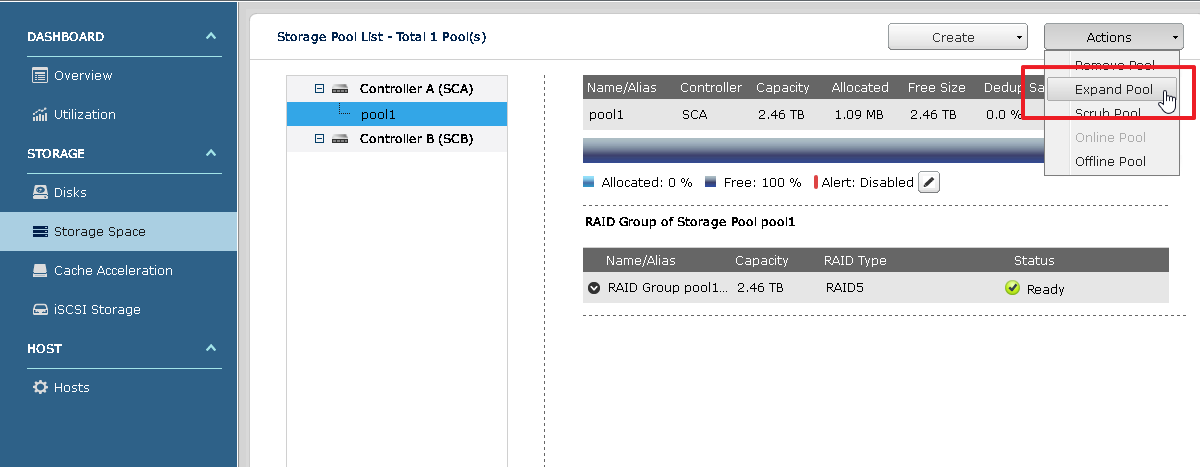
Use "Actions" > "Expand Pool" to expand the capacity of the storage pool.





