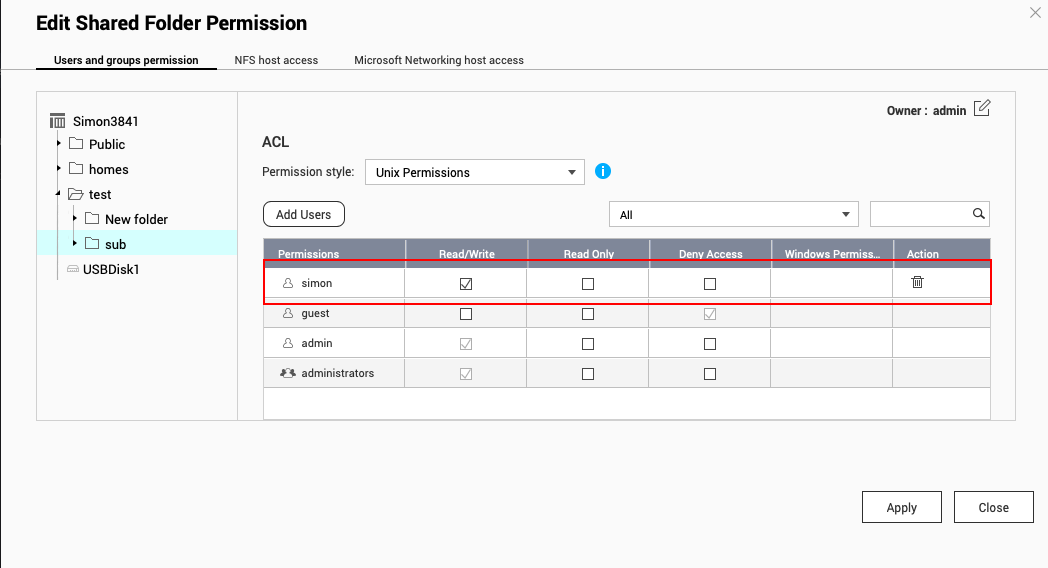How create subfolders permission in QuTS hero to work with SMB access.
Applied models:
All NAS Series
Applied Firmware:
All QuTS Hero Firmware Versions
Answer
QuTS hero has multiple permission combinations and sometimes can be a little bit confused how to manage subfolders permissions to work with SMB. First of all you need to enable individual permissions,
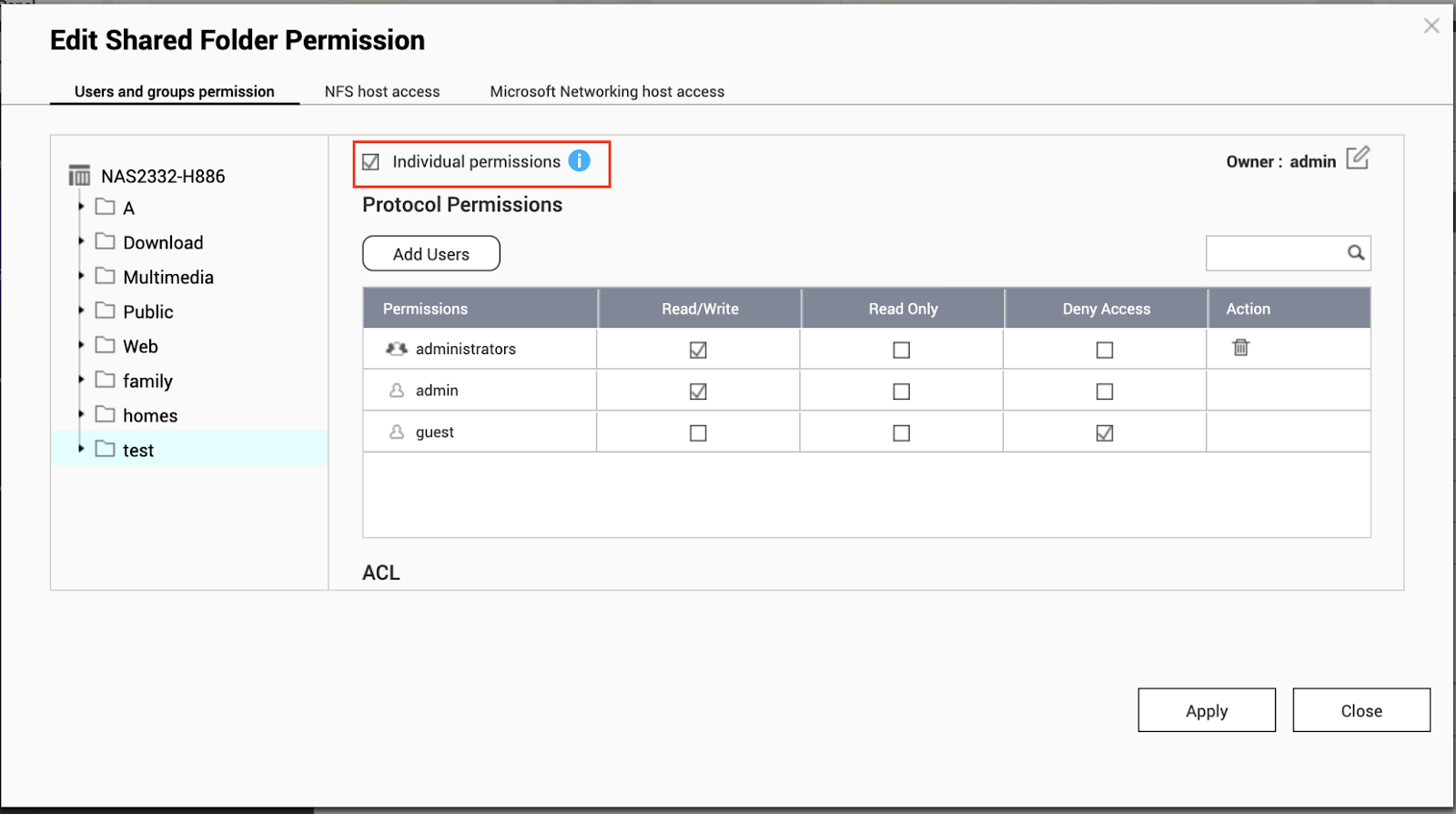
then remove "Everyone" permission from root share acl permission and Assign to the desired Windows permission to the user, for examplet Read only permissions for the acl permission. Like this (in our example root shared is “test” and the user is “Simon”)

Then in Protocol permission of the root shared folder we assign R&W permission to the user (in our example root shared is "test” and the user is “Simon")
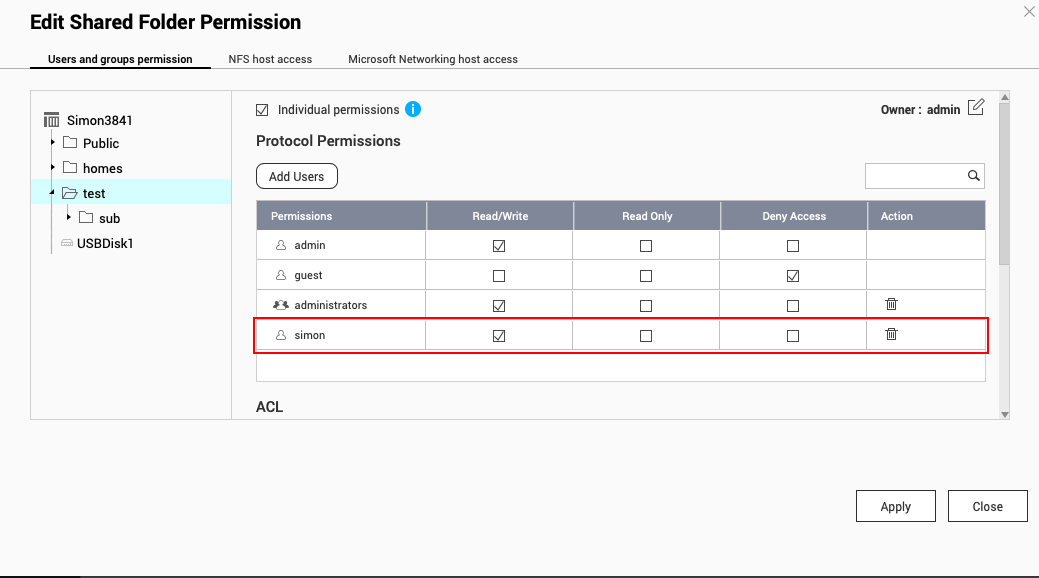
And the last we assign the desired SMB permission for the user in ACL.