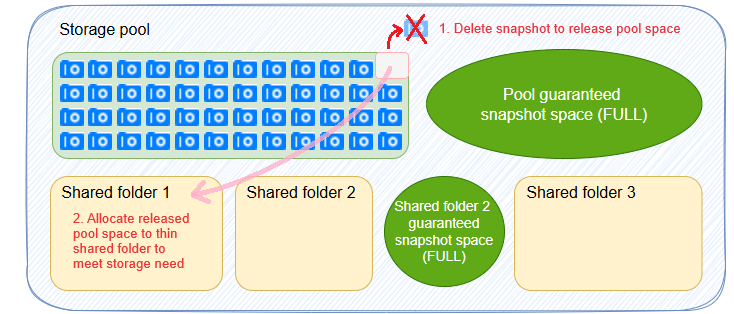What's the difference between shared folder/LUN guaranteed snapshot space and pool guaranteed snapshot space?
Applicable Products
- QuTS hero
- Storage & Snapshots
Overview
Shared folder/LUN guaranteed snapshot space is space reserved in a storage pool for storing snapshots of a specific shared folder or LUN.
Pool guaranteed snapshot space is space reserved in a storage pool for storing snapshots of any shared folders or LUNs in the pool.
When a snapshot is taken, it is stored in one of the following spaces in the following order of priority:
- Shared folder/LUN guaranteed snapshot space
- Pool guaranteed snapshot space
- Free pool space
The decision on where to store the snapshot can be represented by the following flowchart and series of questions:
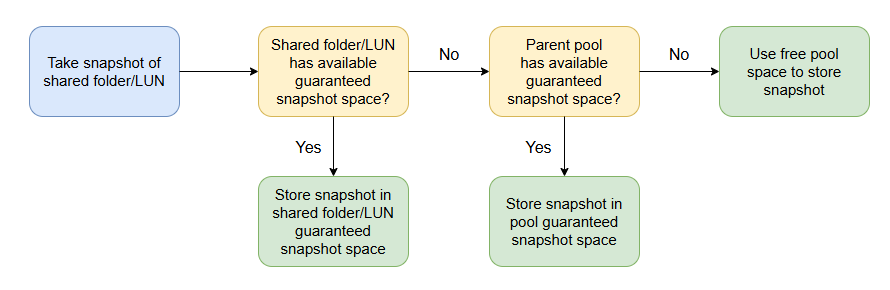
- Does the shared folder or LUN of which the snapshot was taken have a dedicated shared folder or LUN guaranteed snapshot space with available space?
- Yes: Store the snapshot in the shared folder or LUN's guaranteed snapshot space.
- No: Go to the next question.
- Does the shared folder or LUN's parent storage pool have a pool guaranteed snapshot space with available space?
- Yes: Store the snapshot in the parent storage pool's guaranteed snapshot space.
- No: Use the parent storage pool's free space to store the snapshot.
Snapshots stored in guaranteed snapshot spaces will never be automatically removed due to other storage needs. However, snapshots stored using a storage pool's free space may be automatically removed when the storage pool is running out of free space to perform other storage operations.
Example
Suppose we have a storage pool with three shared folders: shared folder 1, shared folder 2, and shared folder 3.
The storage pool has a pool guaranteed snapshot space, and only shared folder 2 has a shared folder guaranteed snapshot space.
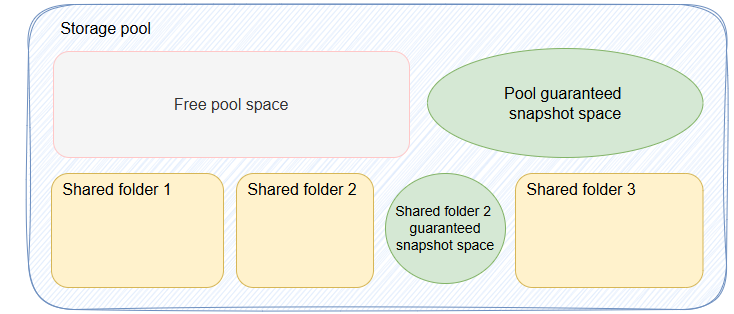
If we take a snapshot of each shared folder in the pool:
- The snapshots of shared folders 1 and 3 will be stored in the pool guaranteed snapshot space.
- The snapshot of shared folder 2 will be stored in its dedicated shared folder guaranteed snapshot space.
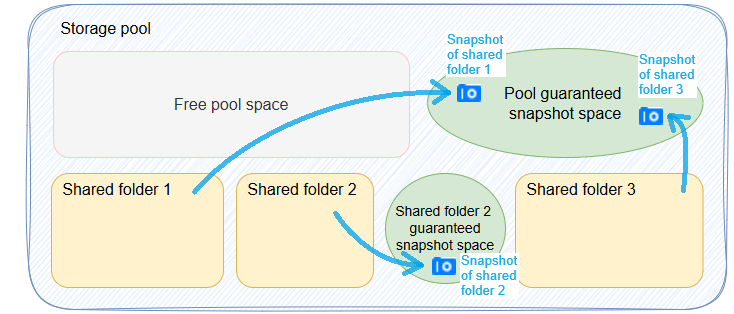
Next, let's suppose that shared folder 2's guaranteed snapshot space and the pool guaranteed snapshot space have both become full. If we take more snapshots of any of the shared folders, free pool space will be used for storing the snapshots.
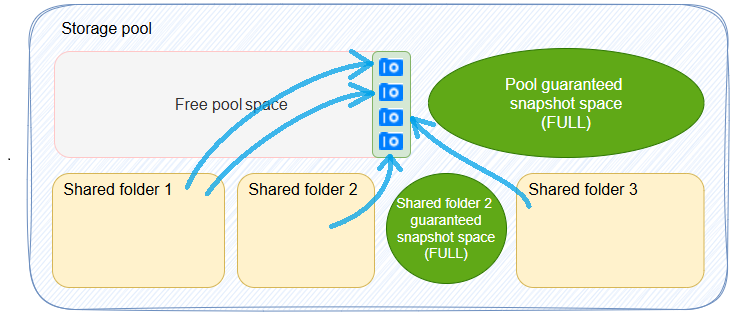
However, snapshots that are stored outside of guaranteed snapshot spaces may be automatically removed if there is not enough free space in the pool for other storage operations.
For example, let's suppose that shared folder 1 is a thin shared folder, which means that space is allocated to the folder from the storage pool's free space as data is written to the folder. As you add more data to shared folder 1, the folder's size increases and the free pool space decreases. If all free pool space has been used to store snapshots, and shared folder 1 needs more space, the system will start deleting these snapshots in order to release space to allocate to shared folder 1.