If my NAS does not support on-the-fly transcoding, how can I play HEVC video files?
Applicable Products
ARM-based NAS
Overvew
The Cayin MediaSign Player app is required to transcode HEVC files on ARM-based NAS as they lack the ability to perform on-the-fly transcoding. This app can be downloaded from the QNAP App Center, but requires a license to operate (a free license is available).
If you have an x86-based NAS, refer to the steps in the following link to transcode HEVC files: How to Transcode Videos and View HEIC Photos With CAYIN MediaSign Player Installed
Procedure
- Open CAYIN MediaSign Player
- Select the HEVC video files to transcode, and click the transcode button.
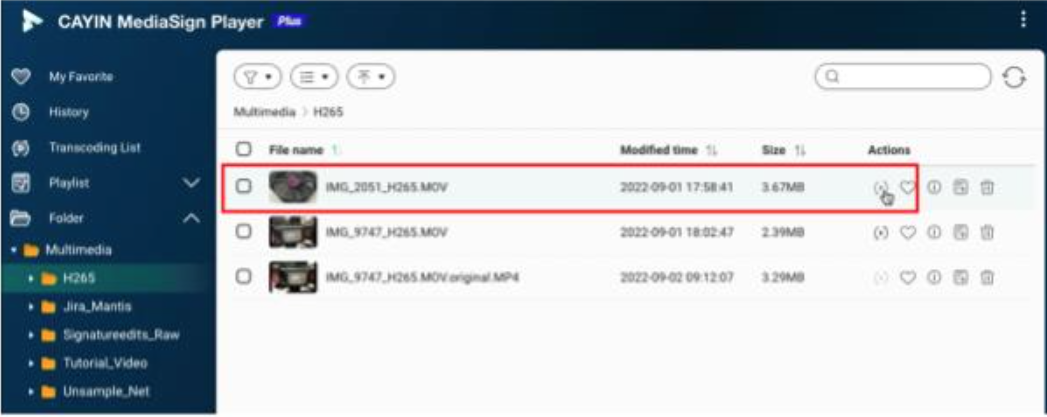
- Once finished, an MP4 file is generated.
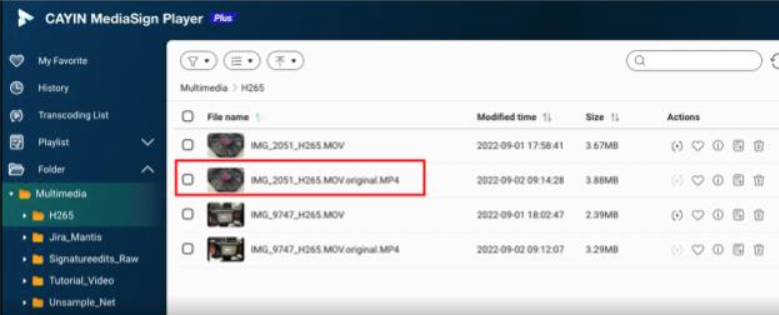
- MP4 files are saved under the @Transcode folder. This folder is hidden from other applications by default, and the MP4 files should be copied to other folders to be accessed by other applications.
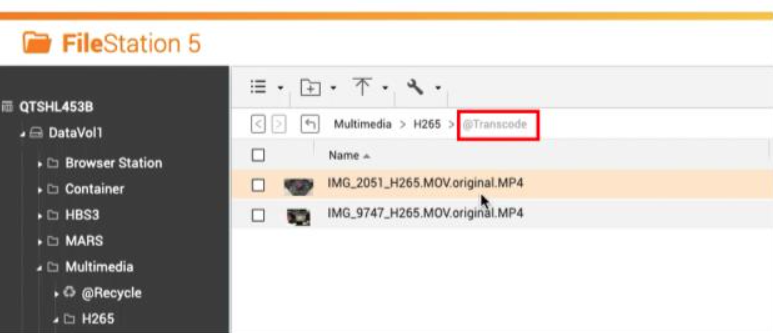
- Once the MP4 files are moved to other folders, they become visible to other applications.
Further Reading
How to Transcode Videos and View HEIC Photos With CAYIN MediaSign Player Installed



