How to join a Windows 10 device to QNAP NAS domain controller?
Last modified date:
2023-05-19
Applicable Products:
- Domain Controller
Note: This article describes how to join a Windows 10 device to QNAP NAS domain controller. Click here if you want to join QNAP NAS to a Windows Active Directory.
- Set the device's DNS server IP address to the QNAP NAS IP address.
- Synchronize your device system time with the QNAP NAS.
- In Windows 10, go to Control Panel > System.
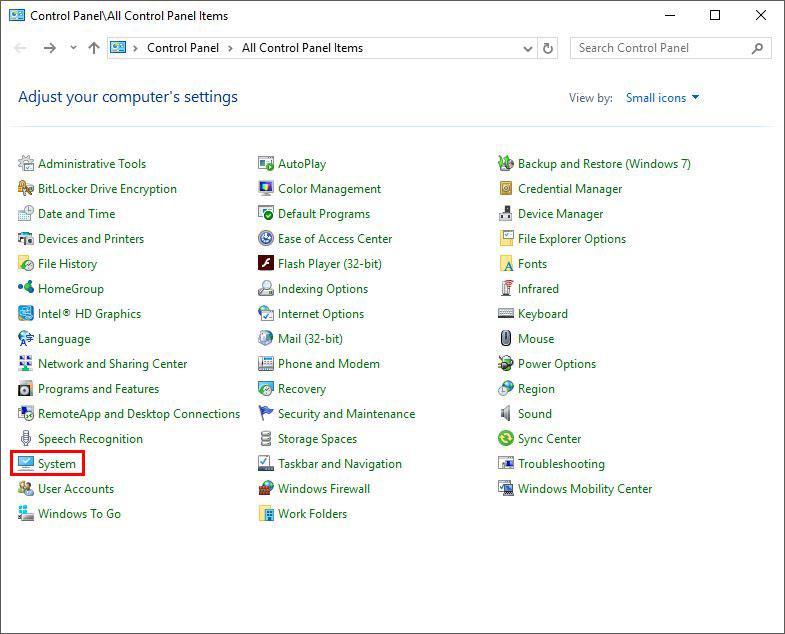
The System screen appears. - Under Computer name, domain, and workgroup settings, click Change settings.
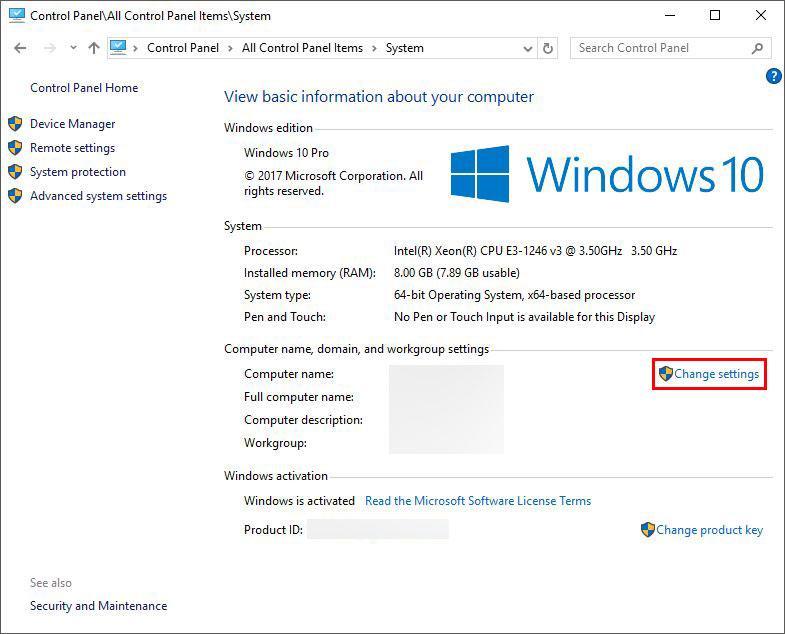
The System Properties window opens. - On the Computer Name tab, click Change.....
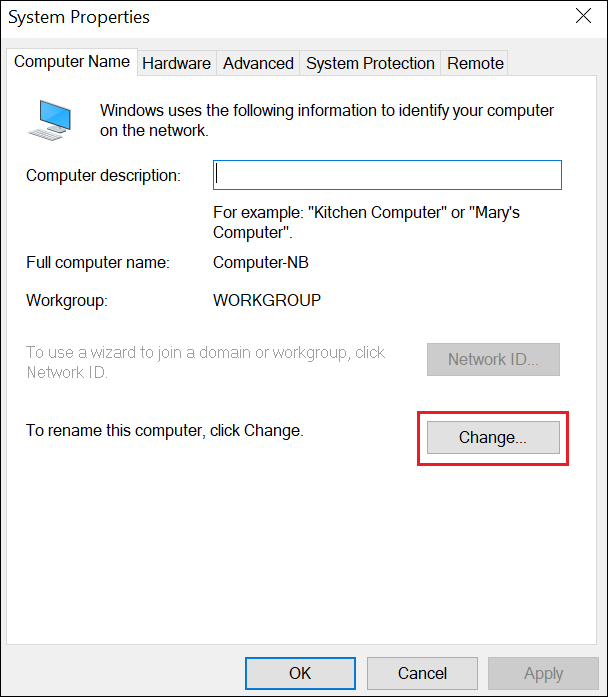
- Under Member of, enter the domain name of the AD server in the Domain field.
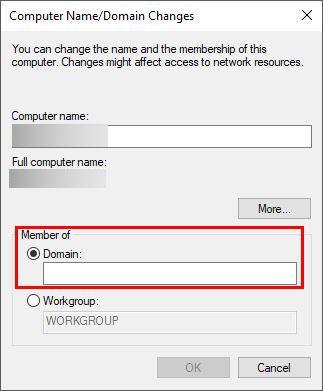
- Click OK.
For more information, refer to the following page:
https://wiki.samba.org/index.php/Joining_a_Windows_host_to_a_domain





