Where can I configure Jumbo frame (MTU 9000) on QHora-301W?
Applicable Products:
- QHora-301W
There are differences when setting MTU on WAN and LAN ports on QHora.
Regarding WAN port, since WAN port of QHora-301W usually connects to the ISP devices for connecting the internet, the MTU value on the those devices is below 1500, therefore, the MTU on WAN port of QHora-301W only can be set between 576 ~ 1500.
-
Go to Network > WAN & LAN Settings
-
Click Action on the WAN port WAN Port configuration page appears.

-
Adjust MTU value from 576 to 1500.

Regarding LAN port, the MTU of wireless networks in 2290, if you wish to configure MTU 9000 (Jumbo frames), the LAN port setting must not containing wireless network.
Perform the steps to set up:
-
Go to Network > Network / VLAN & DHCP Server Service Settings.
-
Add a new VLAN (for example: VLAN ID 5)
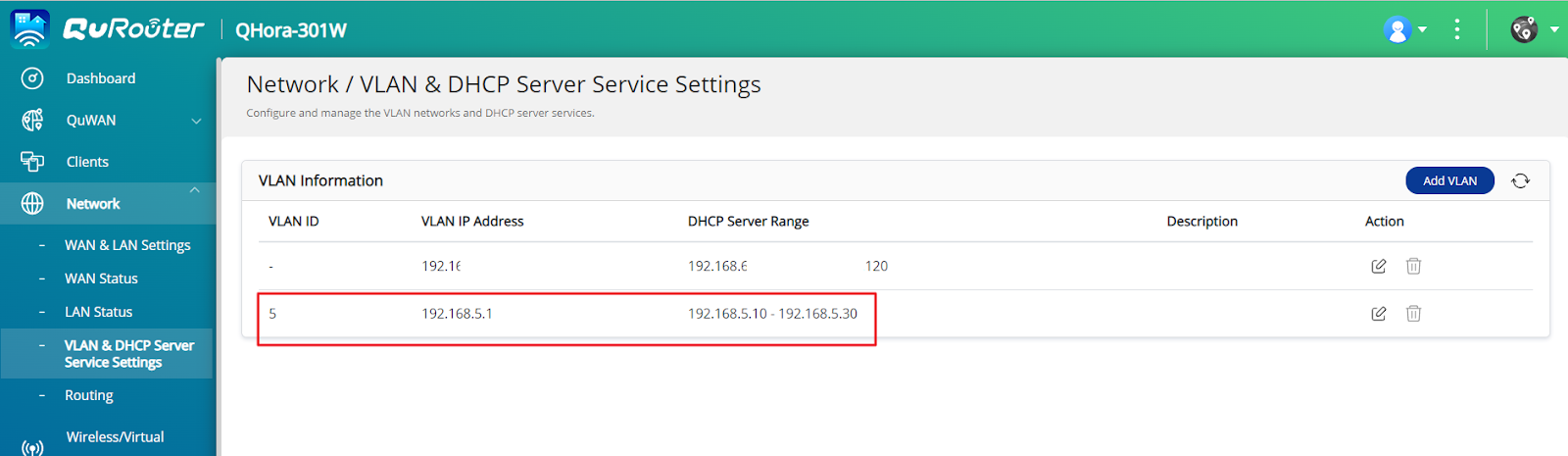
-
Go to Wireless Virtual Access Point
- Edit the Virtual AP Group 1, Virtual AP Group 2 and Virtual AP Group 3
- Apply VLAN ID of Virtual AP Groups to the new created VLAN (for example: VLAN ID 5)

-
Go to Network > Network / VLAN & DHCP Server Service Settings.
-
Edit the default VLAN
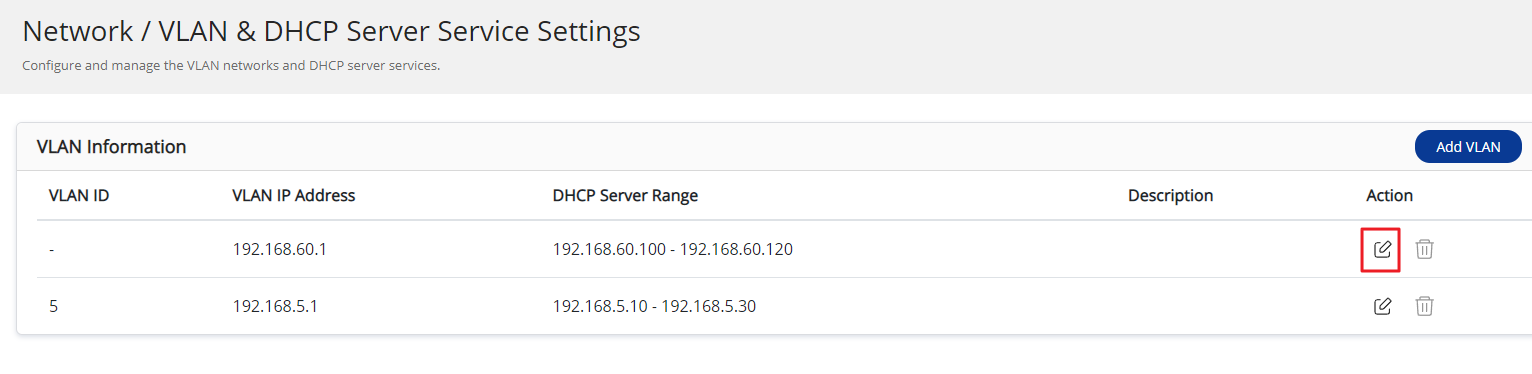
-
Adjust MTU value from 1500 to 9000.
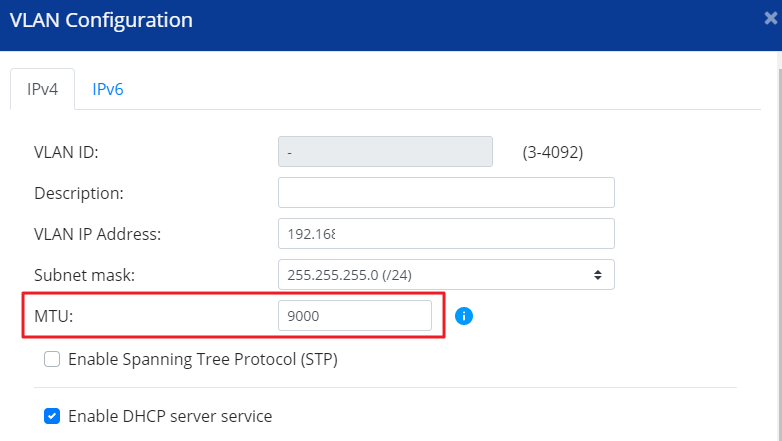
Note: Specifying an MTU value over 1500 enables jumbo frame support. Setting a high MTU value does not guarantee improved transmission performance. VLAN tagging sets the MTU value to 9004 if the specified value is 9000.The maximum MTU for wireless networks is 2290 and the MTU range for VLAN is between 1500 and 2290.If you want to specify a greater MTU value for this VLAN, ensure to assign a different VLAN within the specified MTU range for the wireless network.





