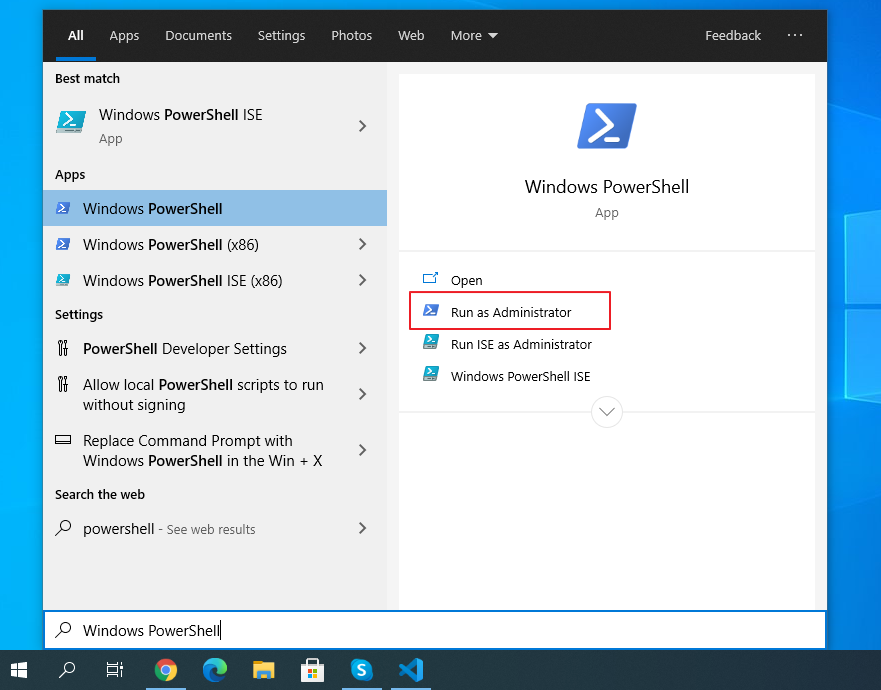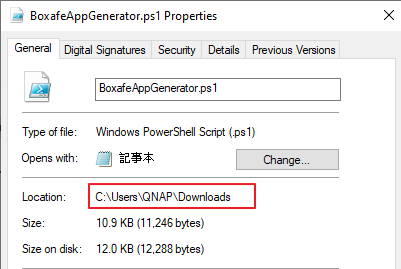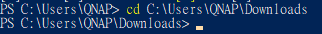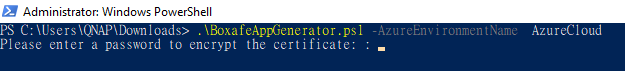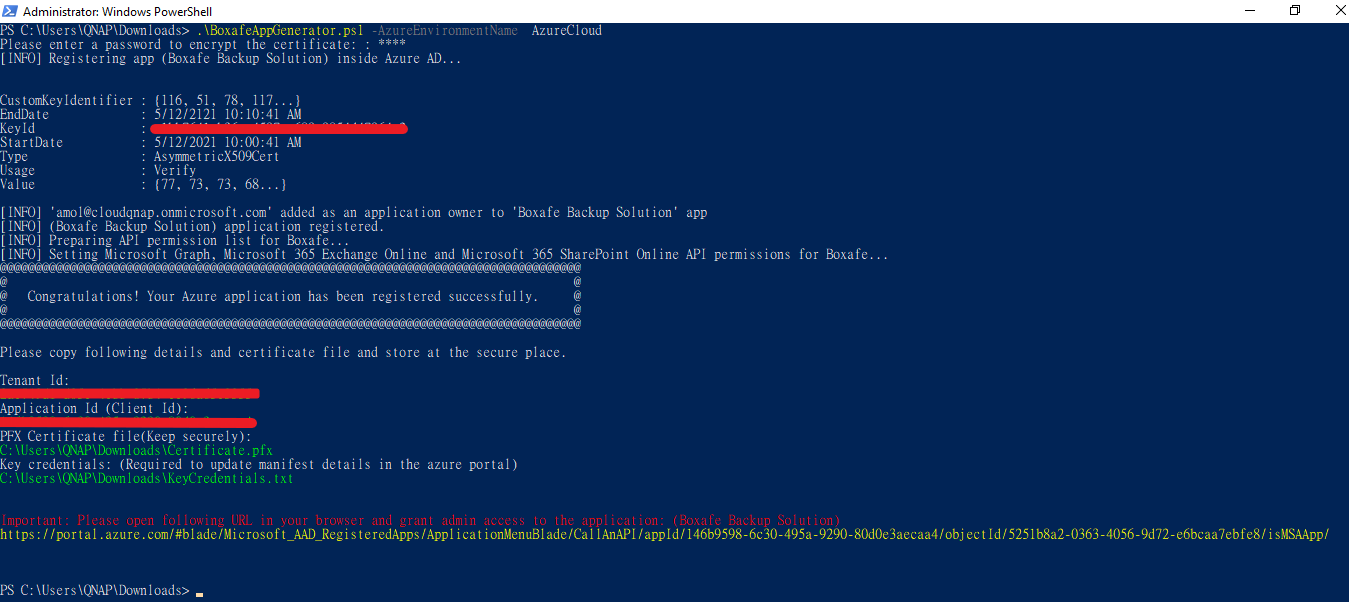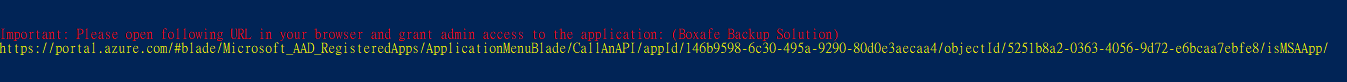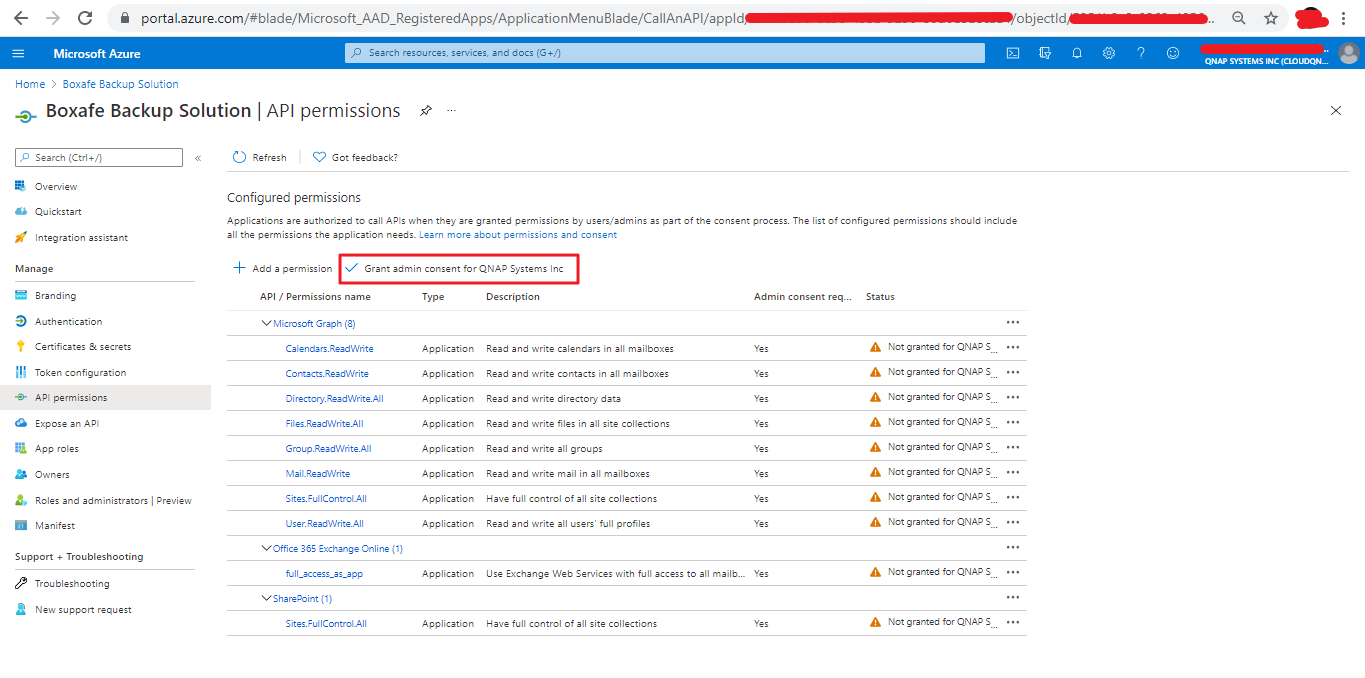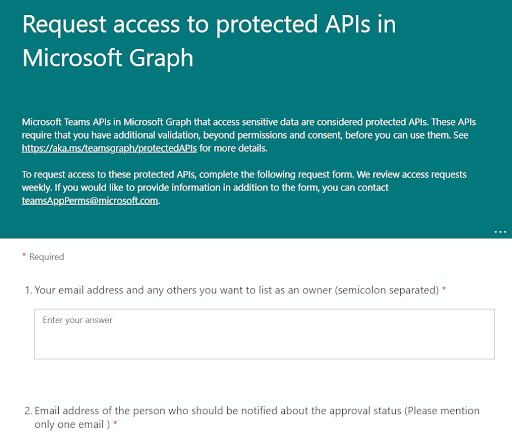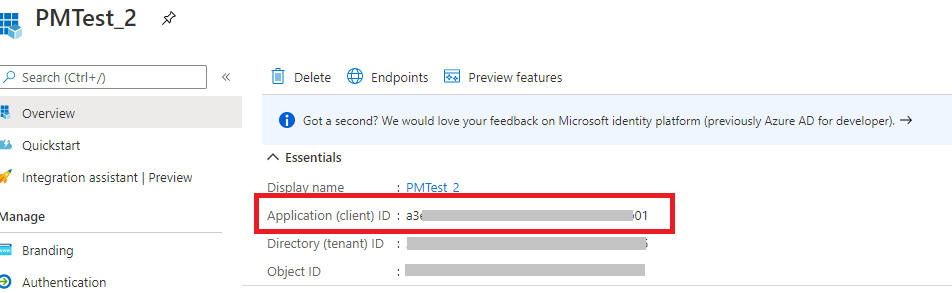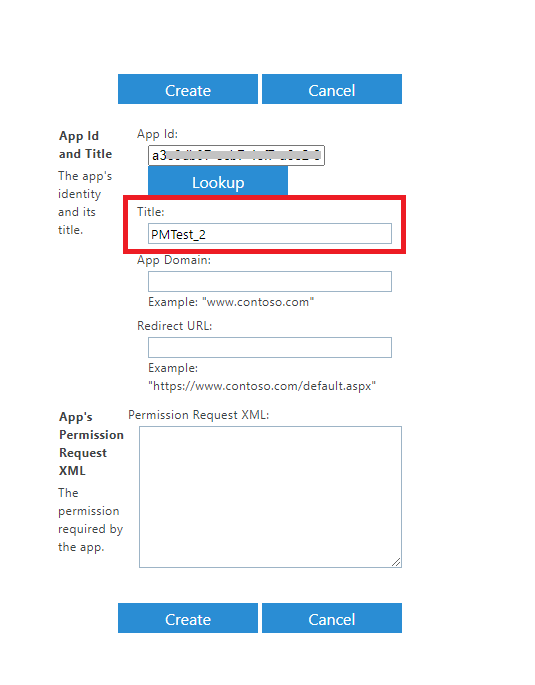How to get authentication credentials for adding a Microsoft 365 Domain to Boxafe?
How to get authentication credentials for adding a Microsoft 365 domain to Boxafe?
This tutorial will guide you through how to register a Microsoft Azure Active Directory (AD) application and generate a certificate for authorizing Boxafe to back up Microsoft 365 domain data. Additional instructions are provided in this tutorial on how to obtain API access permissions to back up Microsoft Teams and SharePoint Sites data in Boxafe.
This tutorial is only applicable to Boxafe 1.5 or later versions. If your Boxafe is an earlier version, follow this tutorial instead: How to obtain authentication for adding a new Microsoft 365 domain in Boxafe?
Requirements
| Category | Requirements |
|---|---|
| Hardware | A computer |
| Software |
|
Generating a Microsoft 365 Tenant ID, Client ID, and Certificate
Requesting Access to Microsoft Teams Protected APIs in Microsoft Graph
This Microsoft protected API access permission is only required for backing up Microsoft Teams data in Boxafe. You can skip this section if you do not need to back up Microsoft Teams data in Boxafe.
Microsoft Teams APIs in Microsoft Graph accesses sensitive data that are considered protected APIs. These APIs require additional validation and require you to submit the Request access to protected APIs in Microsoft Graph application form.
Granting Microsoft 365 Tenant Administrative Permissions for SharePoint Sites
-
You can skip this section if you do not need to back up Microsoft SharePoint site data in Boxafe.
-
You must obtain the Microsoft 365 Client ID, Tenant ID, and PFX Certificate before adding a SharePoint site to Boxafe. For details, see Generating a Microsoft Azure Client ID and Tenant ID.
-
The Microsoft 365 tenant administrative permissions are only required when adding a SharePoint site to Boxafe for backup. The permissions are not required when adding Microsoft 365 domains to Boxafe.