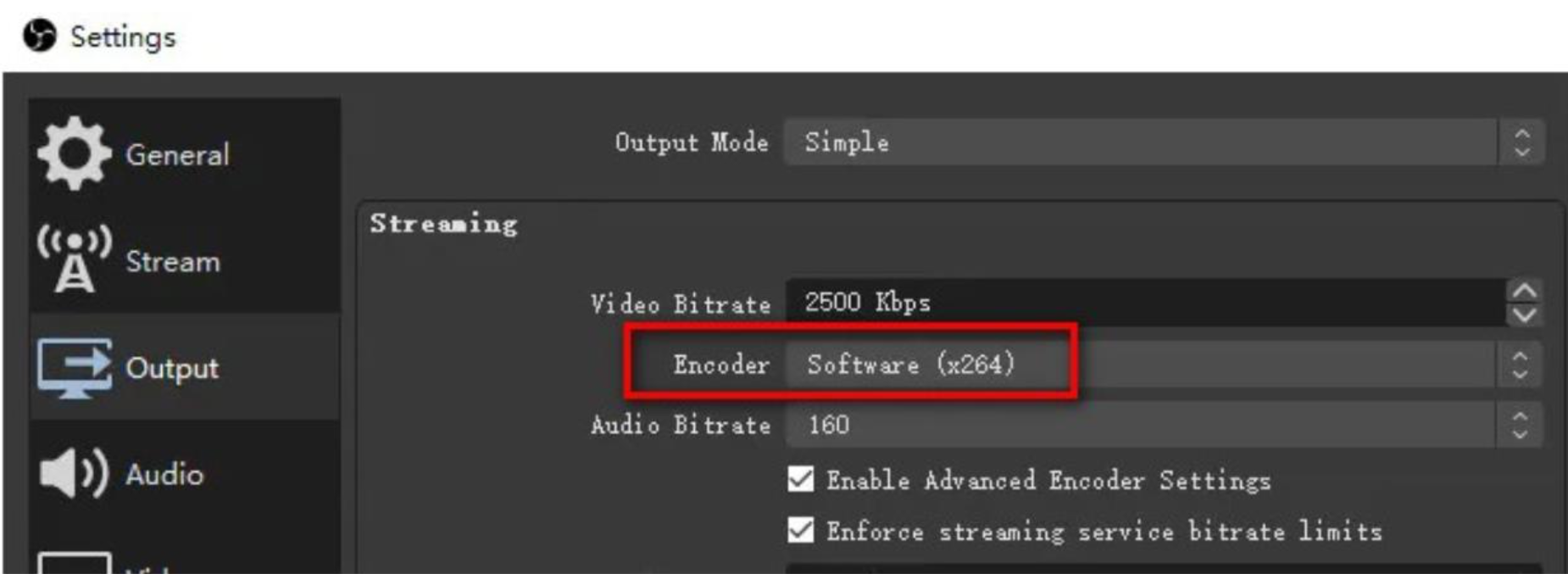此頁面為機器翻譯版本,請參閱機器翻譯免責聲明。
切換為English
為什麼當 QVR Pro 從 OBS 接收 RTMP 流時,串流品質會很低?
最後修訂日期:
2024-06-12
適用產品
QVR Pro
第三方軟體:OBS Studio
描述
使用 OBS 並將其串流至 QVR Pro 作為通用 RTMP 資料來源時,影片可能會有低畫質的情況。
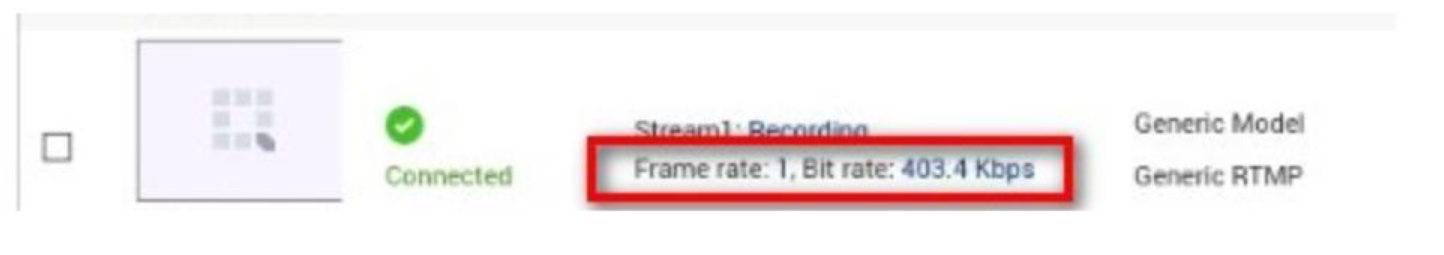
解決方案
QVR Pro 直接接受 RTMP 串流,這意味著 QVR Pro 內的畫質將反映來源影片的畫質。如果來源提供低畫質影片,那麼 QVR Pro 的輸出也會是低畫質。我們建議檢查 OBS 的輸出選項以確保設定為高畫質輸出,並確保影片輸出設定為高畫質。調整影片位元率至適當的值,以確保編碼器有足夠的容量提供清晰的串流。
您可以使用下表作為快速參考。為了獲得最佳效果,位元率應高於建議值。
常見 H264 輸出建議位元率 (Kbps)
| 解析度 \ FPS | 30 | 15 | 10 |
| 4k (3840x2160) | 16384 | 8192 | 6144 |
| 2k (2560x1440) | 8192 | 4608 | 3456 |
| 1080p (1920x1080) | 4096 | 2048 | 1536 |
| 720p (1280x720) | 2048 | 1024 | 768 |
如果必須限制位元率,將 OBS 中的編碼器設定從「硬體」更改為「軟體」(如下面的截圖所示)也可能會提升影片品質。
有關 OBS 編碼設定的詳細資訊,請參考 OBS 的官方檔案。