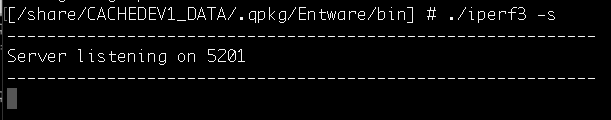How do I install iPerf3 in QTS and QuTS hero?
Last modified date:
2024-03-28
Applicable Products
QTS 4.3.6 (or later)
QuTS hero 4.5.0 (or later)
Solution
iPerf3 can be installed on a QNAP NAS using an Entware QPKG file.
Install iPerf3 using an Entware QPKG file
- Download Entware_1.02std.qpkg.
- Install the QPKG file:
- Open the App Center.
- Click Install Manually.
- Click Browse and select the QPKG file you downloaded.
- Click Install.
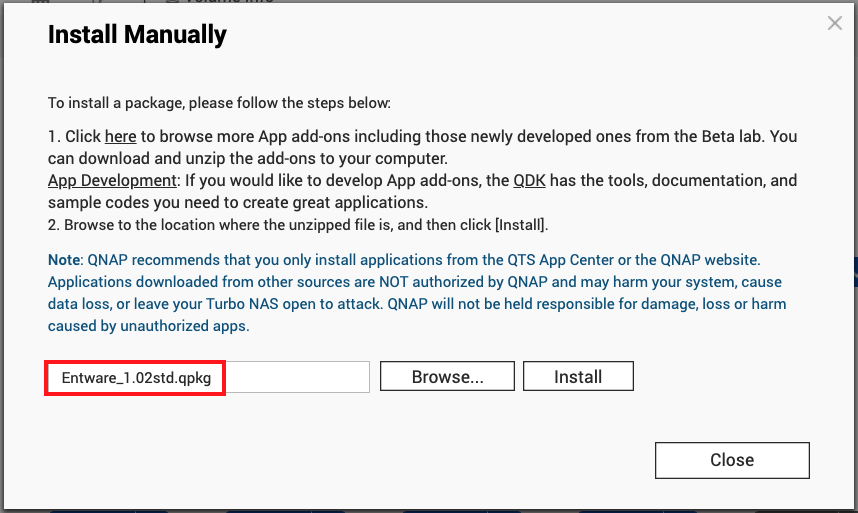
- Tick the checkbox I understand the risks and want to install this application and click Install
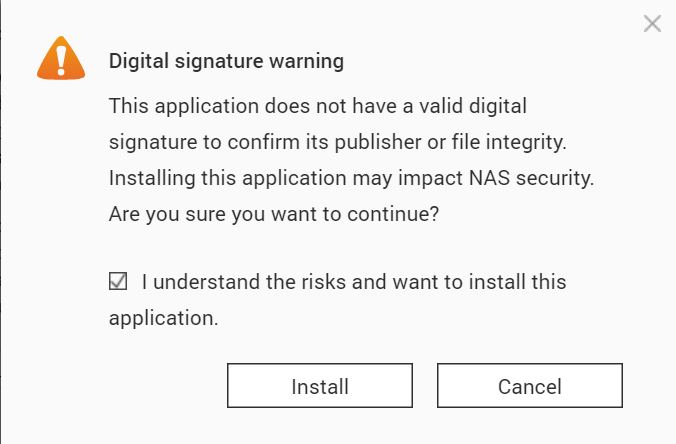
- Check that Entware-std 1.02 is installed in the App Center.
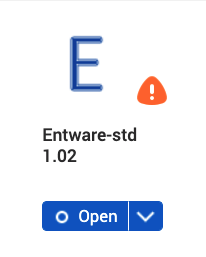
- Log in to the NAS command line via SSH.
- Change the directory to the folder that the QPKG is installed in - for example:
# cd /share/CACHEDEV1_DATA/.qpkg/Entware/bin - Run the following command to install iPerf3: *# ./opkg install iperf3
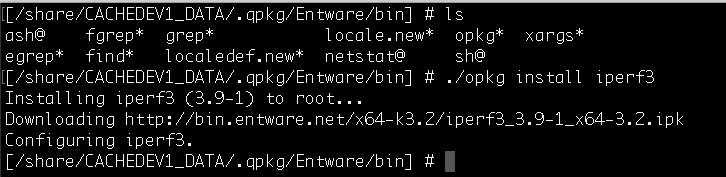
- iPerf3 can now be used on your NAS.