How to disable auto-generating thumbnails in File Station?
Procedures
1.Open File Station and click Settings on the top right corner.
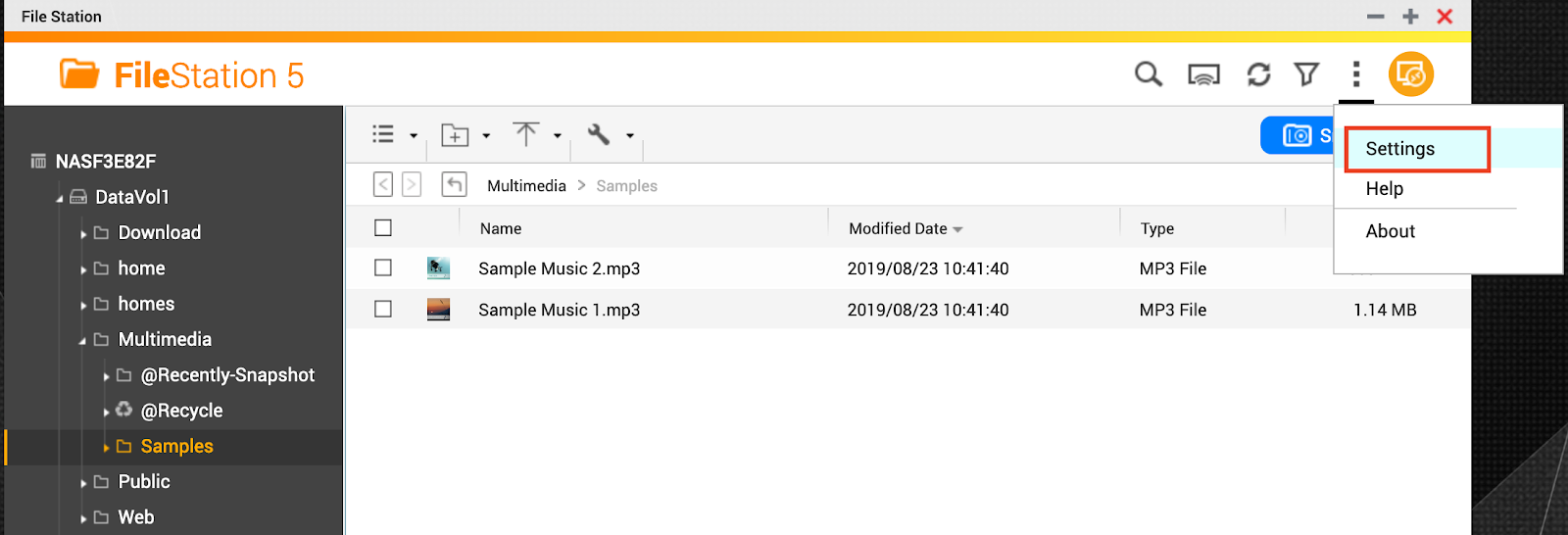
2.find Multimedia and disable Support multimedia playback and thumbnail display
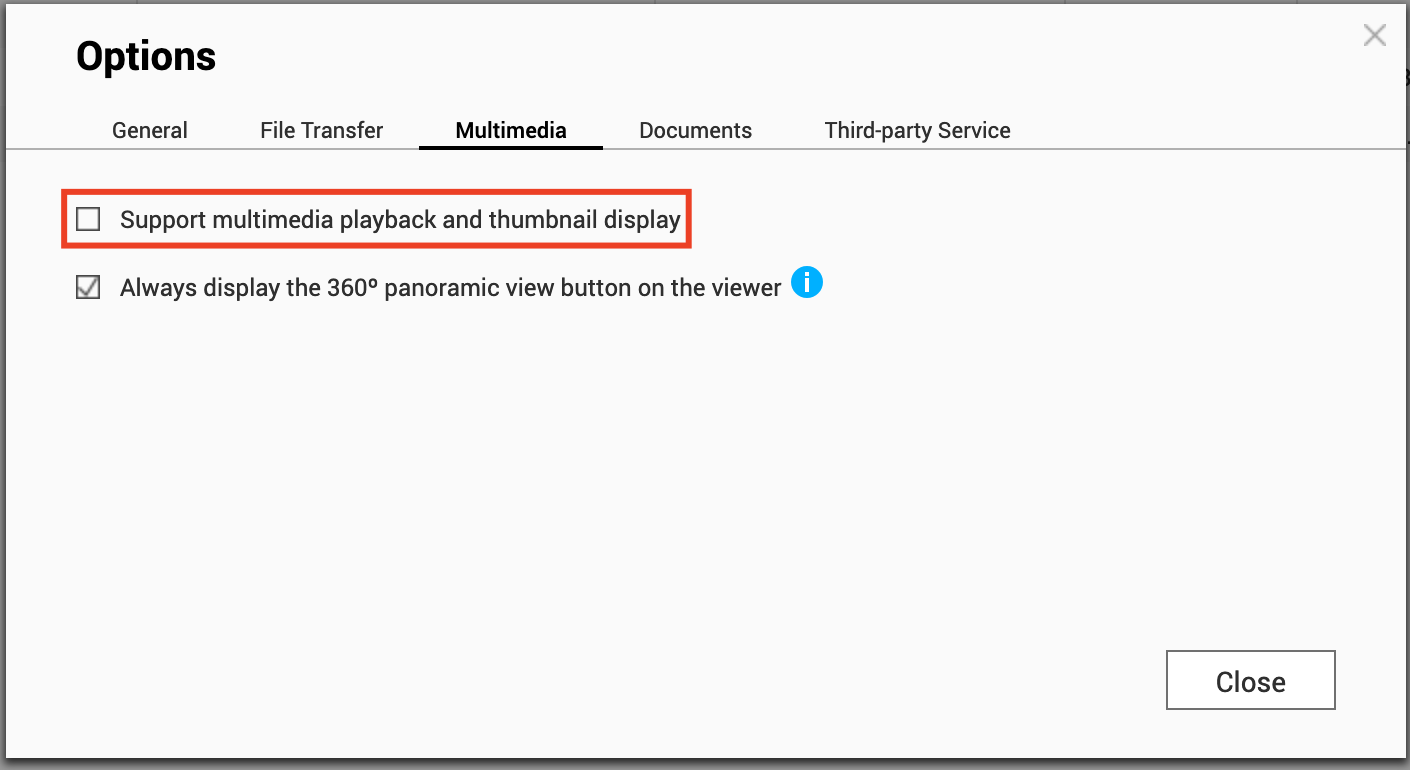
3.Find Control Panel > Applications > Multimedia Console
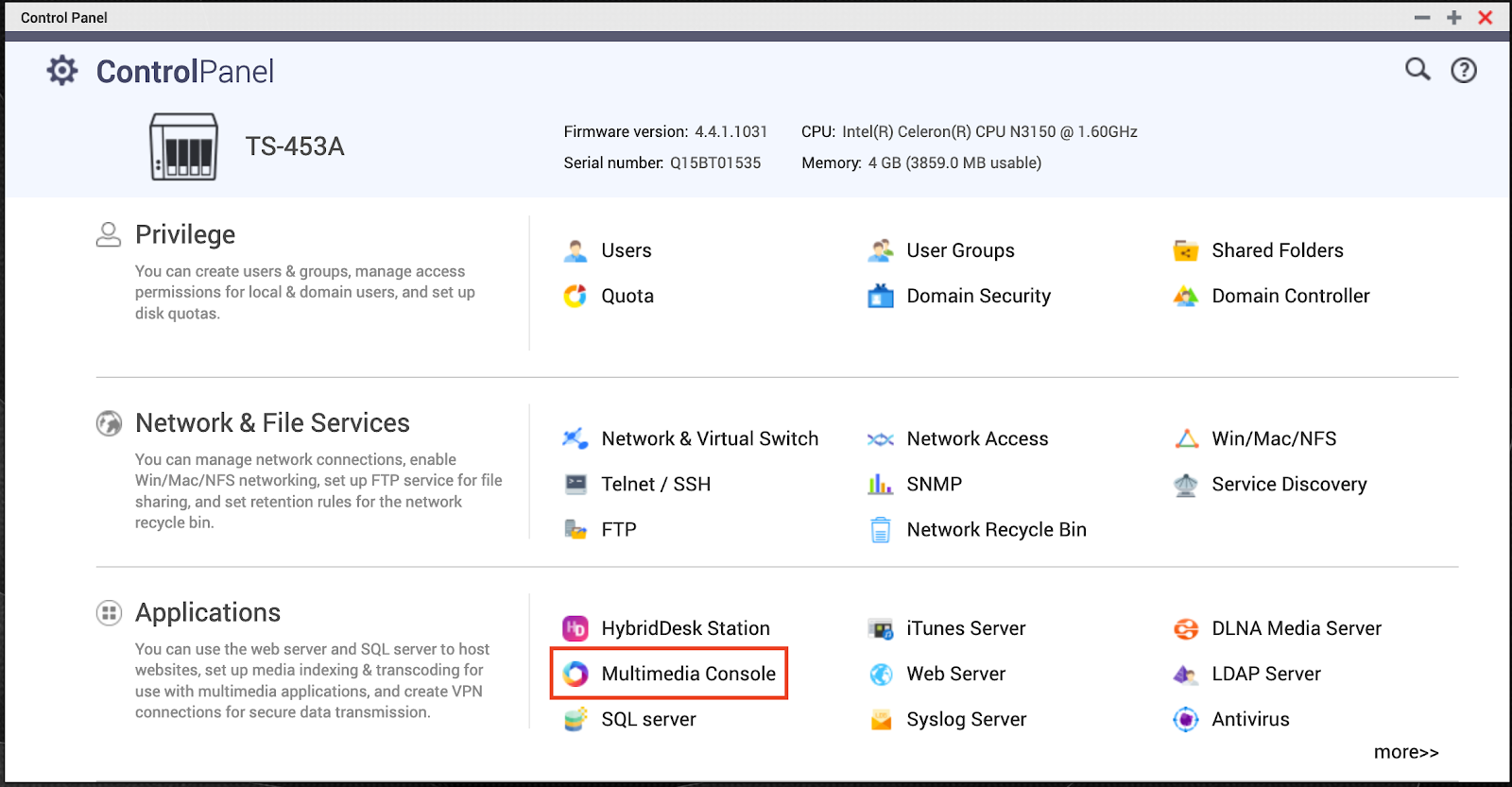
4.Select Thumbnails Generation and disable it.
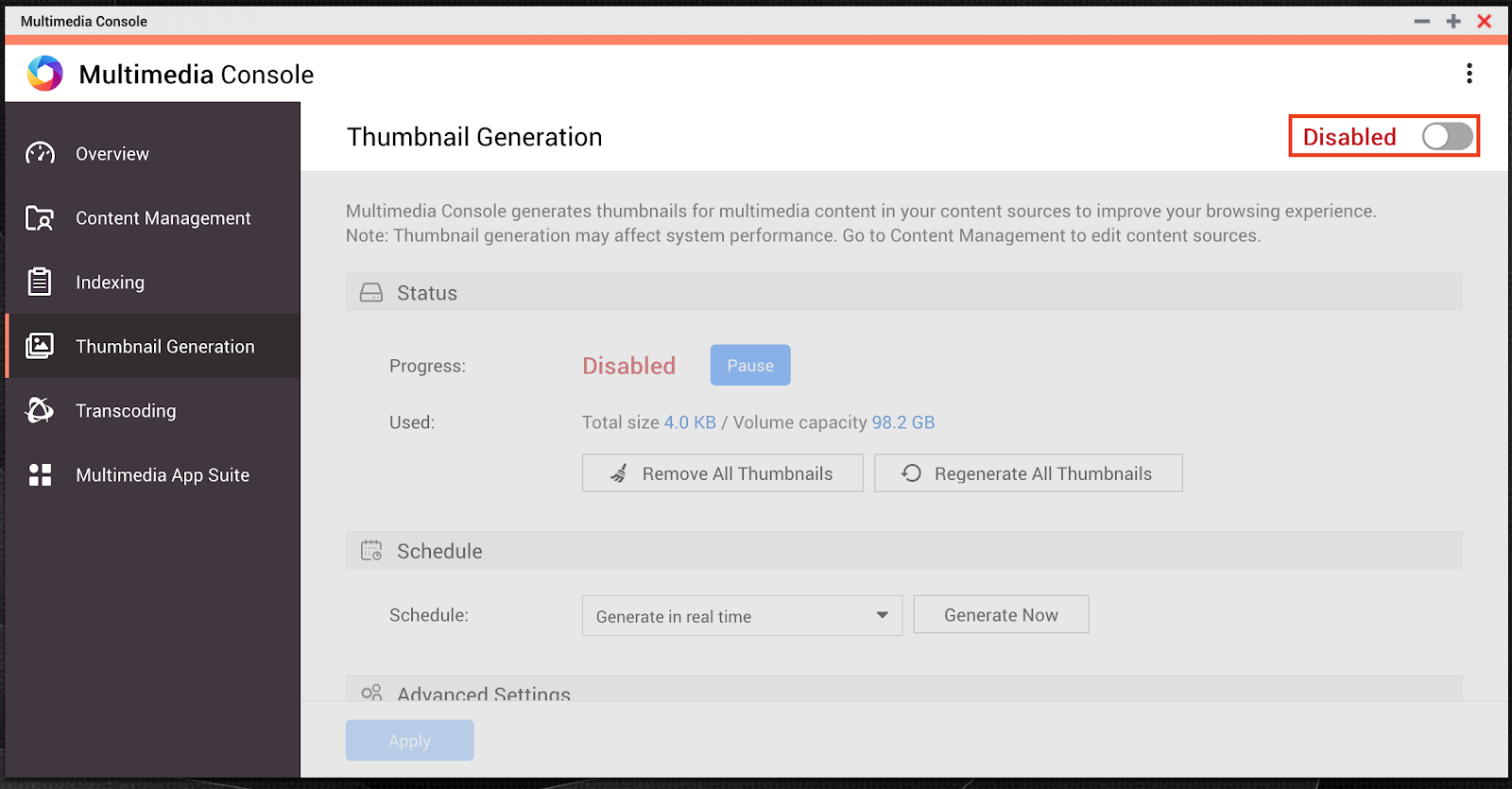
Note: Services such as Photo Station, Music Station and DLNA Media Server will be affected by this setting.





