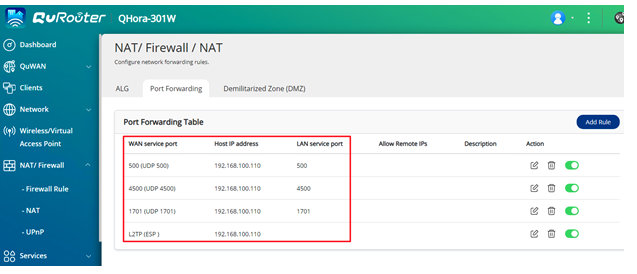Why I can not set L2TP UPnP port forwarding in the Qhora-301W
Last modified date:
2022-06-24
Applicable Products:
- QHora-301W
The Qhora-301W is not able to forward ESP packet in UPnP service, you will need to set service and port forwarding setting in Qhora-301W QuRouter UI with the following steps:
- Make sure the Qhora-301W router didn’t enable L2TP server in QVPN servers > QVPN settings page.
- Go to Services > Service Management to add 4 service UDP 500,UDP 4500,UDP 1701,ESP

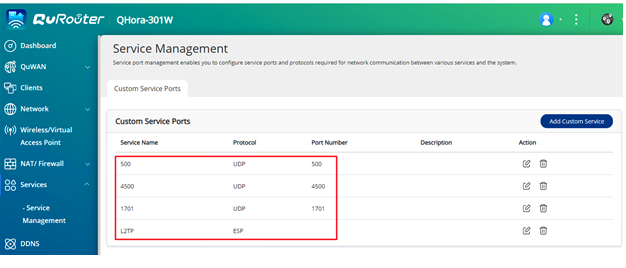
- Go to NAT/Firewall > NAT > Port forwarding page add 4 rule for L2TP VPN server, the Host IP address set internal L2TP server IP address.