How do I update Plex Media Server to the latest version if it is not available in App Center?
Applicable Products
QTS, QuTS hero, Plex Media Server
Overview
Plex Media Server can be installed from the QTS App Center to enable multimedia streaming and management on your QNAP NAS. While QNAP regularly updates the Plex package in collaboration with Plex, new features or fixes may be released on the Plex website before they appear in the App Center. If you want to access the latest Plex version without waiting for the App Center update, you can manually download and install the newest Plex package on your NAS.
How do I check my Plex Media Server is up-to-date?
You can ensure you’ve installed the latest version or manually check for any updates by first opening the Plex media server. Once you’ve done that, select the Wrench icon in the top right of the window. Now scroll down the left-hand column to the Settings heading, and click on General.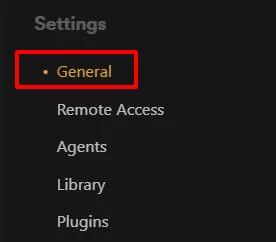
On the right-hand pane, you’ll see the version number and a green tick if you’re up to date. You can also manually check for any new version by selecting the Check for Updates button.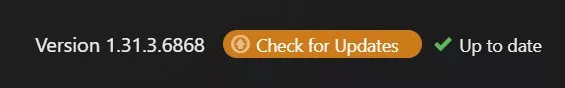
Procedure
- Download the latest Plex package:
- In the Plex Media Server web interface, click the Activity icon at the top right of the app and click on Server Update Available if a new update package is available.
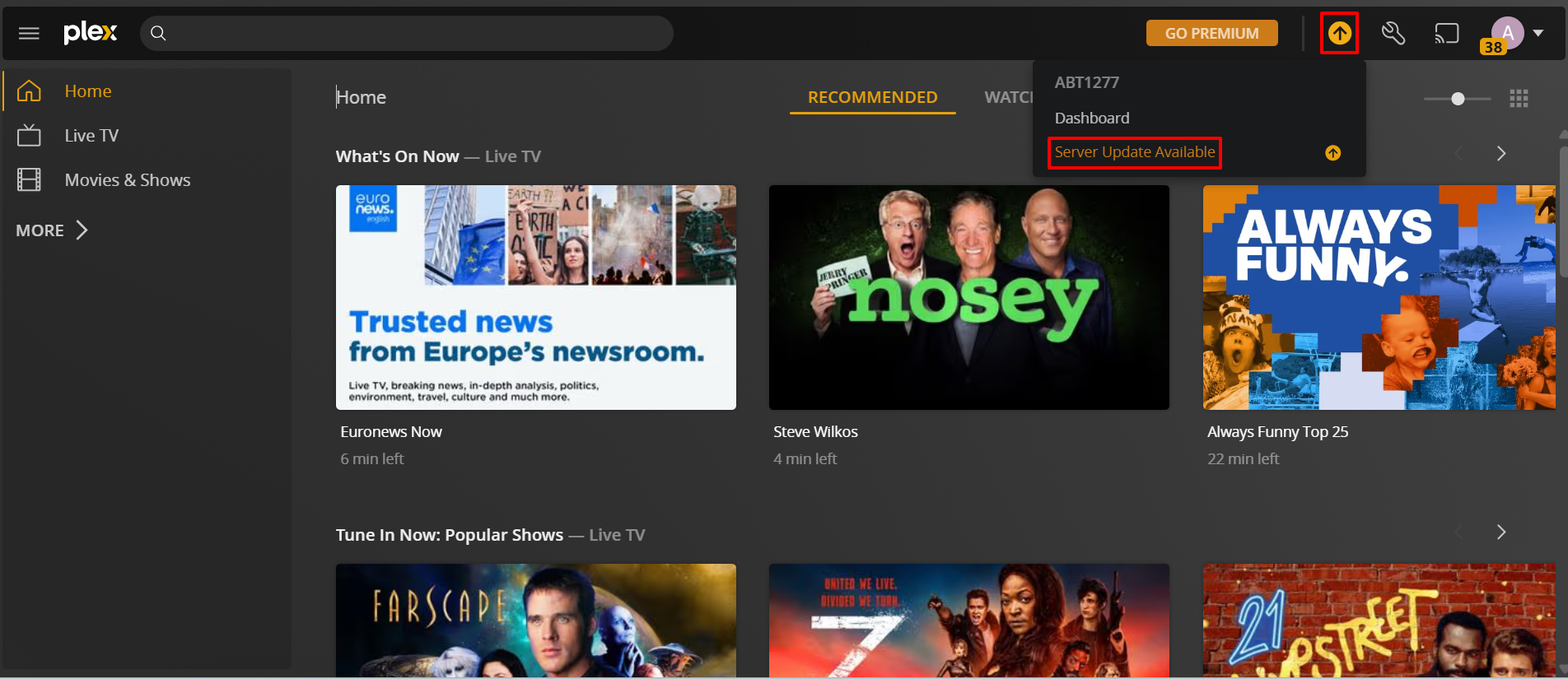
- When the update page appears, click on DOWNLOAD NOW to download the update package (
.qpkgfile) to your computer.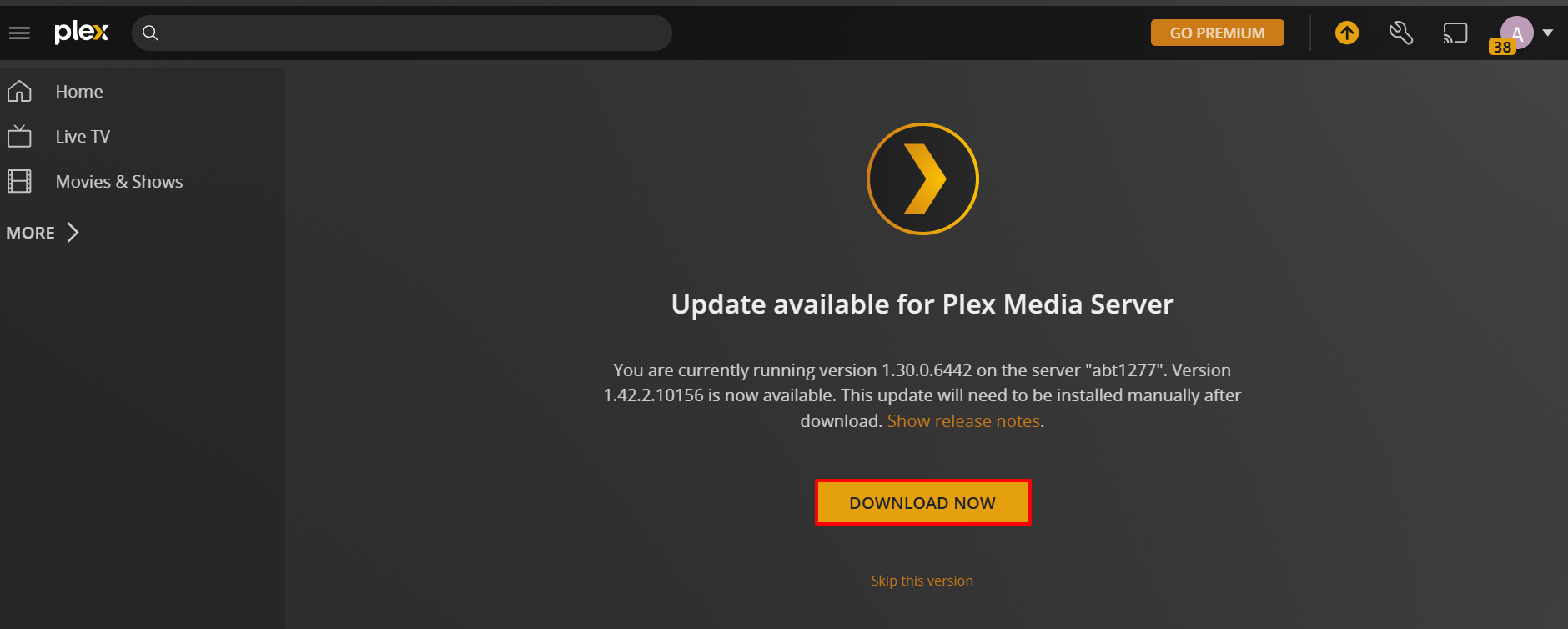
- If no update appears in the Plex interface, you can download the latest QNAP package from the official Plex downloads page.
- In the Plex Media Server web interface, click the Activity icon at the top right of the app and click on Server Update Available if a new update package is available.
- Install the package using App Center:
- Log in to QTS or QuTS hero as an administrator.
- Open App Center.
- Click Install Manually (usually at the top-right corner).
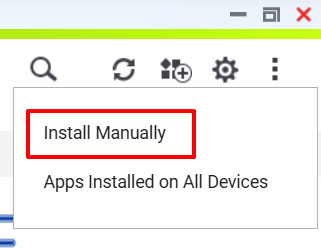
- Click Browse and select the downloaded
.qpkgfile.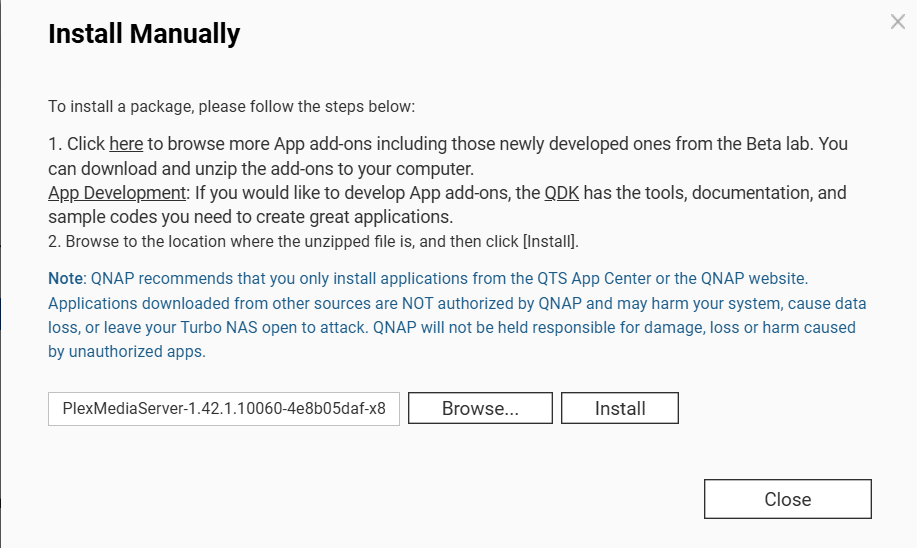
- Click Install and follow the on-screen instructions.
- A confirmation dialog box appears. Click OK to start the installation.
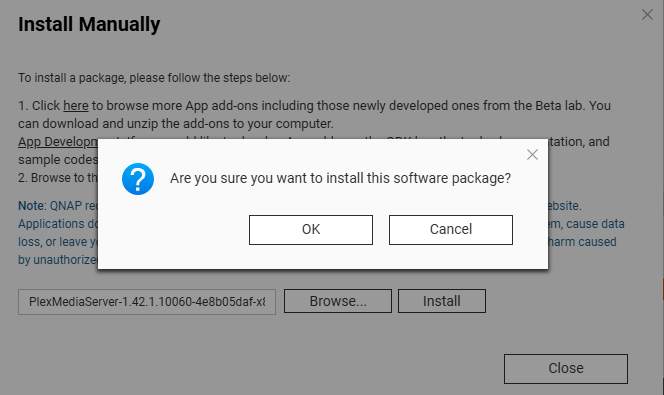
- The Plex Media Server update is complete.
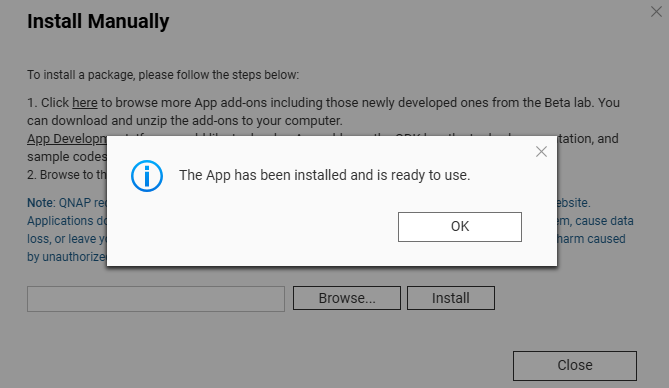
- Verify installation:
- After installation, open App Center or the Plex web interface to confirm that Plex Media Server is running the updated version.
Note: Only install packages from trusted sources. Installing unofficial or incompatible packages may cause system instability or security risks.


