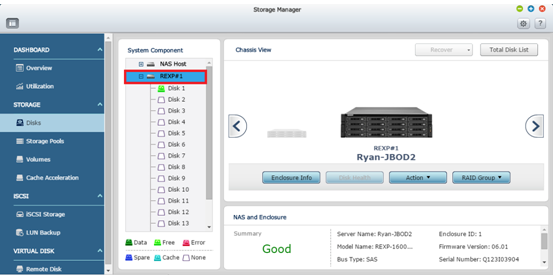How to sort expansion units by enclosure ID after replacing an REXP expansion enclosure?
Applied Models:
Answer:
To replace an REXP series expansion unit with a new one, simply power off the Turbo NAS and disconnect the expansion unit from the Turbo NAS. Then connect the new one. However, if you want to sort the expansion units in an ascending order, please use the following methods.
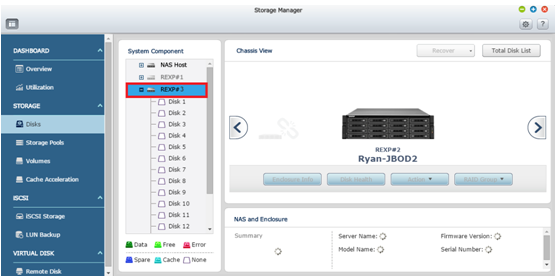
Method 1:
- Power off devices in this order: power off the Turbo NAS first and then power off the expansion units.
- Connect the new expansion units to the Turbo NAS. Power on the expansion units first and then power on the Turbo NAS.
Method 2:
Use this method if you power off the expansion units first before powering off the Turbo NAS.
- Connect to your Turbo NAS with an SSH connectivity tool such as PuTTY (or launch the shellinabox from the App Center on your QTS desktop). For instruction on how to use PuTTY, see https://docs.google.com/document/d/1ntaKUsmEoA6rK_0xmibeaDrDT7gdHKm_uq5av1piTvw/edit?usp=sharing.
-
Type the following command at the prompt and press Enter:
#rm /etc/config/enclosure.map -
Restart your Turbo NAS.
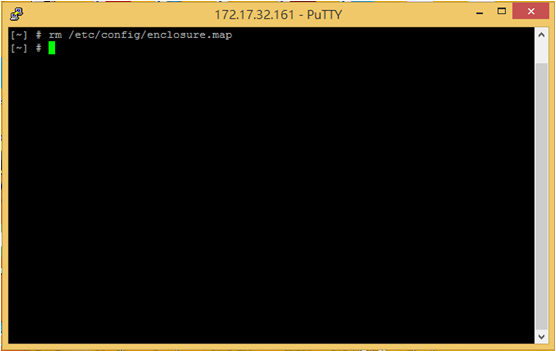
-
Check if the list of expansion units is in an ascending order.