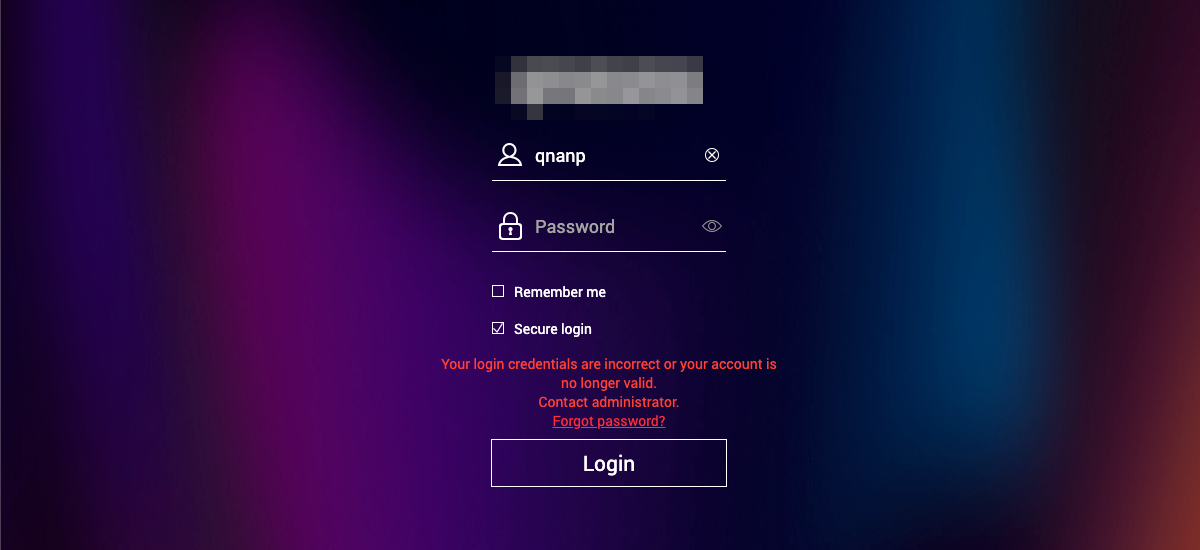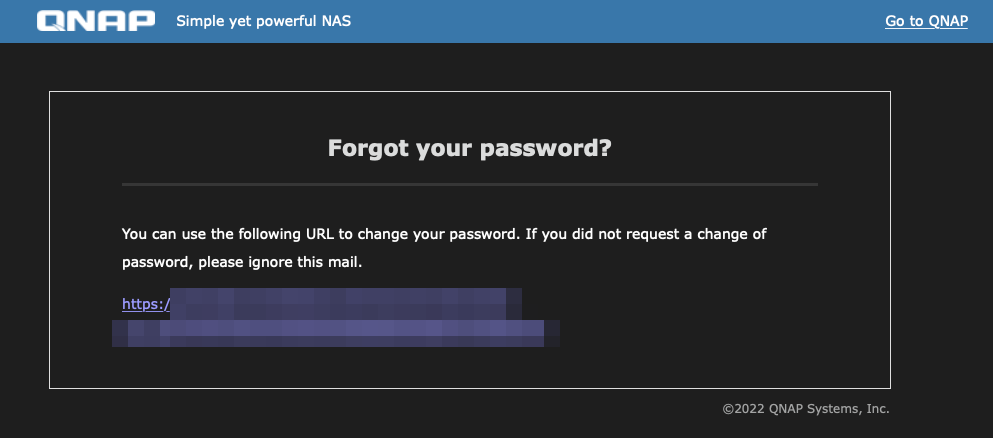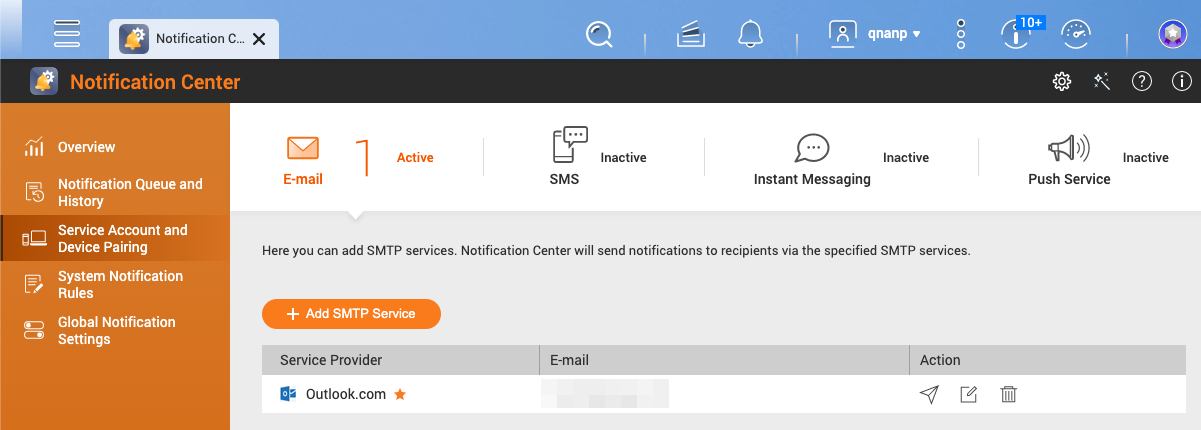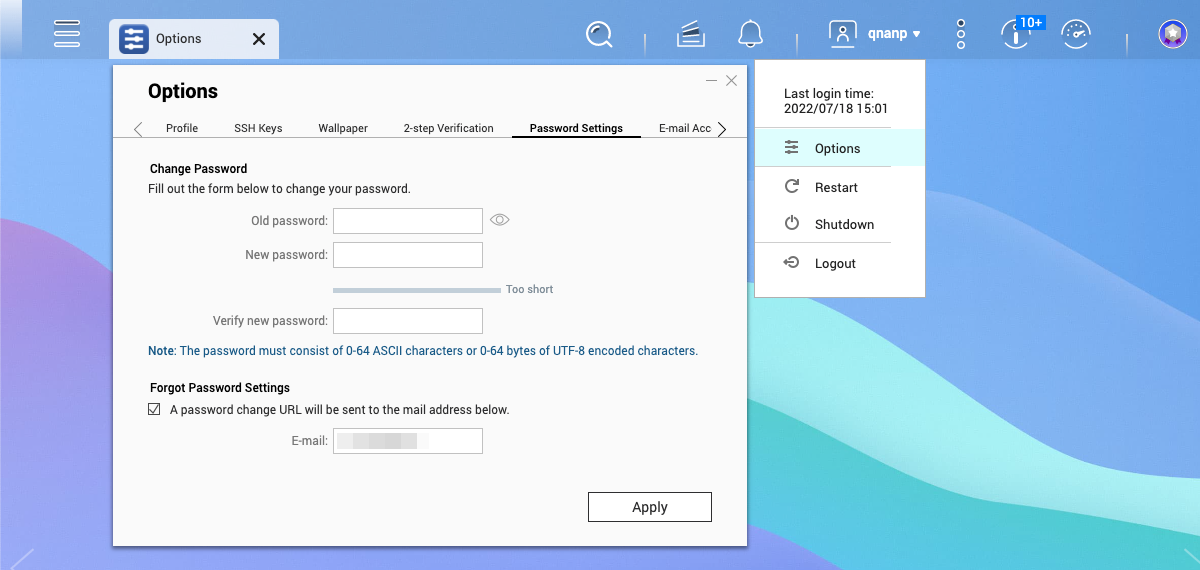Due to the lack of a physical reset button, QuTScloud admins must perform additional configuration to recover forgotten passwords for the NAS. Admins must complete this process before they can recover a password.
- Sign in to QuTScloud.
- Configure an email service account in Notification Center.
- Open Notification Center.
- In the left panel, go to Service Account and Device Pairing.
- Click Add SMTP Service.
The Add SMTP Service window opens.
- Configure an email service to send recovery emails.
- Click Create.
QuTScloud saves the account.
- Configure the QuTScloud options.
- In the top bar, click the user account and select Options.
The Options window opens.
- Go to the Password Settings tab.
- Enable Forgot Password Settings.
- Enter an email address to send recovery emails.
- Click Apply.
After trying to sign in to the NAS with an incorrect password, users can click the Forgot password link to send a recovery email to the configured account.
This email contains a link that users can use to reset their account password.