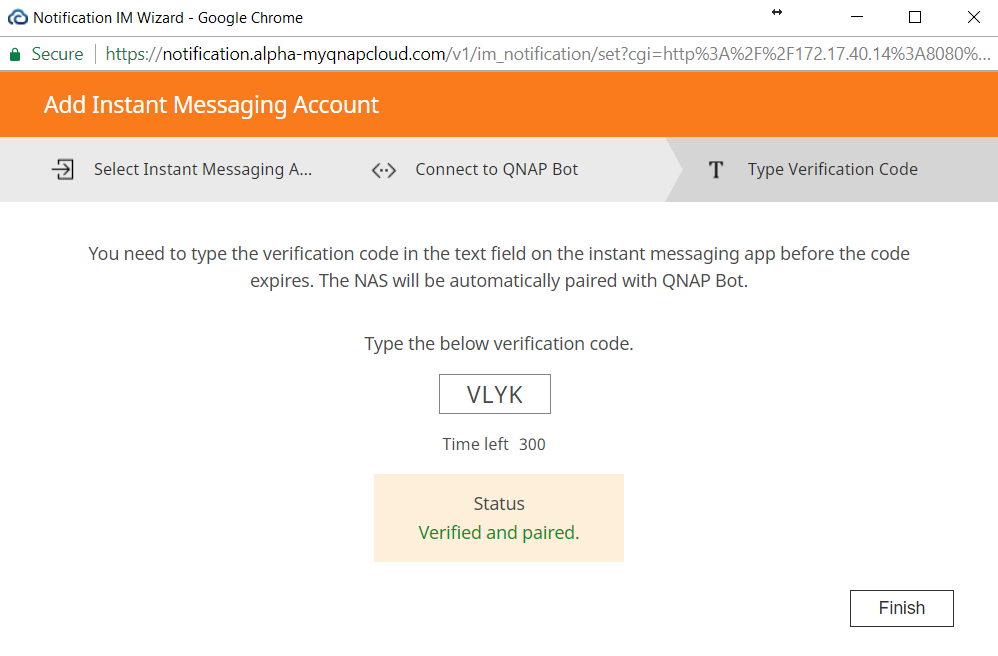How to pair instant messengers with Notification Center
Datum poslední úpravy:
2022-02-14
Introduction
Notification Center supports sending notification messages to instant messengers such as Skype. Users can pair their instant messenger account with their NAS in Notification Center to receive notification messages via a QNAP bot.
Note: You must use a PC to pair your instant messenger with Notification Center.
Supported Instant Message Services
Skype
- Go to Notification Center > Service Account and Device Pairing and select Add IM Account. The Notification IM Wizard window will open.
- Choose Skype.

- Click Add to Contacts and then log in to your Skype account in the pop-up window.
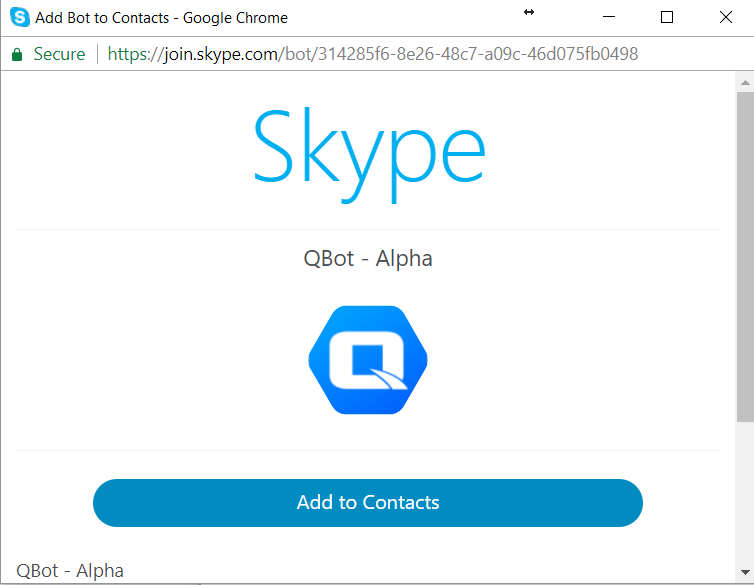
- Click “Open Skype”. You will see that "QBot " has been added to your contacts.

- Return to the Notification IM Wizard window, click Next, and a verification code will be displayed. Return to the Skype window and enter this verification code before the timer expires.
- The status will change to Verified and paired. Your Skype account can now receive notifications from Notification Center.