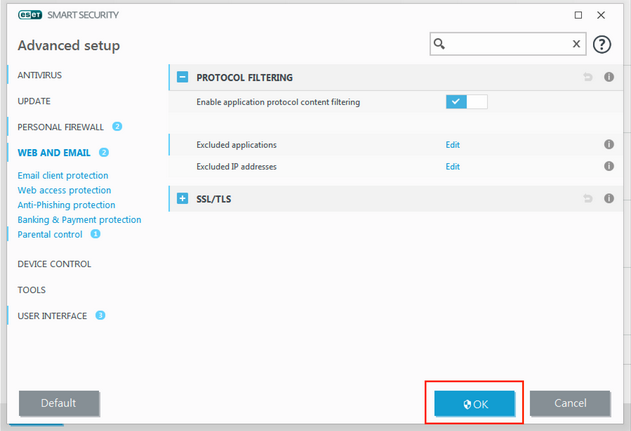Why does ESET Smart Security create temp files when I use QVR Pro Client?
Applicable Products
QVR Pro Client
Solution
Using QVR Pro Client on a device protected by security programs such as ESET Smart Security can result in the creation of a large number of temporary files. To resolve this issue, add QVR Pro Client to the exclusion list for the security program.
This topic explains the process using ESET Smart Security, but the process should be similar for other programs.
- Open ESET Smart Security.
- Go to Setup > Advanced setup.
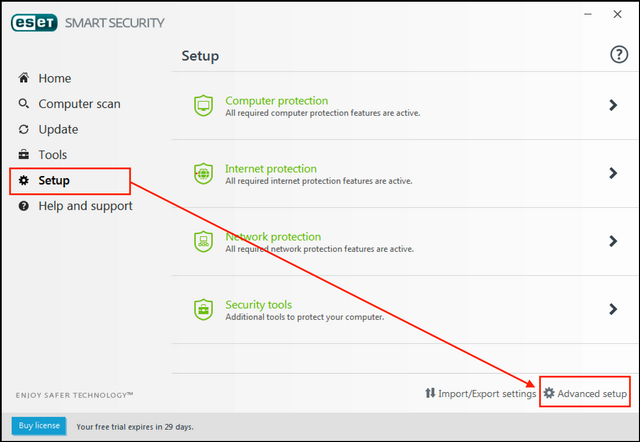
- Go to WEB AND EMAIL > PROTOCOL FILTERING.
- Locate Excluded applications and click Edit.
 The Excluded applications window opens.
The Excluded applications window opens.

- Click Add.
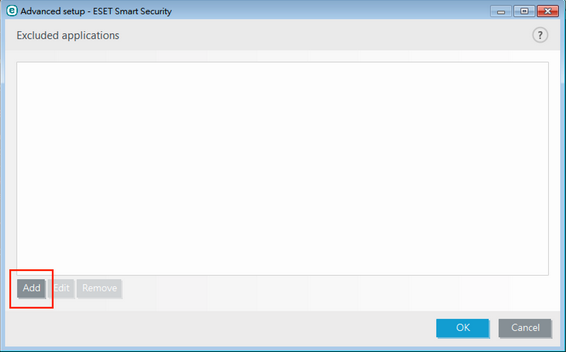 The Add application window opens.
The Add application window opens.
- Specify the location of the QVR Pro Client executable file.
- Click OK.
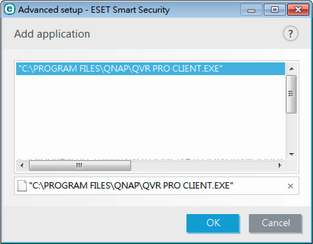 The Add application window closes.
The Add application window closes.

- Verify that QVR Pro Client is added to the list.
- Click OK.
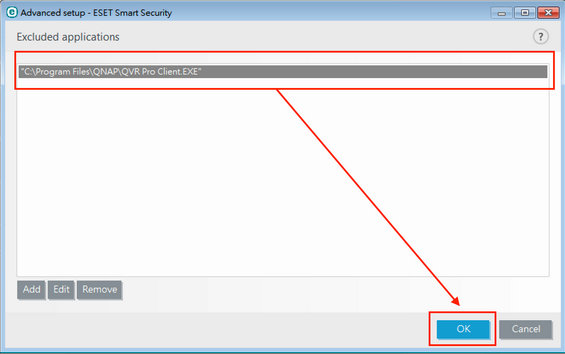 The Excluded applications window closes.
The Excluded applications window closes.
- Click OK.