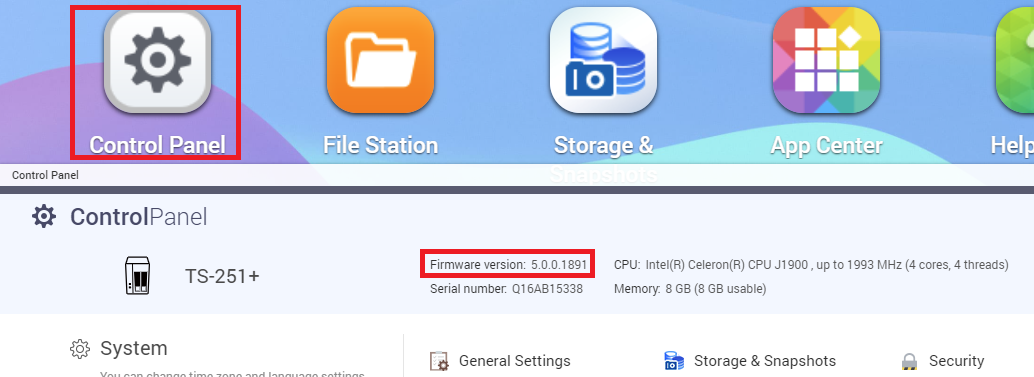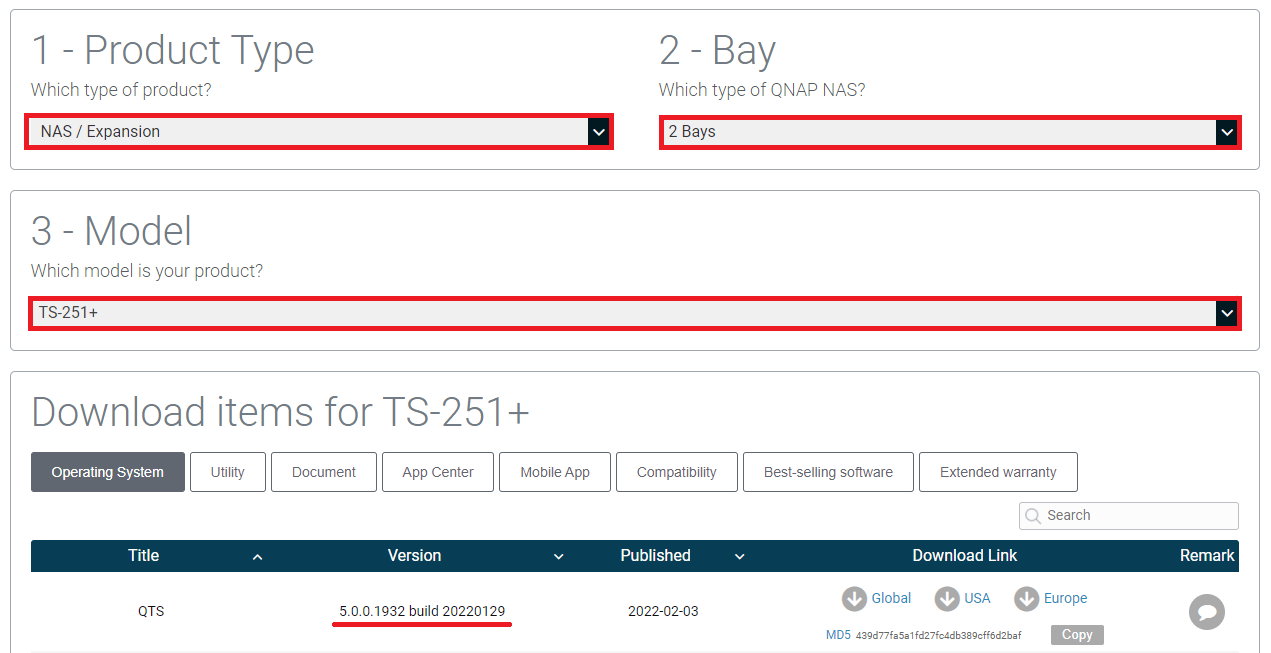New Firmware version release notification from Malware Remover
最後修訂日期:
2022-06-24
Applicable Products:
If you receive the above notification from Malware Remover application, you can download the latest firmware version by clicking your NAS model in the above table or from our Download Center. Find your NAS model by selecting product type "NAS / Expansion", then your NAS type and model.
To confirm which firmware version your NAS is on, you can see this from the top of the NAS Control Panel window.
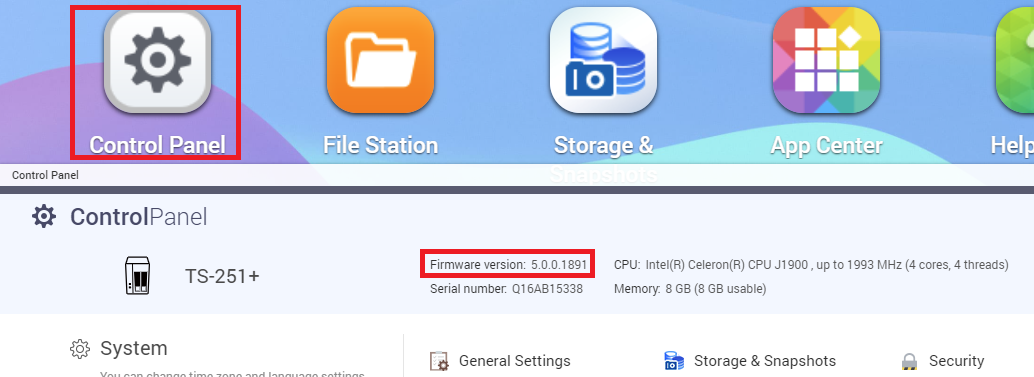
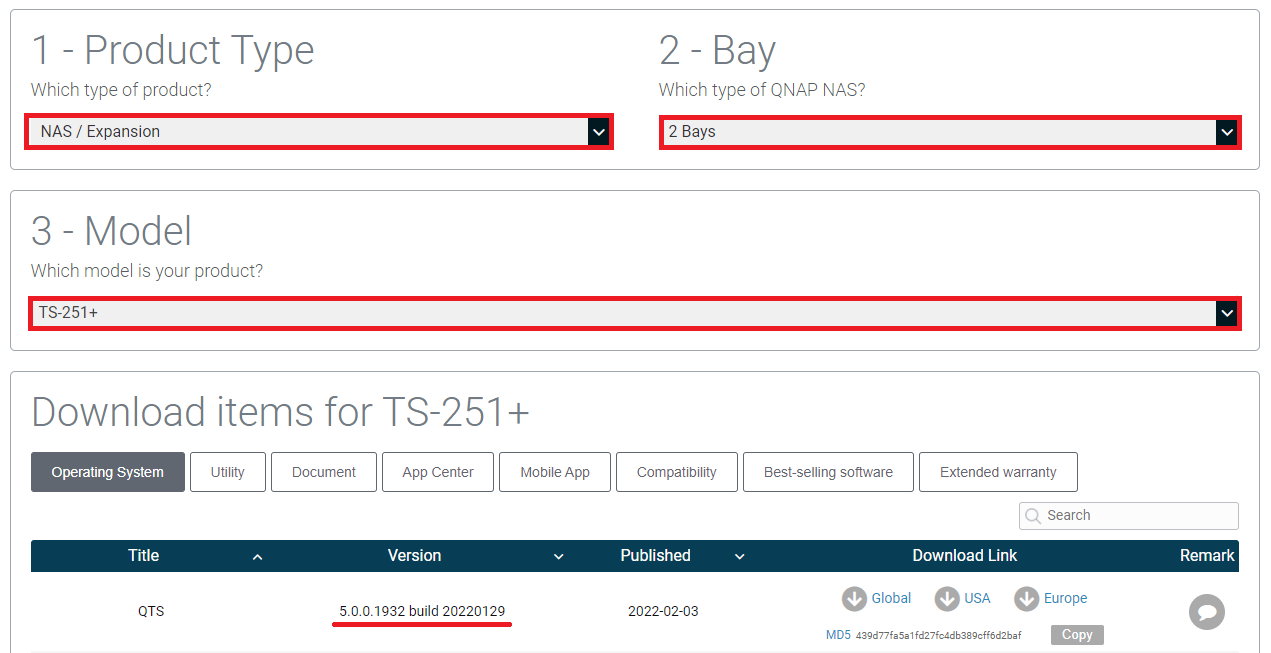
- Malware Remover
"A new version of firmware (5.x.x.xxxx Build 2022xxxx) has been released. QNAP strongly recommends installing the latest version to avoid security threats and malware attacks. To download the firmware, go to https://www.qnap.com/download/."
| TS-X71 | TVS-871T |
| TS-X82 | TVS-882T, TVS-1282T, TVS-682T, TVS-1282T3, TVS-882BRT3 |
| TS-X53B | TS-453BT3 |
| TS-X72 | TVS-472XT, TVS-672XT, TVS-872XT |
| TS-X82S | TVS-882ST2, TVS-882ST3 |
| TS-X88 | TVS-h1688X, TVS-h1288X |
If you receive the above notification from Malware Remover application, you can download the latest firmware version by clicking your NAS model in the above table or from our Download Center. Find your NAS model by selecting product type "NAS / Expansion", then your NAS type and model.
To confirm which firmware version your NAS is on, you can see this from the top of the NAS Control Panel window.