How do I change the cover image of albums in Music Station?
Senaste ändringsdatum:
2024-04-01
Applicable Products
Music Station
Scenario
You want to change the cover image of an album in Music Station.
Solution
To change album cover images, perform the following steps:
- Log into your QNAP device as an administrator.
- Open Music Station.
- Go to Manage > Album.
- Right click on the album.
 A context menu appears.
A context menu appears. - Click Information.
The album information window appears. - Click the album cover.
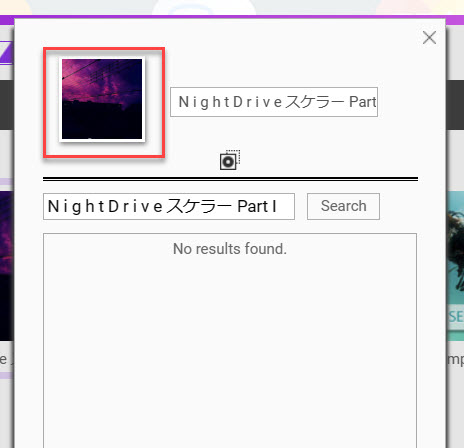 Your system's file browser open.
Your system's file browser open. - Select an image and return to Music Station.TipAfter selecting an image, it may take a few moments to upload the image to your QNAP device before the album cover preview updates.
- Click Save.
A confirmation window appears. - Click Yes.
The selected image becomes the new album cover.





