How do I enable Remote Support on my QNAP routers?
Data da última modificação:
2023-01-13
Applicable Products
- QHora series
Procedure
Follow the steps below to set up remote support QNAP routers
Login into QNAP router as admin
Click
 (more) on the top-right corner
(more) on the top-right corner
Drop-down menu appears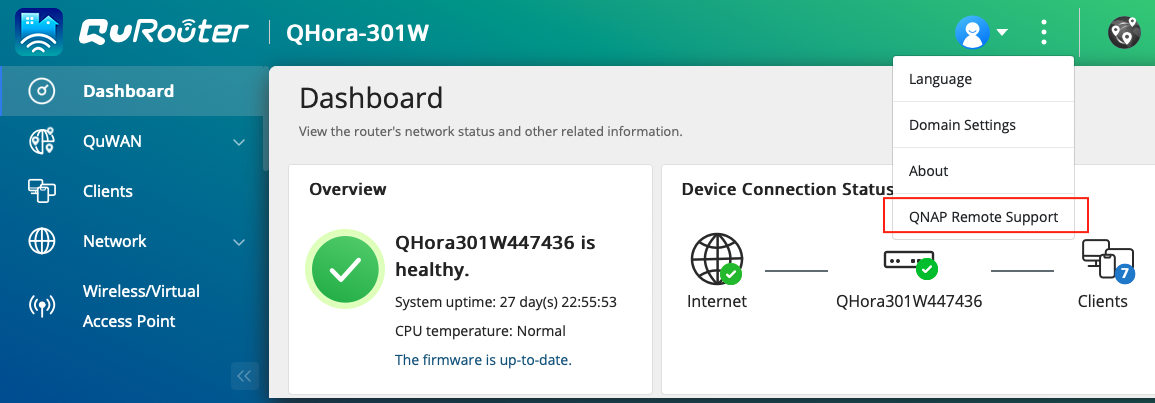
Click QNAP Remote Support
QNAP Remote Support window appearsFill in the following information

- Ticket ID
Note: the Ticket ID matches the Q-DDDDDD-DDDDD (D: numbers) pattern - Your Email Address
Note: your email address must match the email address while submitting the above ticket.
- Ticket ID
Login in your QNAP ID if prompted

Finish





