[QuMagie Android/iOS] Why can't I see all NAS folders while setting up the backup function?
Applied Products:
-
All NAS Series
Please use the same NAS user account to log into the NAS web admin interface via a computer > QuMagie > Folder View > check if you can see all the desired NAS folders here?
If not, please use administrator group account to log into your NAS web admin interface via a computer > Multimedia Console > Content Management > Content Source > QuMagie > check if the desired folders are set as content source folder.
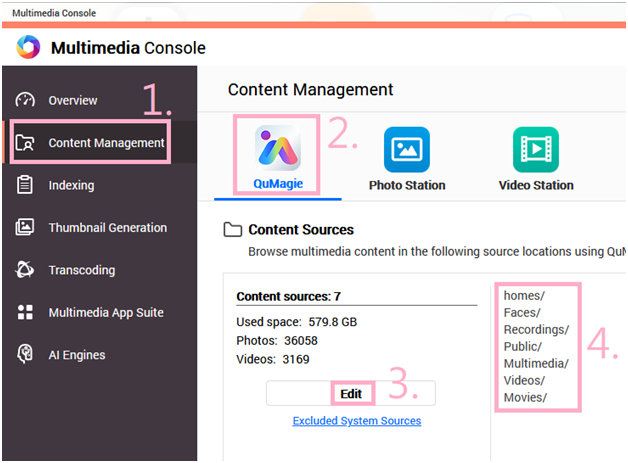
After desired folders are set as content source folders for QuMagie, please execute QuMagie > Folder View > check if you can see all those folders here.
If yes, you can then see those folders while setting up Backup via mobile APPs.





