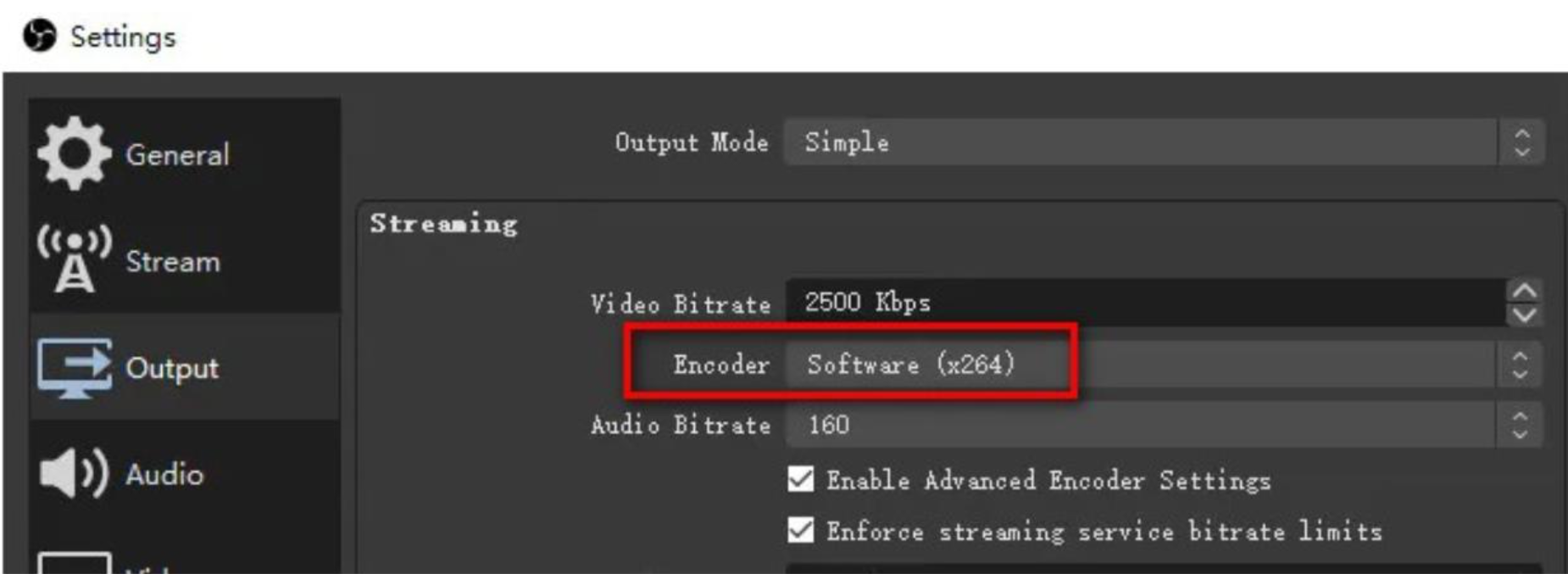Why is the streaming quality low when QVR Pro receives an RTMP stream from OBS?
Applicable Products
QVR Pro
3rd party software: OBS Studio
Description
The video might be low quality while using OBS and streaming to QVR Pro as a generic RTMP data source.
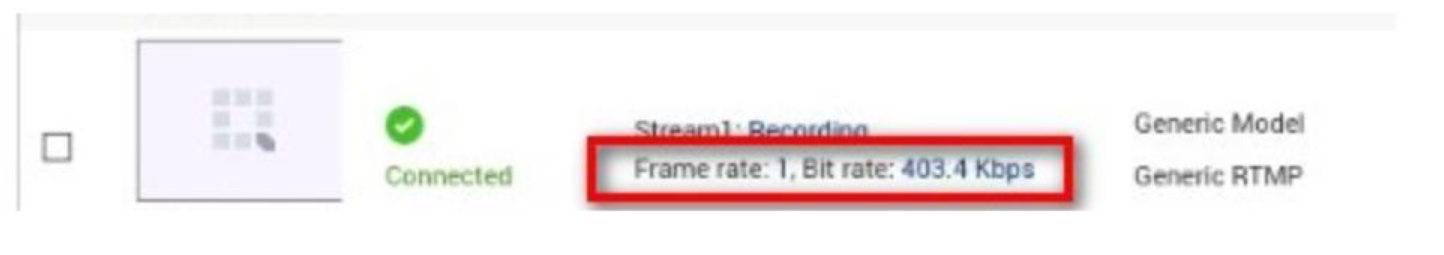
Solution
QVR Pro directly accepts RTMP streams, meaning that the quality within QVR Pro will reflect the quality of the source videos. If the source provides low-quality videos, the output in QVR Pro will also be low in quality. We recommend reviewing OBS's Output options to ensure a high-quality output is set, and make sure the video output is set to high quality. Adjust the video bitrate to an appropriate value to ensure the encoder has enough capacity to deliver clear streams.
You can use the table below as a quick reference. The bitrate should be higher than the recommended value for optimal results.
Common H264 Output Recommend Bitrate (Kbps)
| Resolution \ FPS | 30 | 15 | 10 |
| 4k (3840x2160) | 16384 | 8192 | 6144 |
| 2k (2560x1440) | 8192 | 4608 | 3456 |
| 1080p (1920x1080) | 4096 | 2048 | 1536 |
| 720p (1280x720) | 2048 | 1024 | 768 |
If the bitrate has to be restricted, changing the encoder settings in OBS from "hardware" to "software" (as shown in the screenshot below) might also enhance the video quality.
For details on OBS's encoding settings, refer to OBS's official documentation.