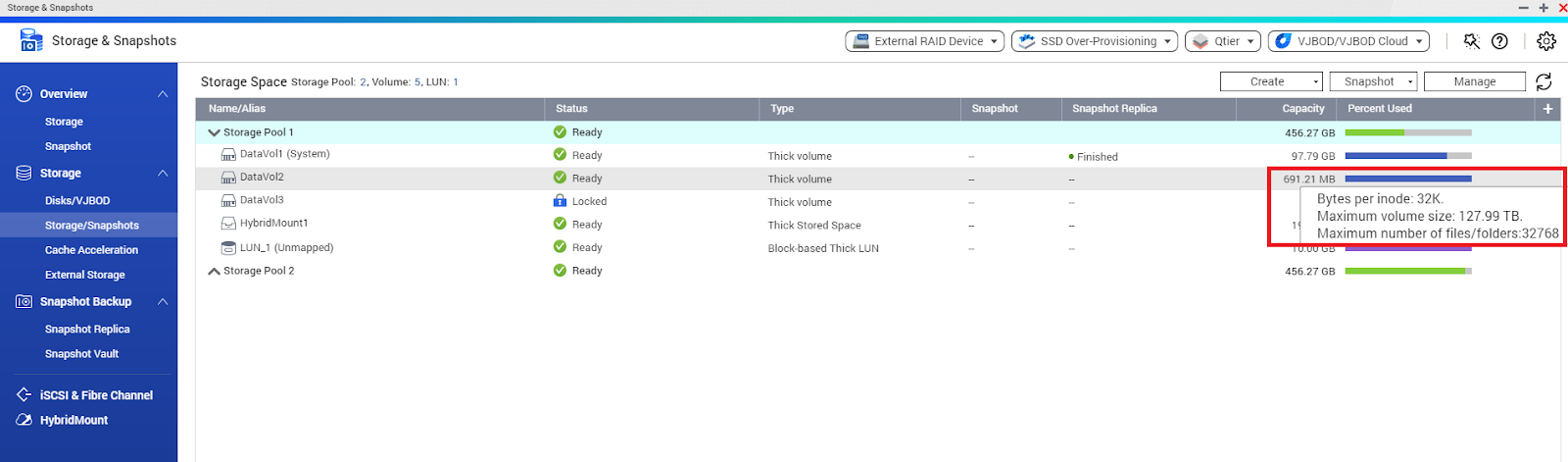How To Confirm the Maximum Volume Size of Existing Volumes
最終更新日:
2022-03-30
Applied Models:
- All HAL type models
Applied Firmware:
- 4.4.1 and above
When creating a volume, you could choose the maximum volume size and maximum number of files/folders based on the bytes per inode. The default is configured as 32K, allowing maximum volume size of 127.99 TB and 1M files/folders.
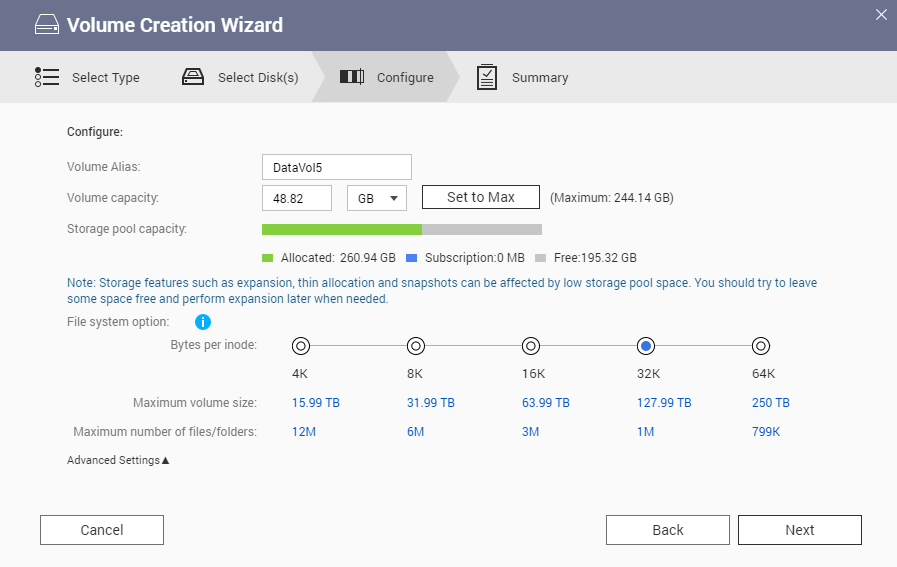
You could confirm the maximum volume size of the existing volume by hovering the mouse over the “Capacity” column in Storage & Snapshots > Storage/Snapshots, as per screenshot below.