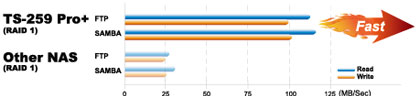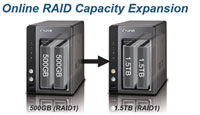TS-259 Pro+ High-performance 2-bay NAS server for SMBs

|
TS-259 Pro+ houses up to two 3.5-inch or 2.5-inch SATA hard disk drives, incorporates Intel® Atom™ 1.8GHz dual core processor and 1GB memory, and is capable of delivering ultra high performance, reliability, and lower power consumption during intensive data transfers. The NAS is an efficient and powerful business storage center with advanced iSCSI services, cross-platform data sharing, and all-in-one server applications. With VMware® Ready™ and Citrix® Ready™ certification, and proven compatibility with Microsoft Hyper-V environment, the NAS is an ideal shared storage solution in the virtualized and clustered environment. Brand New Turbo NAS Series for BusinessThe Most Affordable and Flexible Virtualization SolutionTS-259 Pro+ is certified as compatible with VMware® vSphere4 (ESX 4.0 and above) and Citrix® XenServer virtualization platforms, and is also compliant with Windows 2008 Failover Cluster. The NAS can be utilized as the network shared storage of VMware, Citrix virtualization environments and Windows clustered servers. Comparing with traditional SAN (Storage Area Network), the NAS is a competitive alternative with much lower setup and maintenance costs in an IP SAN. Feature-rich and Integrated Applications for BusinessThe NAS supports file sharing across Windows, Mac, Linux, and UNIX platforms. Versatile business applications such as file server, FTP server, printer server, web server, and Windows AD (Active Directory) support are provided. The dominant features, such as WebDAV, Share Folder Aggregation (also known as DFS), IPv6 and IPv4 dual-stack, Wake on LAN, schedule power on/ off, HDD S.M.A.R.T, comprehensive log systems, and policy-based unauthorized IP blocking are all included. New iSCSI/ IP SAN for Virtualization DeploymentsTurbo NAS provides flexible and secure storage server deployment with the following enhanced iSCSI features:
Storage Expansion by Virtual Disk Drive (VDD)The NAS supports flexible storage expansion by stacking other iSCSI targets on the network via its built-in iSCSI initiator. The connected iSCSI targets are turned into "virtual disk drives" of the NAS to provide more storage capacity.
Superior Performance and Energy-saving DesignThe NAS delivers superior performance and high reliability for critical business applications. It is optimized to achieve low noise and low power consumption for environment protection. SAMBA/ FTP Access
Wake on LANEnable this option to power on Turbo NAS remotely by Wake on LAN. HDD Stand-by ModeSave power consumption by enabling this option to make HDD enter stand-by mode if there is no access within the specific period. Scheduled Power On/OffYou can create schedules to automatically turn on, turn off, or restart the NAS. Up to 15 schedules can bet set. Abundant Business FeaturesTurbo NAS provides diversified server applications in the business environment.
Advanced RAID Management with Hot-swap DesignTurbo NAS offers RAID 0, 1, single, and JBOD disk configurations. It also supports hot-swap design that a failed member drive of a RAID configuration (RAID 1 or above only) can be replaced by hot swapping without turning off the server.
|
| File System | QNAP NAS | Other NAS |
| EXT4, EXT3 | ||
| FAT32 | ||
| High-speed NTFS | ||
| HFS+ |
| : Lower speed |

Virtual LAN
You can integrate the NAS to an existing VLAN on a virtualization infrastructure and configure the NAS as the storage system of other VLAN devices.
By enabling VLAN on the NAS, only the devices with the same VLAN ID can access the NAS.
Wireless LAN
QNAP NAS supports USB wireless dongles for flexible and secure deployment in wireless network environment. You can securely connect the NAS to a wireless network with a compatible b/g/n USB Wi-Fi adapter.
Practical System and Authority Control Management Tools
 | Instant SMS and Email Alert You can configure the SMTP server and SMSC server settings on the NAS in order to receive instant system warning or error messages by email and/or SMS. |
 | SNMP (Simple Network Management Protocol) You can collect the information, warning or error of the NAS and send to maximum 3 SNMP servers for centralized management and real-time monitoring. |
 | Comprehensive Event Log System Detailed logs of file-level data access to the NAS via SAMBA, iSCSI, FTP, AFP, HTTP, HTTPS, Telnet, and SSH, and networking services accessed by online users are all recorded. |
 | S.M.A.R.T. & Advanced HDD Health Scanning (HHS) S.M.A.R.T. (Self-Monitoring Analysis and Reporting Technology) helps you monitor the hard disk drives status. Moreover, Turbo NAS supports HHS (HDD Health Scan) for disk checking and bad blocks scanning. |
Smart Fan
The fan rotation speed is automatically adjusted according to the server's temperature. You can also define the system temperatures to trigger high speed or low speed fan rotation. By manually setting the fan rotation speed, the fan will rotate at the defined speed continuously.
Policy-based Automatic IP Blocking
To prevent the NAS from malicious attacks, you can create an IP filter policy to allow, deny, or auto-block the IP address or network domain which attempts to connect to the NAS via SSH/Telnet/HTTP(S)/FTP/Samba/AFP.
Import/ Export User
The user accounts can be imported and exported in batch (BIN file) between different QNAP NAS servers.
Syslog Settings
All the system event logs and connection logs can be saved to a remote Syslog server.
Detailed System Information
You can view the system status, such as CPU usage, total memory, free memory, packets received, packets sent, error packets, system up time, CPU temperature, system temperature, hard disk drive temperature, and system fan speed.
AES 256-bit Volume-based Data Encryption
The disk volume with AES 256-bit encryption can only be accessed by an authorized encryption password or key. This prevents the NAS data from unauthorized access and data breach even if the hard disk drives were stolen.
*The data encryption functions may not available in accordance to the legislative restrictions of some countries.
DOM Architecture and Fail-safe Dual OS
Two operating systems are built on the DOM of Turbo NAS for system booting alternatively upon every system startup. When one fails, the other one will be used to boot up the NAS, and the failed OS is recoverable from the other healthy OS.
Windows Active Directory (AD) Authentication
You can import the user accounts* from a Windows AD domain to the NAS to let the domain users access the domain and the NAS with the same login settings. The NAS also supports setup of large amount of users and user groups.
*200,000 domain users and user groups can be imported according to QNAP's lab test.
Shared Folder Aggregation
You can easily access the share folders of other servers on Microsoft Networking through the "portal folder" on Turbo NAS. This saves your time and effort to login different servers one by one.

Host Access Control 
The host-based permission control of QNAP NAS prevents unauthorized hosts (computers, servers) to access to the NAS folders via Microsoft Networking. You can specify the allowed access by host name, IP address or network.
Advanced Folder Permission
Advanced folder permissions allow you to configure access control to folders and subfolders of QNAP NAS. With this feature enabled, you can manage folder permissions from Microsoft Windows or the web-based management interface of the NAS without complicated procedure.
Network UPS
This feature allows multiple Turbo NAS servers on the same physical network to be protected by a single UPS via receiving UPS notification about abnormal power supply.
MyCloudNAS Service
MyCloudNAS is a service which allows you to connect to your NAS remotely from anywhere. The easy-to-use wizard helps you assign a unique name to your NAS without going through the complicated process of registering DDNS service. Various NAS services can be easily published and accessed on the Internet.
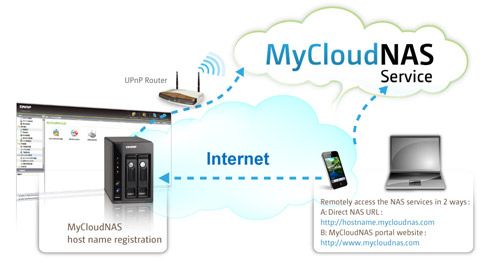
Web File Manager
Turbo NAS provides a web-based management interface Web File Manager for you to access and manage the server data anytime, anywhere by a web browser. Web File Manager supports intelligent data search, batch files upload and download, file extraction, and so on. With the support for encrypted data transfer and access control management on the NAS, you can access and share the data by Web File Manager securely.
ISO CD/DVD Archiving and Sharing
Turbo NAS supports mounting ISO images of CD and DVD discs as network shares for data archiving, storage, and sharing. This feature saves the space for storing the physical discs, reduces the risk of data loss caused by disc wearing and tearing, and enhances the performance of data sharing on a business network.
Multimedia Station
Multimedia Station is a web-based application which lets you watch your photos and videos, and play music on the NAS by a web browser. You can also share the multimedia files with your friends and publish photos to popular social networking sites such as Facebook, Plurk, Twitter, Blogger, and so on.
 |  |
Data Access by iPhone and Android Mobile Devices
QNAP offers a free multimedia application QMobile for users of iPhone and Android handsets to carry all the multimedia files on the NAS in their pocket. You can stream videos, watch and upload digital pictures, play music that are stored on the NAS over the network and share your music playlists with other iPhone or Android phones users.
Download Station & QGet
QNAP NAS features Download Station for high-speed BT, HTTP (including RapidShare support), and FTP download without PC. RSS download (broadcatching) is also supported for automatic BT download.
QGet is a powerful utility which can be installed on any Windows or Mac computers to manage the download tasks of multiple Turbo NAS servers remotely (LAN/WAN).
Software Expansion via QPKG
You can maximize the usage of Turbo NAS by installing additional QPKG software packages developed by the users and community worldwide.
Mások ezeket is megtekintették

TS-h765eU
Kompakt, 1U rövid mélységű, rackbe szerelhető NAS, E1.S/M.2 PCIe NVMe-foglalatok és 10 GbE-s bővíthetőség
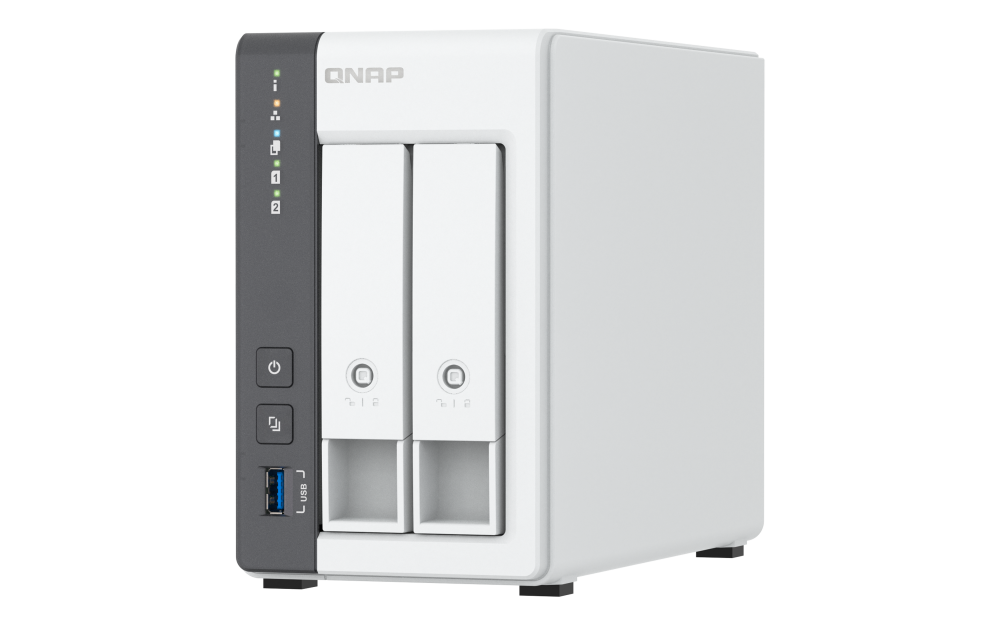
TS-216G
A legolcsóbb 2 lemezes, 2,5 GbE-s QNAP NAS. A legmegbízhatóbb fájlkezelő központod.

QXG-10G2SF-NXE
Kétportos, 10 GbE-s SFP+ hálózati bővítőkártya

TVS-AIh1688ATX
Akár 36 TOPS, AI és virtualizációs munkafolyamatok támogatása

TBS-464
All-flash NASbook az aktatáskádban!

TVS-675
Költséghatékony 8 magos 2,5 GbE NAS, támogatja az M.2 SATA/NVMe SSD gyorsítótárazást, a PCIe bővítést és a 4K HDMI™ kijelzőket(Támogatja a QTS vagy a QuTS hero operációs rendszert)
Opcionális kiegészítők
-

SP-2BAY-ADAPTOR-90W90W power adapter for 2/4-bay NAS/NVR
Dimension (L × W × H): 40 × 140 × 185 (mm)
Weight: 0.50 (kg)
Note: For safety information and operating instructions, please refer to the documentation of your original QNAP product.

SP-TS-TRAY-BLACKBlack HDD tray with black flat head machine screw x6 for 2.5" HDD & silver flat head machine screw x8 for 3.5" HDD
Dimension (L × W × H): 185 × 140 × 40 (mm)
Weight: 0.20 (kg)
Segítségre van szükséged?
Vedd fel velünk a kapcsolatot, hogy további termékekkel vagy megoldásokkal kapcsolatos ajánlást kapj az igényeidnek és követelményeidnek megfelelően!




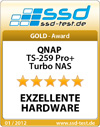









 Modern business faces the challenge of dramatic growth of digital data, including documents, emails, applications, and so on. To deploy the IT environment with a reliable, affordable and expandable storage center to securely store, share, and back up the digital assets has become an important task for the server managers of the SMB and entry-level enterprise nowadays.
Modern business faces the challenge of dramatic growth of digital data, including documents, emails, applications, and so on. To deploy the IT environment with a reliable, affordable and expandable storage center to securely store, share, and back up the digital assets has become an important task for the server managers of the SMB and entry-level enterprise nowadays.