Download Station is offline. How to fix it?
Release date:
2022-03-30
If you find below error:
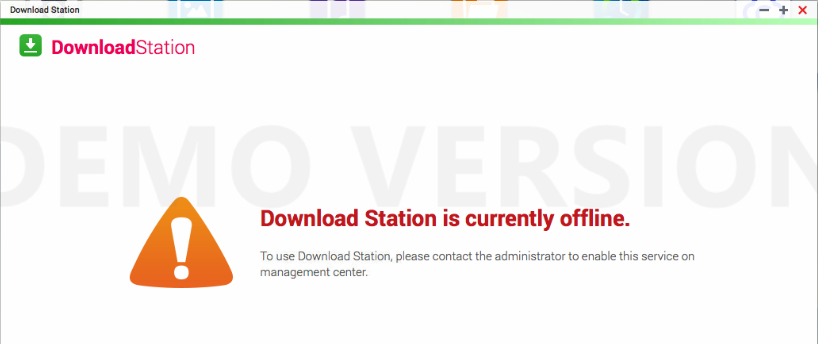
You can try a command by SSH to solve it. This will reset the Download Station.
- Log in to your NAS with SSH
- Find out your system volume path
- Execute the command below to reset Download Station. You may need to modify the command according to the result of step 2.
# /share/CACHEDEV1_DATA/.qpkg/DSv3/etc/init.d/dsd.sh reset





